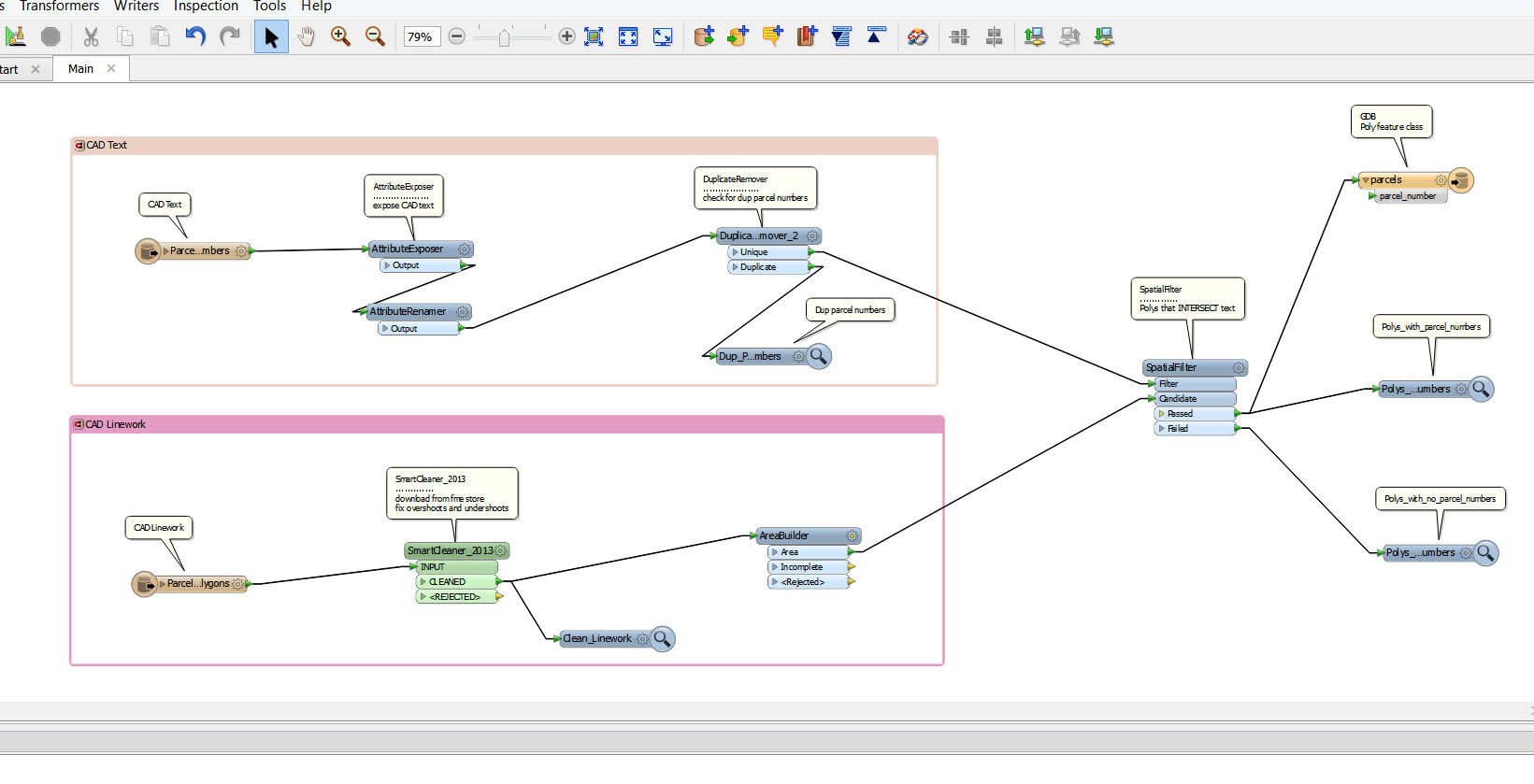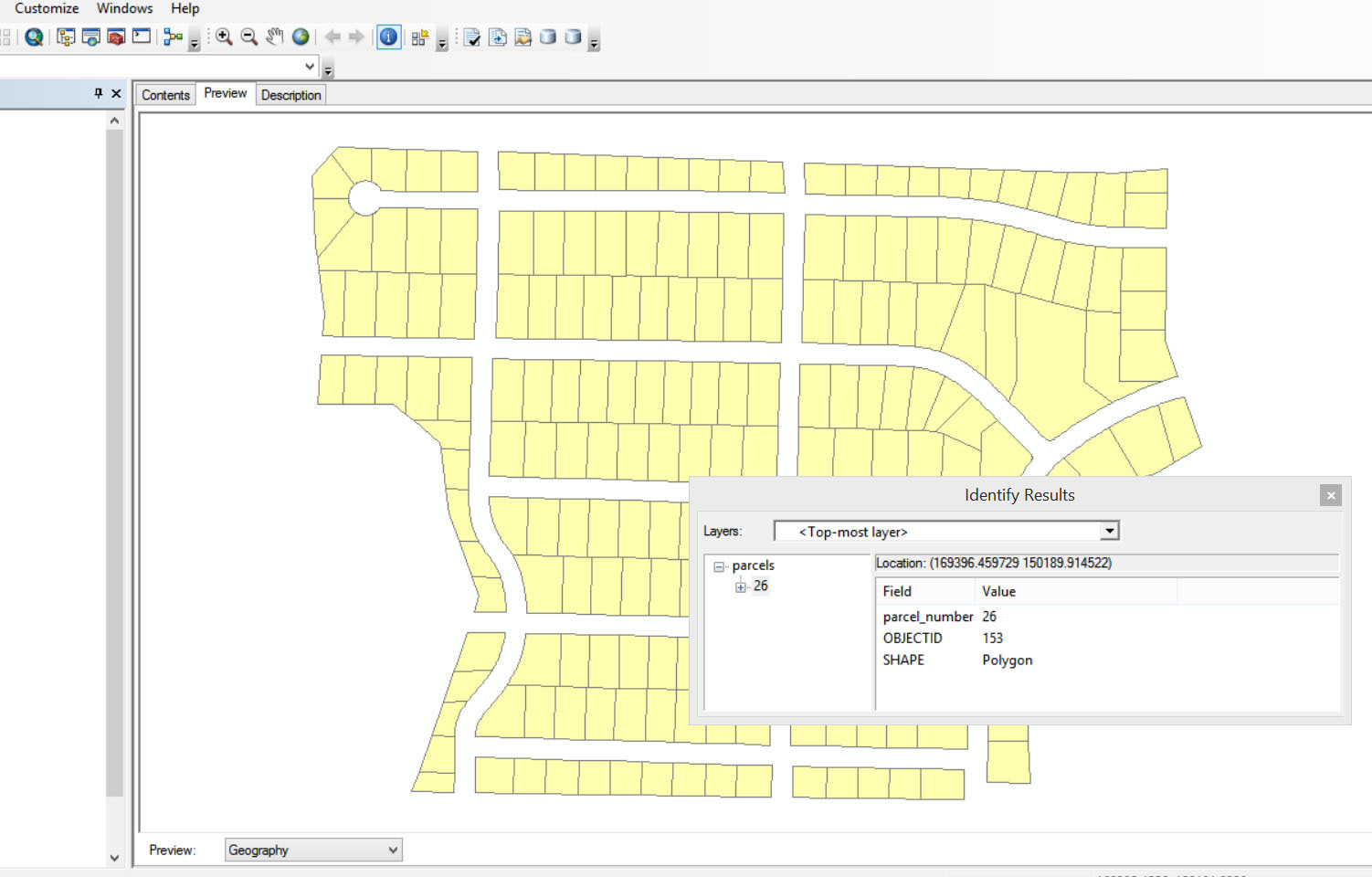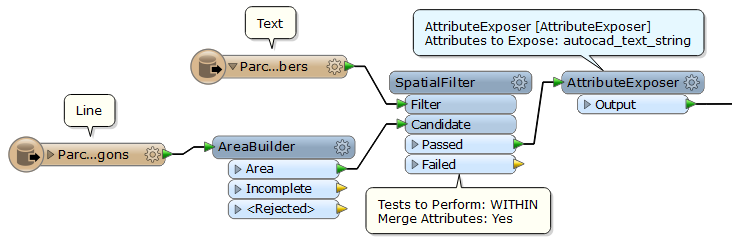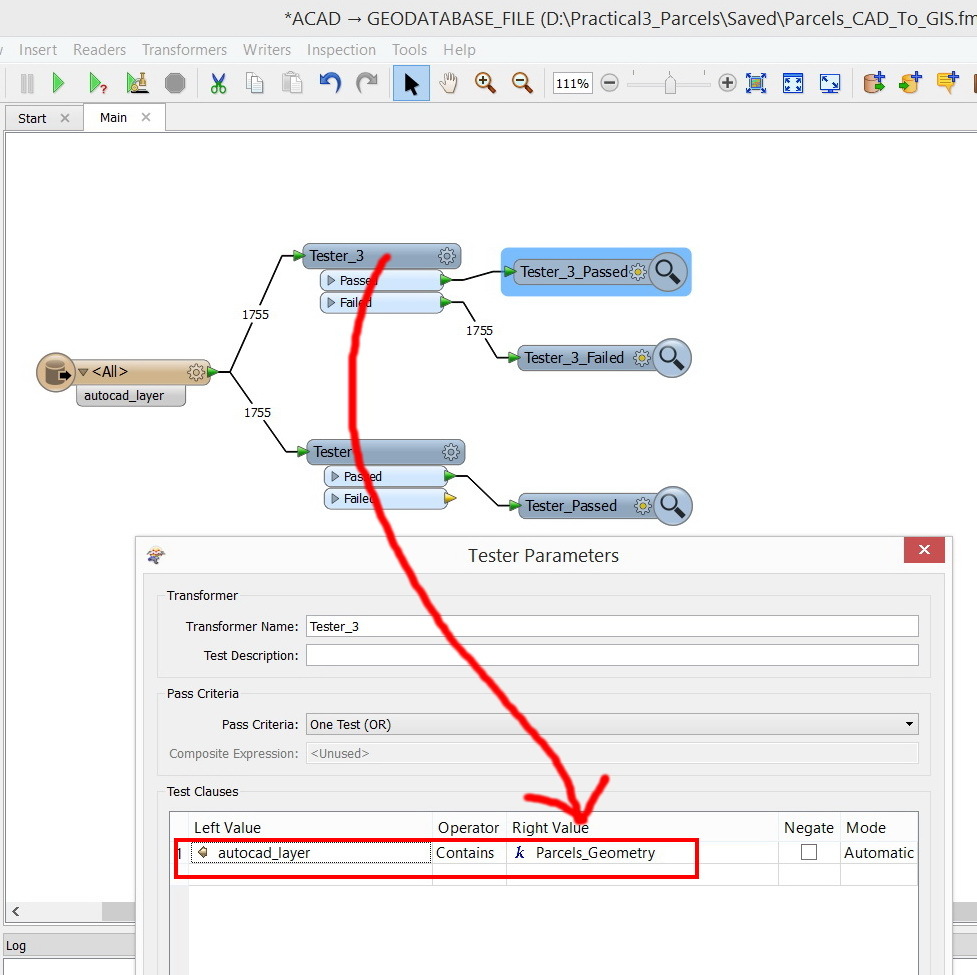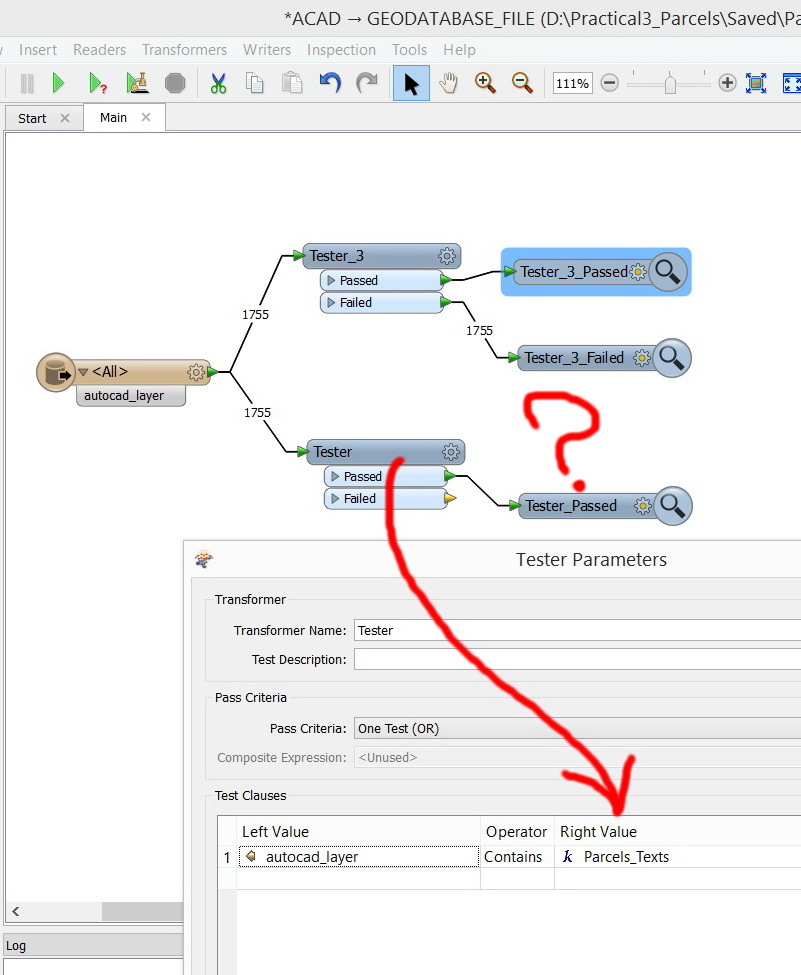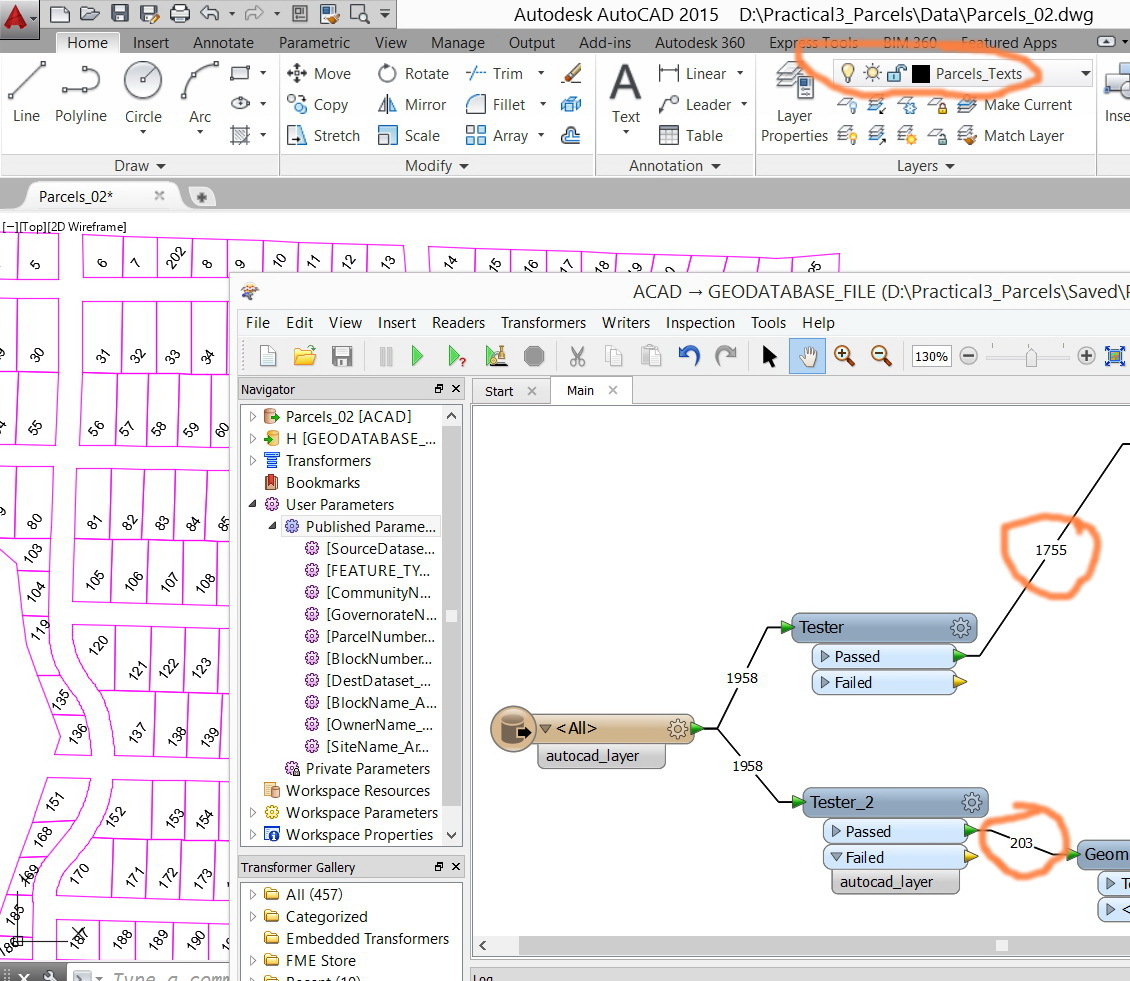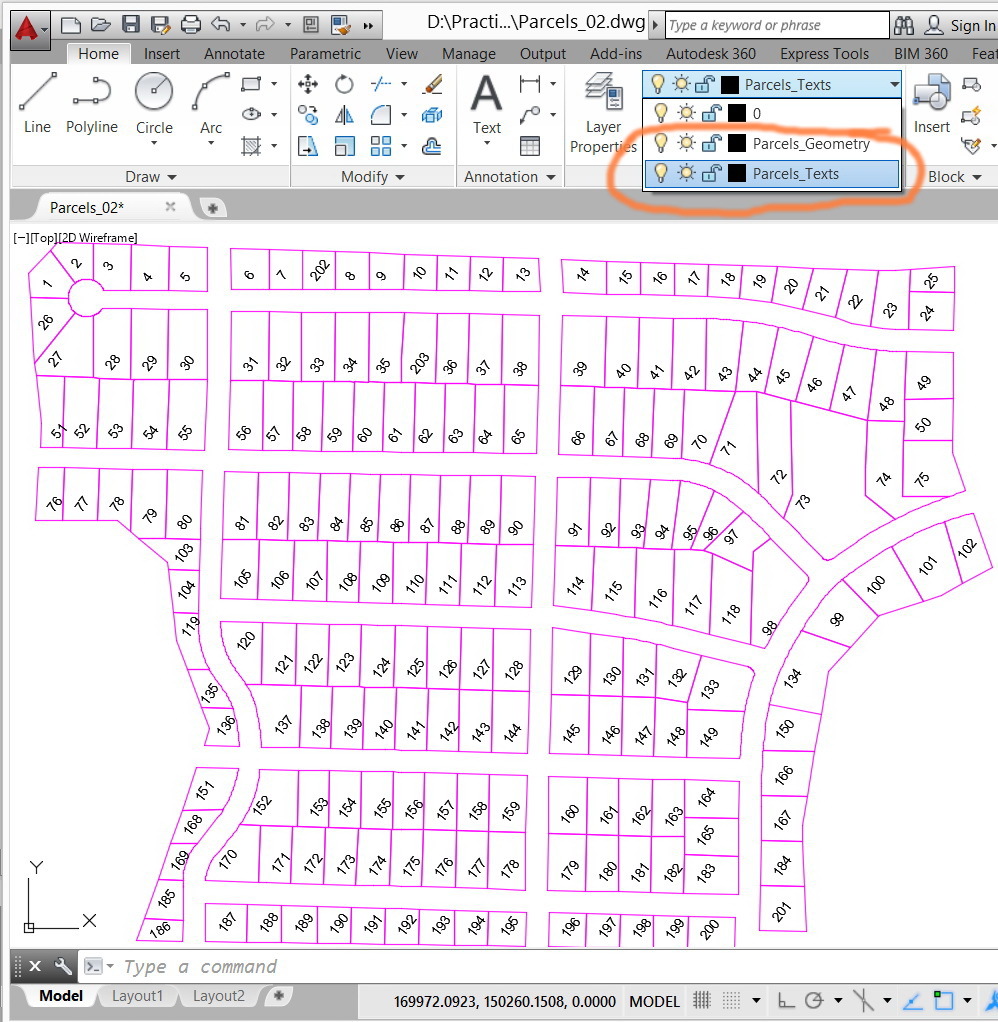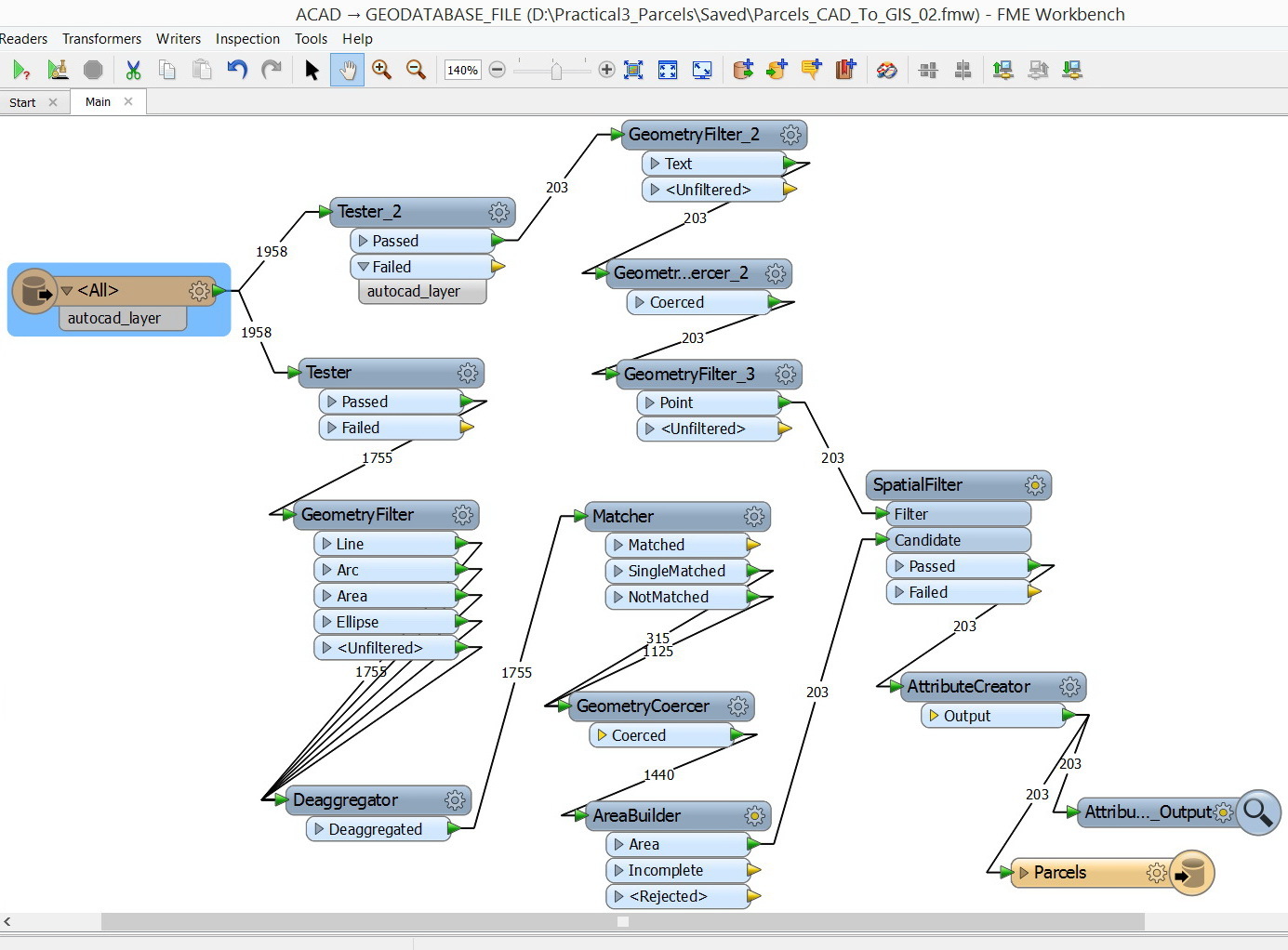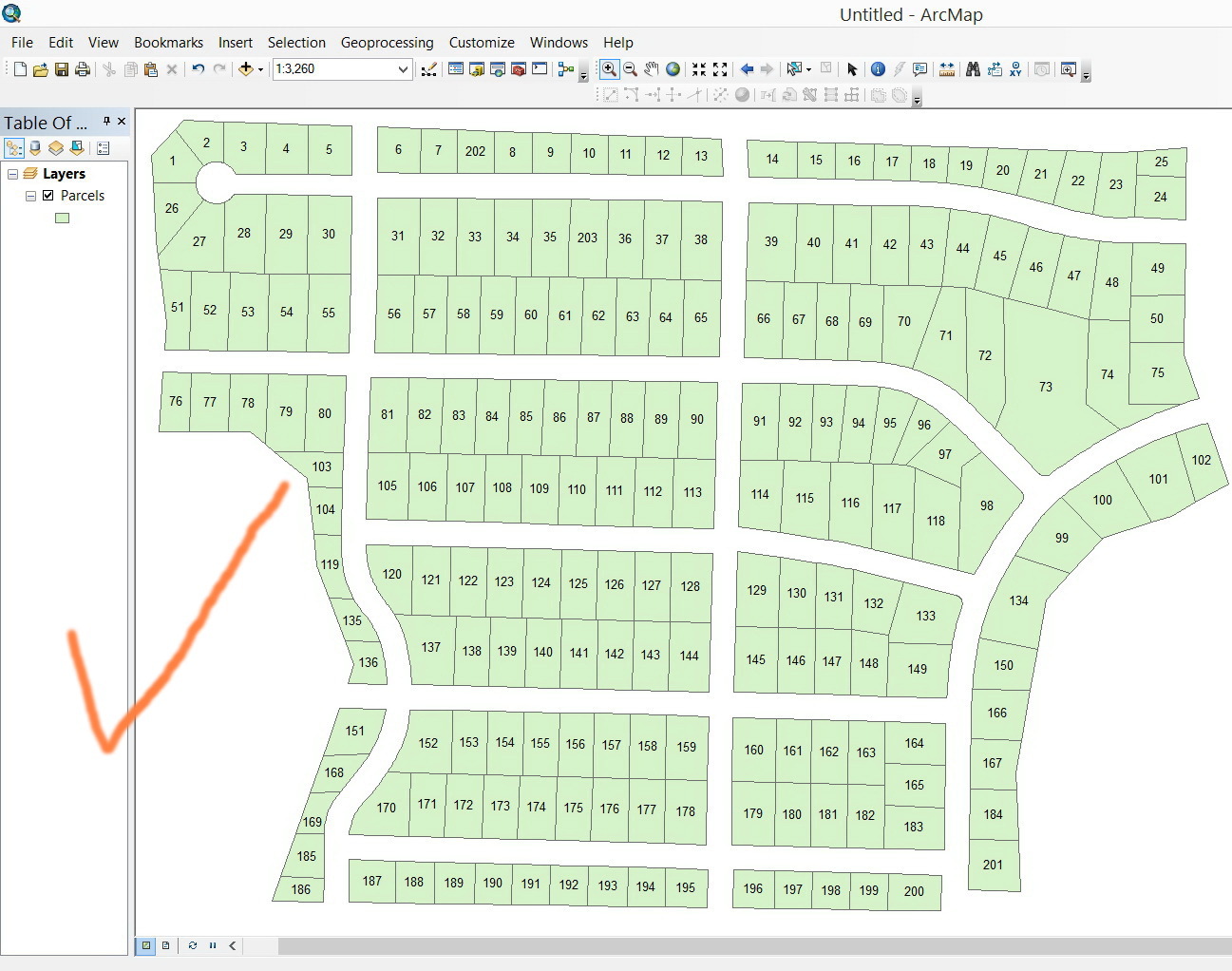In ArcGIS, it is quite easy to convert parcels from CAD to GIS as shown in the model below. In CAD, parcels are drawn as lines inside which numbers are drawn.
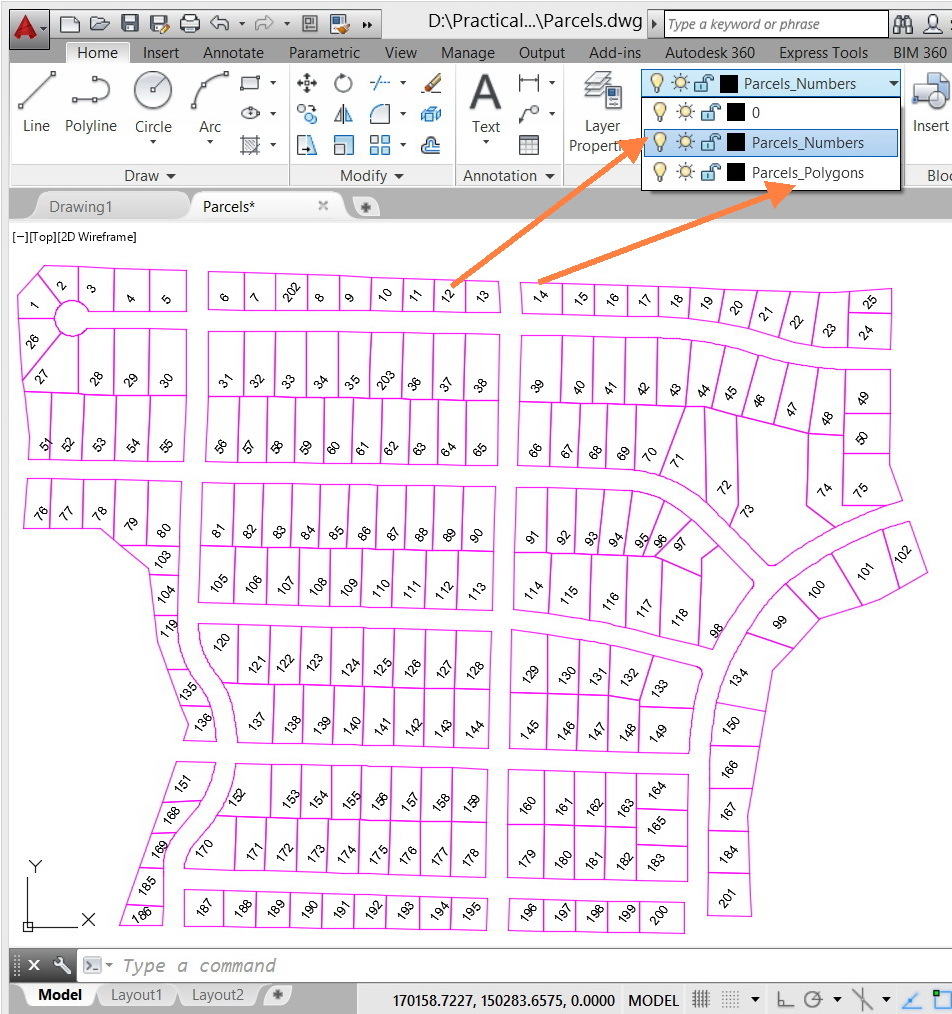
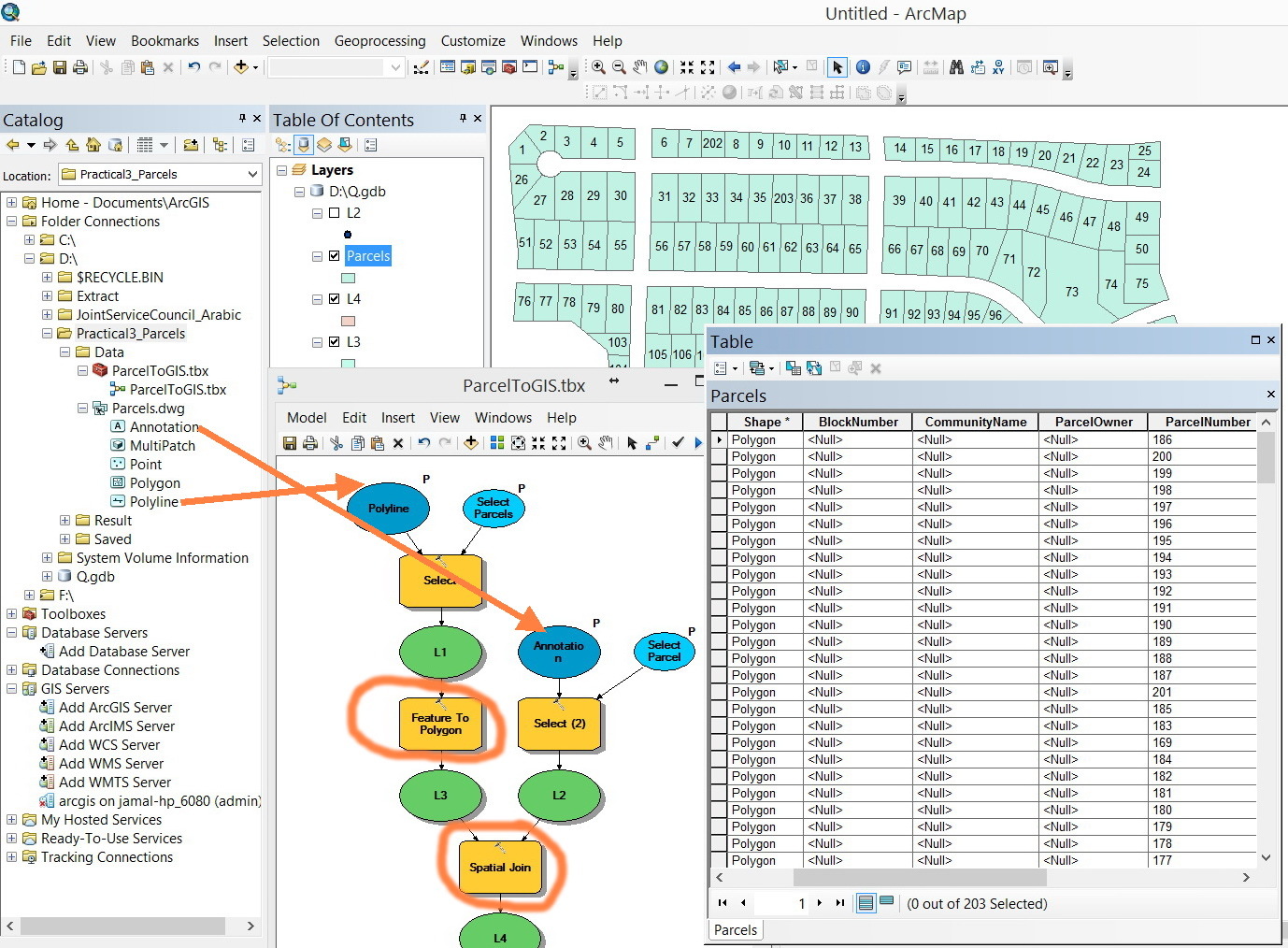
1. The lines are converted to polygons
2. The texts are converted to points that have text values as attribute
3. The texts are migrated to polygons by the command “spatial join”.
In FME, I couldn’t know how to
1. Convert lines to polygons
2. Convert text to points
3. Migrate text to polygons
How can I build an equivalent workbench to the model above?
Thank you
Best
Jamal