perhaps there's an easy solution for this:
Is there a way to convert dataset of points to lines? The lines need only to be a few metres long, and the orientation is not of interest at first. Something of a PointToLine transformer...?
Kind regards
Thomas




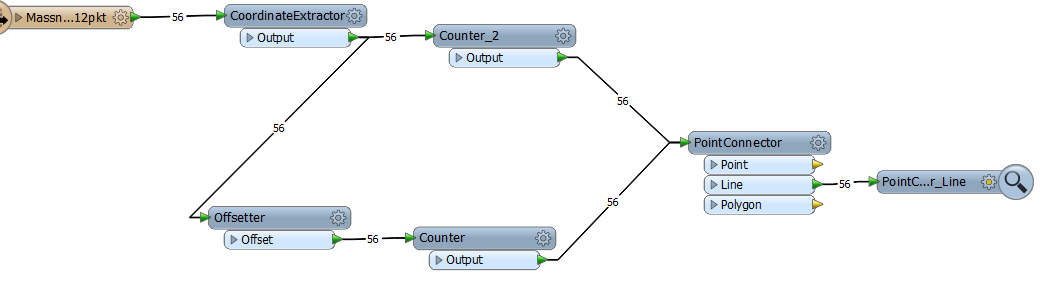
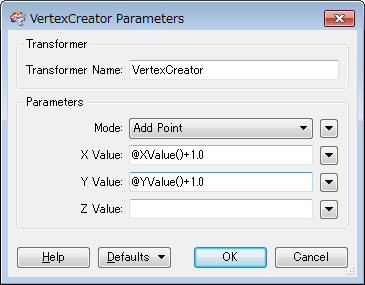

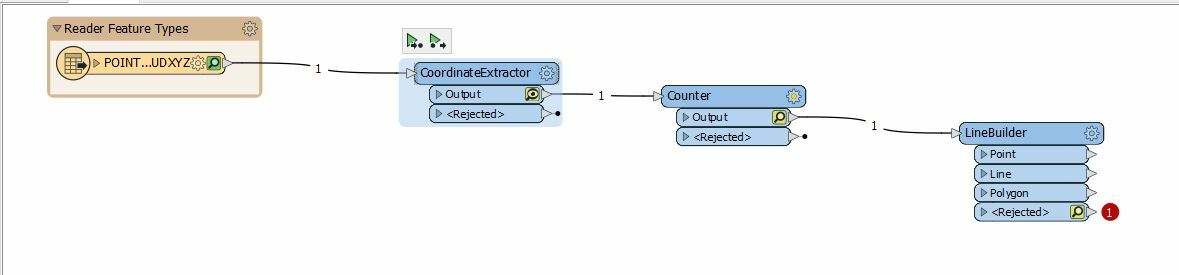 On the offchance do you know how I could convert these 4 simple points into a polygon?
On the offchance do you know how I could convert these 4 simple points into a polygon?