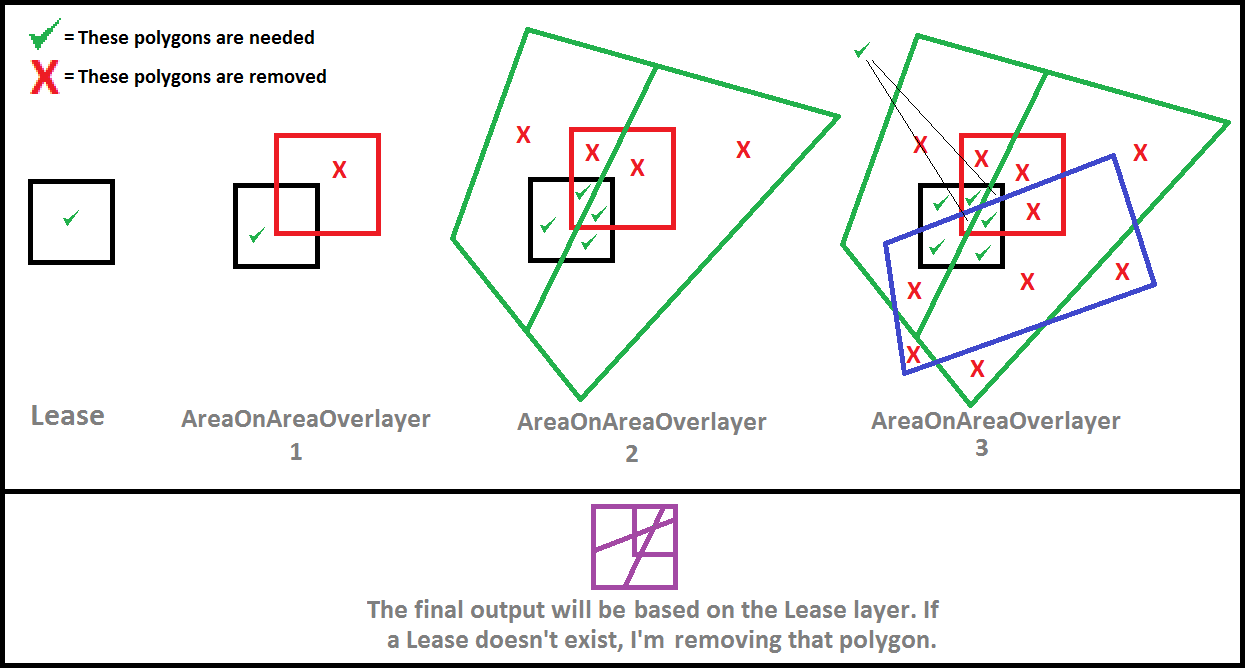Issue 1: I want my output to have the fields from all layers used. Similar to a join in ArcGIS. I can’t tell if I’m limiting that because my existing output file may not have all of the fields, so they are possibly being ignored. Could it be that I’m limiting it? Should the AreaOnAreaOverlayer automatically output all fields? (In my example below I’ve exploded the data to try and resolve my issue).
Issue 2: This concerns me a little. Do you know if you can do multiple AreaOnAreaOverlayer transformers (Like I illustrate below) in an FME job? I have to make 3 comparisons as it moves through the process. FYI: All of these layers are polygons. Here’s a description of what is shown in the illustration below (Each number is represented in the picture I've posted of the FME job).
- The first AreaOnAreaOverlayer comparison is Leases against Boundary Units. (NOTE: IT PERFORMS THIS COMPARISON)
- The second AreaOnAreaOverlayer comparison is the Leases/Boundary Units output from the first AreaOnAreaOverlayer against Rig Schedule Units. (NOTE: IT DOES NOT PERFORM THIS COMPARISON)
- The third AreaOnAreaOverlayer comparison is the Leases/Boundary Units/Rig Schedule Units output from the second AreaOnAreaOverlayer against Thermal Windows. (NOTE: IT DOES NOT PERFORM THIS COMPARISON)
Thanks to all of you for your help. If anyone knows of a better way to achieve this I would have no problem giving it a try. I'm open to your suggestions.
Thanks,
Tony
My FME job:
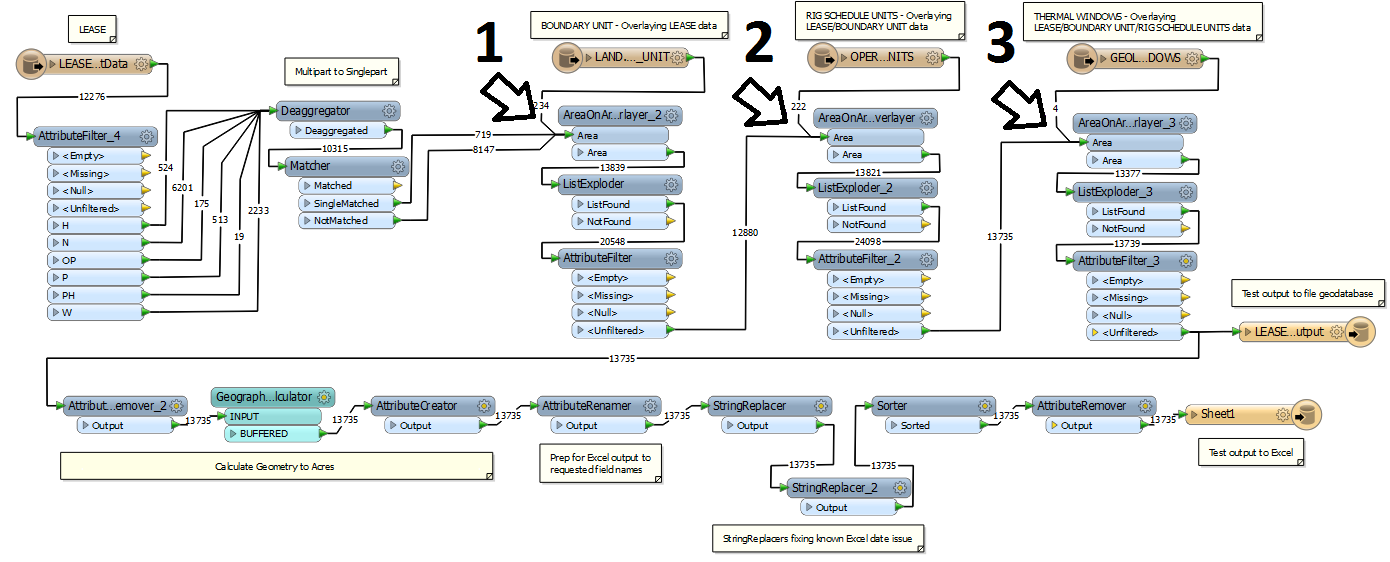
This diagram I created really explains the output I’m after: