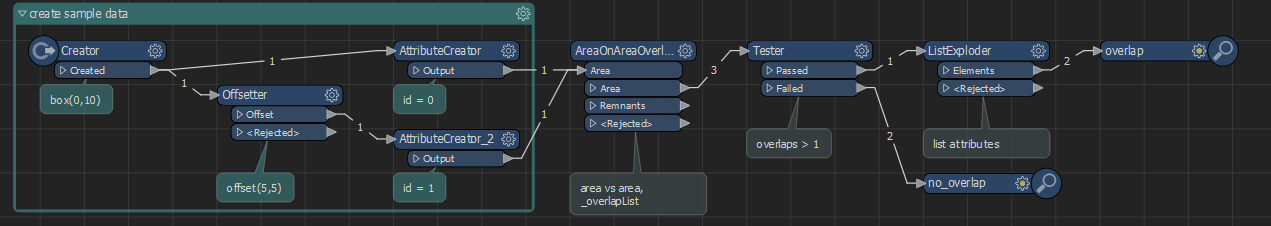Hi guys,
just wondering when using AreaOnAreaOverlay on single input, can it add attribute to show which records's overlap which?
Currently i only get the overlap count option but ideally I'd like each record to be added as an attribute field and with a return value so i can see.
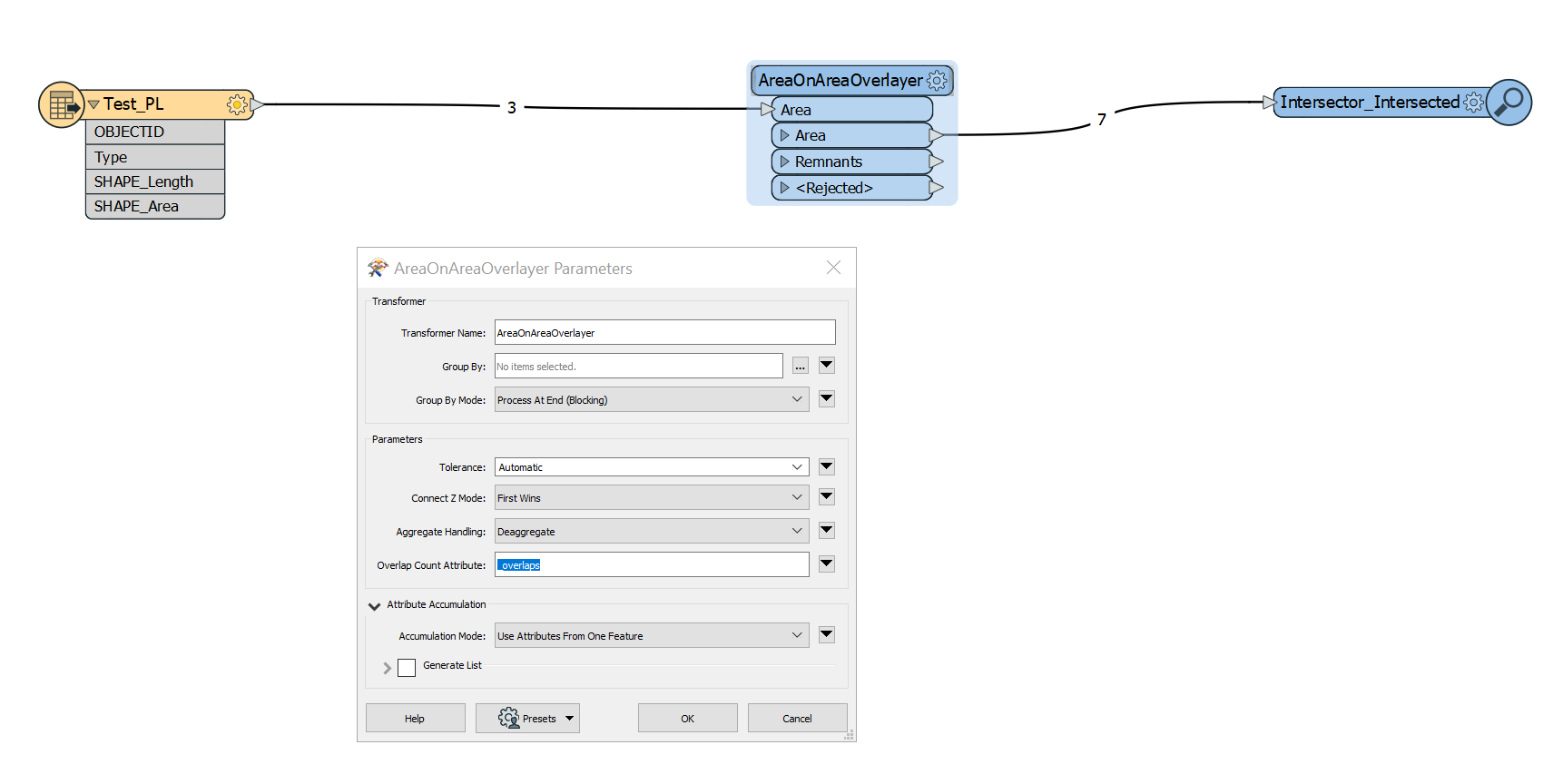
Thanks in advance 🙂