I have a problem with parsing JSON which is the result of an HTTP call to get what I need. (See json files attached.)
If I download the .json file and simply put it in a JSON reader with a query,
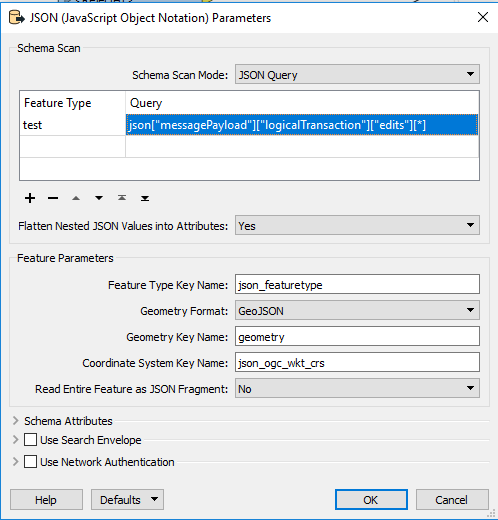
filter for type:"Update Feature Attributes" and explode some of the lists, it gives me what I need:
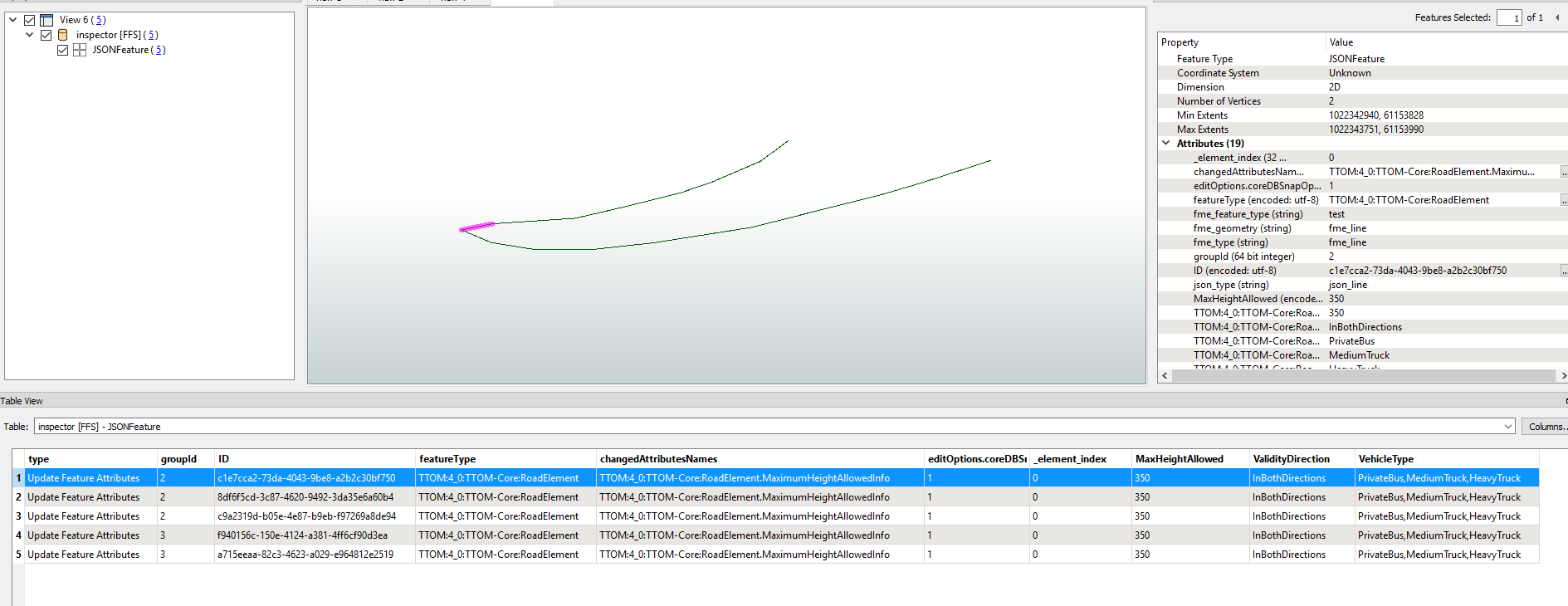
My problem is that I have loads of transactions to go through the same way, so I'd need to use an HTTPCaller. I've managed to get that far that with a JSONExtractor I can get "type", "ID" for example, but struggling to break down lists "attributesAfterChange" and "changedAttributesNames" - ListExploder doesn't recognise them as lists for some reason.
Any ideas what should I do to get the list values/break down the arrays? Maybe it's very simple but I just cannot find a solution right now. NB: the attributes in these lists vary and not exclusive to what's in the attached json files, so somewhat making it a bit more complex...
Any help is very much appreciated, thanks in advance.
Zoltan





