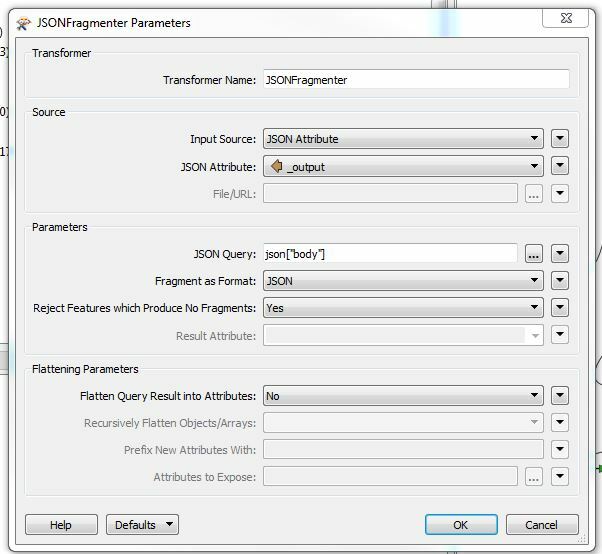
I am having a problem with a JSONFragmenter transformer. Though I think I set up all the parameters correctly I am getting the Result Attribute (for the resulting output) greyed out and I don't understand why (see below). Can anyone help?
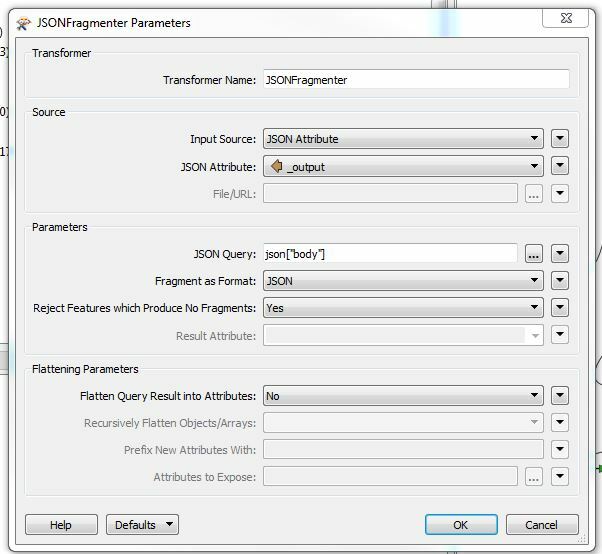
I am having a problem with a JSONFragmenter transformer. Though I think I set up all the parameters correctly I am getting the Result Attribute (for the resulting output) greyed out and I don't understand why (see below). Can anyone help?
Enter your E-mail address. We'll send you an e-mail with instructions to reset your password.