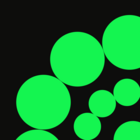In other words, there needs to be one FLOOR_ID with it's respective POINT and LINESTRING per row. Please see the screenshot below. Thanks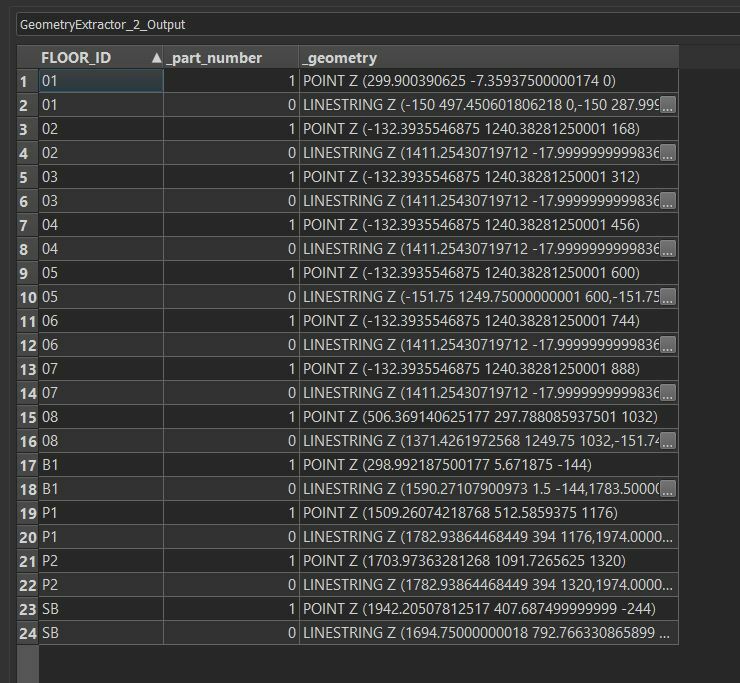
Solved
How do you arrange the output of this transformer so a POINT Z and LINESTRING Z are on the same feature (row) per their respective FLOOR_ID?
Best answer by takashi
Hi @larue , if you intend to aggregate each pair of two rows having common FLOOR_ID so that the resulting row will have two geometry attributes (POINT and LINESTRING), this workflow is a possible way.
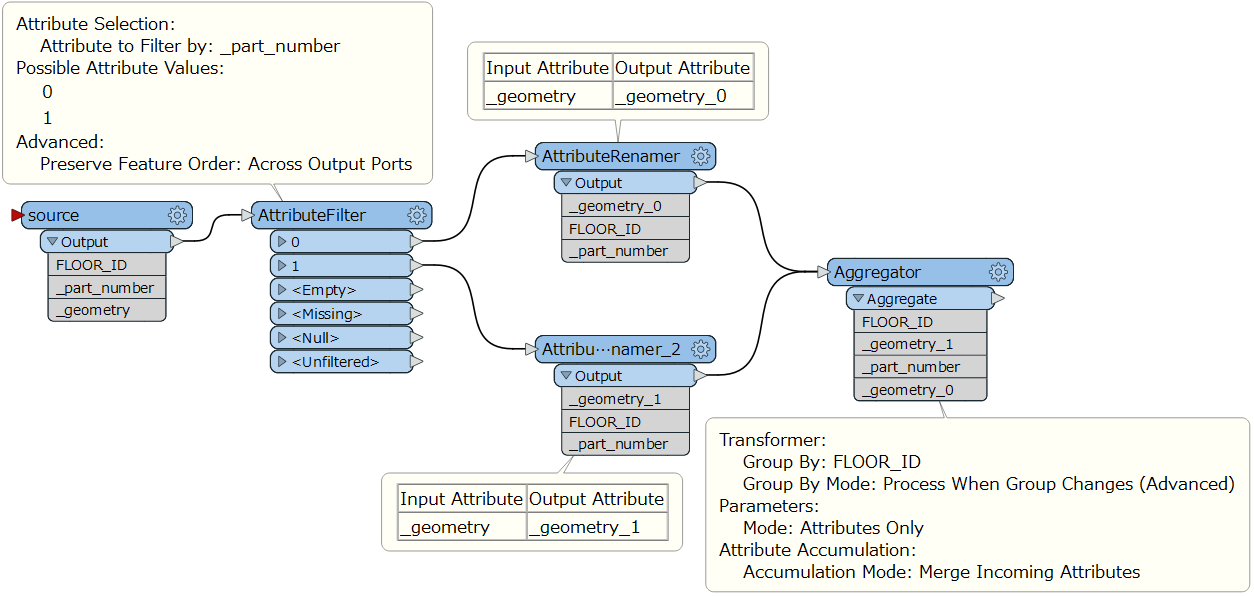
Reply
Rich Text Editor, editor1
Editor toolbars
Press ALT 0 for help
Enter your E-mail address. We'll send you an e-mail with instructions to reset your password.