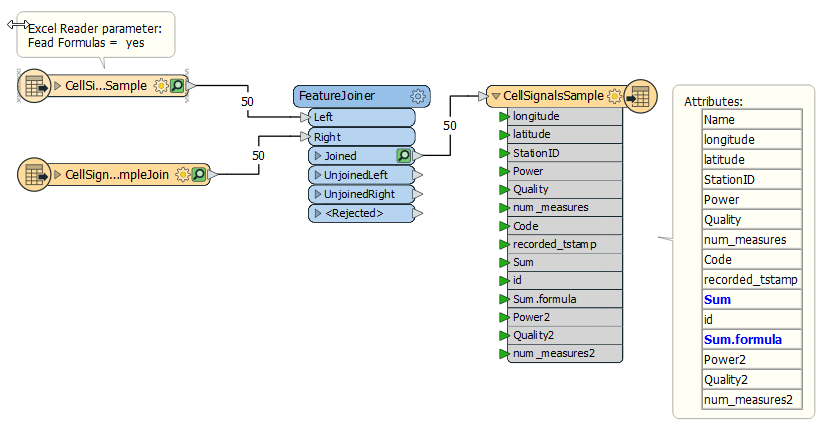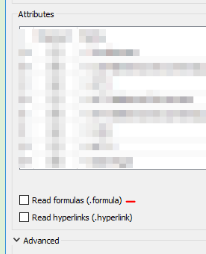I'm working on setting up a script that reads in an Excel file. I'm merging the spreadsheet with another based on a unique column and the owner doesn't want the formulas in one column to be disturbed. They still want access to view the formula. Is it possible to write to that sheet but still preserve the formula?
Reply
Rich Text Editor, editor1
Editor toolbars
Press ALT 0 for help
Enter your E-mail address. We'll send you an e-mail with instructions to reset your password.