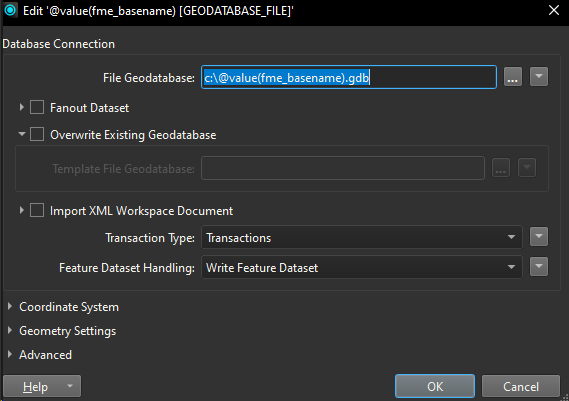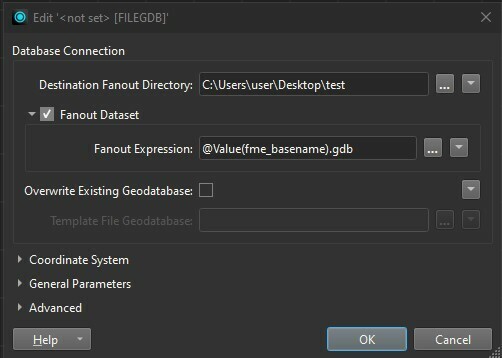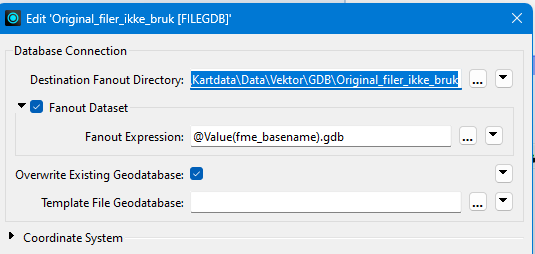I use Fme Form 2024.2.2. If I remember correctly, I used to convert multiple files in one process with an earlier versjon of Fme Form.
I have attached a file showing how I structured the fmw for to separate files and for multiple files.
I need to convert more than 100 files from Quadri format used in Norway to the GDB format.
When I convert two files separately, everything is OK.
The sise of gdb files are:
Rp2 5,90 Mb
Kdp3 2,62 MB
But when I convert to files in one process something is going wrong.
The size of files are:
Rp2 – 5,90 MB
Kdp3 – 154 kB
I have tried different combinations of the order of files and numbers of files.
It seems to me the first file is always Ok, but it fails from the second one onward.
I appreciate all kind of help
Ela