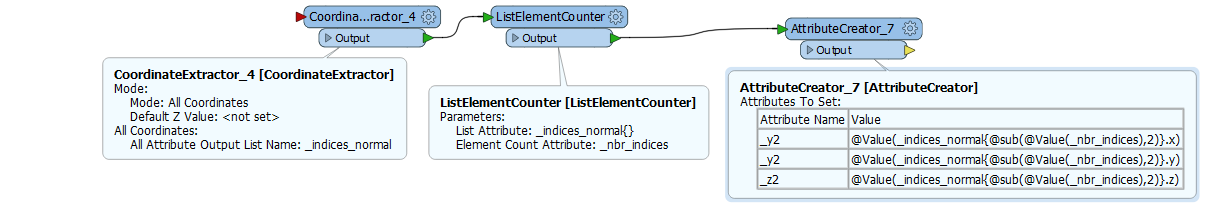So i get this error:
FME Configuration: Source coordinate system for reader IFC_2[IFC] set to `IFC_COORDSYS_0' as read from input data
Coordinate System `IFC_COORDSYS_0' parameters: CS_NAME=`IFC_COORDSYS_0' DT_NAME=`WGS84' ORG_LAT=`42.41486358638889' ORG_LNG=`-71.25807189916667' PROJ=`AZMED' QUAD=`1' UNIT=`MILLIMETER' X_OFF=`0.0' Y_OFF=`0.0'
Storing feature(s) to FME feature store file `C:\FOO\Bar\wb-xlate-1539634722829_3772_221844\inspector.ffs'
NormalVectorFinder_Walls_CoordinateExtractor_9(TestFactory): NormalVectorFinder_Walls_CoordinateExtractor_9: <index> parameter (84) to @Coordinate is out of range -- it must be an integer i such that -n <= i < n, where n is the number of vertices in the feature -- in this case 80
NormalVectorFinder_Walls_CoordinateExtractor_9: <index> parameter (84) to @Coordinate is out of range -- it must be an integer i such that -n <= i < n, where n is the number of vertices in the feature -- in this case 80
A fatal error has occurred. Check the logfile above for details
I am trying to use a vertices counter for getting the second to last coordinate from a IFMEBREPSOLID. The coordinate is picked with the arithmetic evaluator in a coordinate extractor.
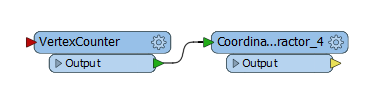
I have tried the explaniation in this question and also my own formulas:@sub(@NumCoords(FLATTEN_AGGREGATE),2) and @sub(@Value(_coordcount_normal_vector),2) .
I haven't been able to find anything else in the about the error so now I am posting this question. How can I count the number of coordinates (vertices) in a IFMEBREPSOLID corectly? And prefrebly get the second to last coordinate?
Edit: To clarify I want to use the attribute created by the VertexCounter to get the coordinate of the second to last coordinate in my geometry.