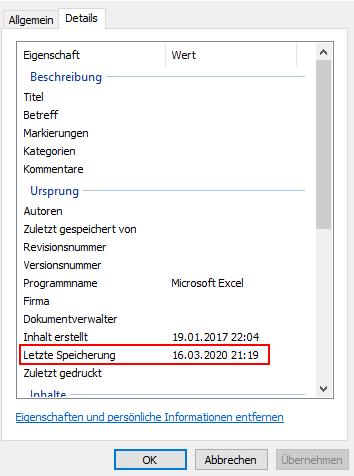
if i rightclick on my excel and look at the Properties i need that date.
How can i extract that date so i can work with it?
(Origin --> Last save)
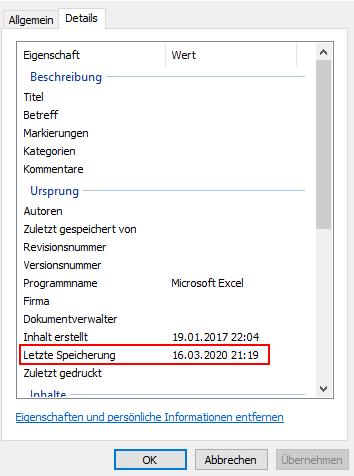
if i rightclick on my excel and look at the Properties i need that date.
How can i extract that date so i can work with it?
(Origin --> Last save)
Enter your E-mail address. We'll send you an e-mail with instructions to reset your password.