I have a fairly large workbench that uses quite a bit of processing muscle, so I am limiting which features are processed at one time by using an attribute value (a line reference) exposed as a published parameter i.e each time I run the workspace, I enter a new line reference to be processed. I have about 1500 different line references to process. How can I automate this so that I don't have to manually enter each new line reference?
Solved
iterating/looping a workspace using attribute values
Best answer by 1spatialmary
@helentair - take a look at the WorkspaceRunner transformer, this will run your process as a second workspace based on the values you pass from the first one (your attribute values). Another option is to use a .bat file with the command line text to run the workspace for each parameter value replicated for each changing value of your attribute.
This post is closed to further activity.
It may be an old question, an answered question, an implemented idea, or a notification-only post.
Please check post dates before relying on any information in a question or answer.
For follow-up or related questions, please post a new question or idea.
If there is a genuine update to be made, please contact us and request that the post is reopened.
It may be an old question, an answered question, an implemented idea, or a notification-only post.
Please check post dates before relying on any information in a question or answer.
For follow-up or related questions, please post a new question or idea.
If there is a genuine update to be made, please contact us and request that the post is reopened.






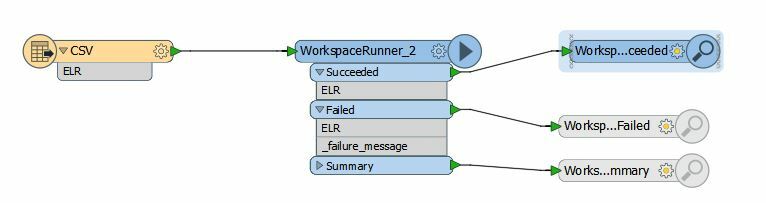
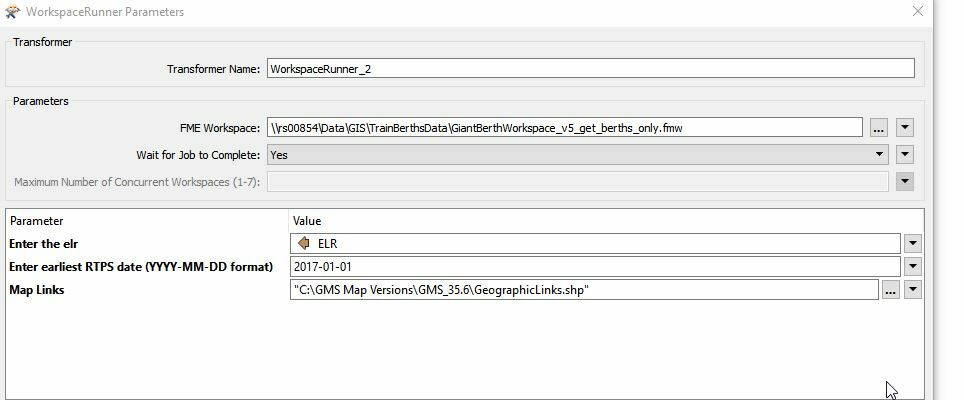 Hope that makes sense.
Hope that makes sense.