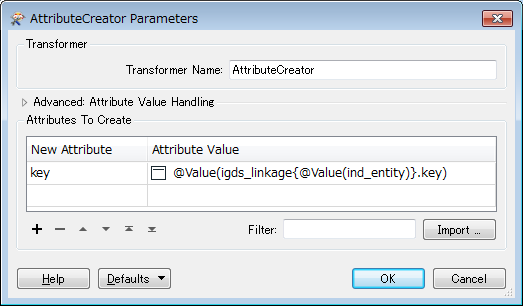Hi @arthy, a list element can be considered as an attribute whose name contains index number surrounded by curly brackets, so the point is how to construct the name using the index number. For example, assuming that the attribute called "ind_entity" stores the index indicating the element to be extracted from the list, the PythonCaller with this script extracts the value of the element and save it to a new attribute called "key".
def processFeature(feature):
index = feature.getAttribute('ind_entity')
key = feature.getAttribute('igds_linkage{%s}.key' % index)
feature.setAttribute('key', key)
Once you have understood the mechanism, you can also use the AttributeCreator.
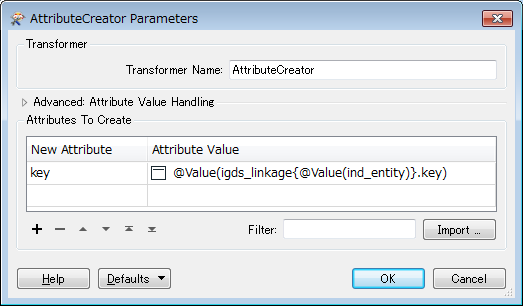
@Value(igds_linkage{@Value(ind_entity)}.key)