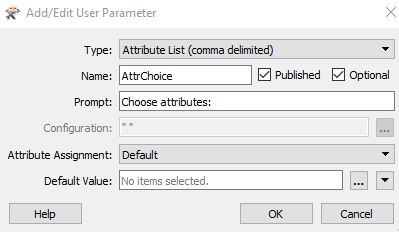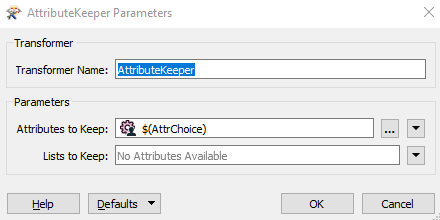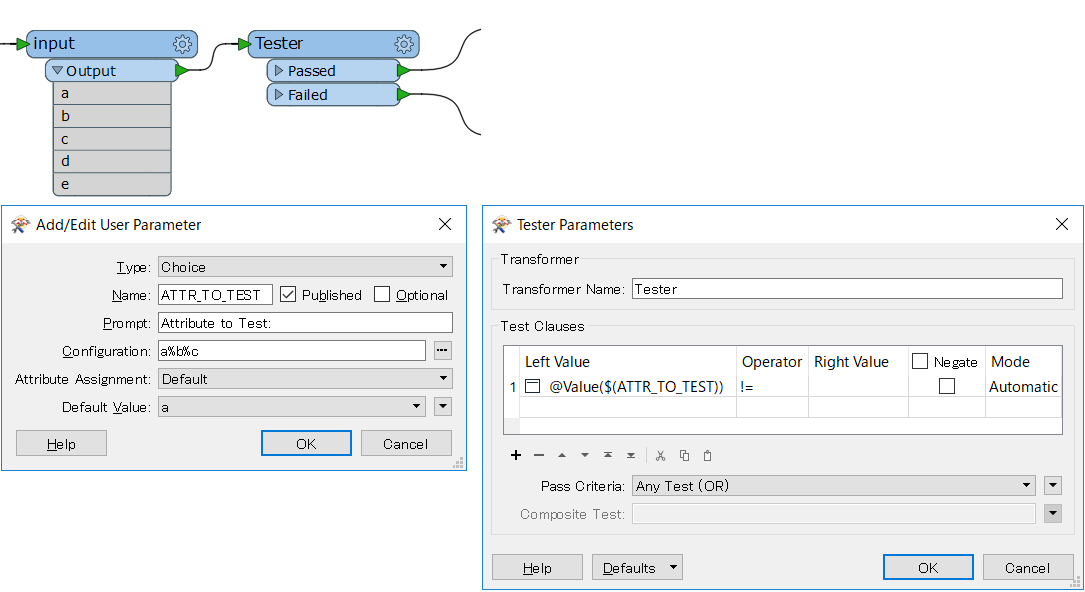Hi,
is there a way to restrict the "attribute name" parameter to specific attribute names. I use it for chosing the attributes of an Excel file that has lots of attributes so the drop down list gets very busy. I tried to use the choice parameter as an alternative but it seems you can only use it for attribute values not names. Thank you for your help.