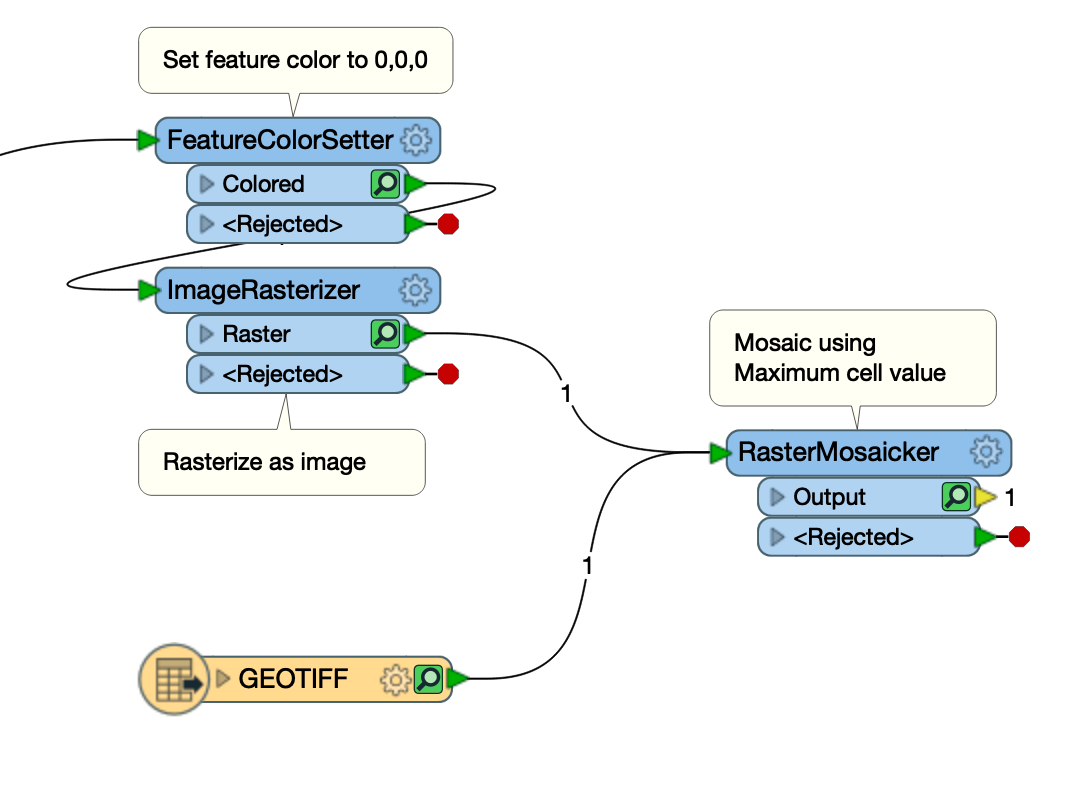Hello.
I have two entries : a rectangle and a numeric raster. The bounding box of the raster is included in the rectangle.
I wouldlike to create a new raster with a bounding box corresponding to the rectangle (area outside the initial raster filled with nodata).
The clipper can be used for such operations when the raster is wider than the rectangle but in my case, the clipper result bounding box is an intersection of the inputs.
Do you know another way to proceed ?
Thank you in advance.
Paul