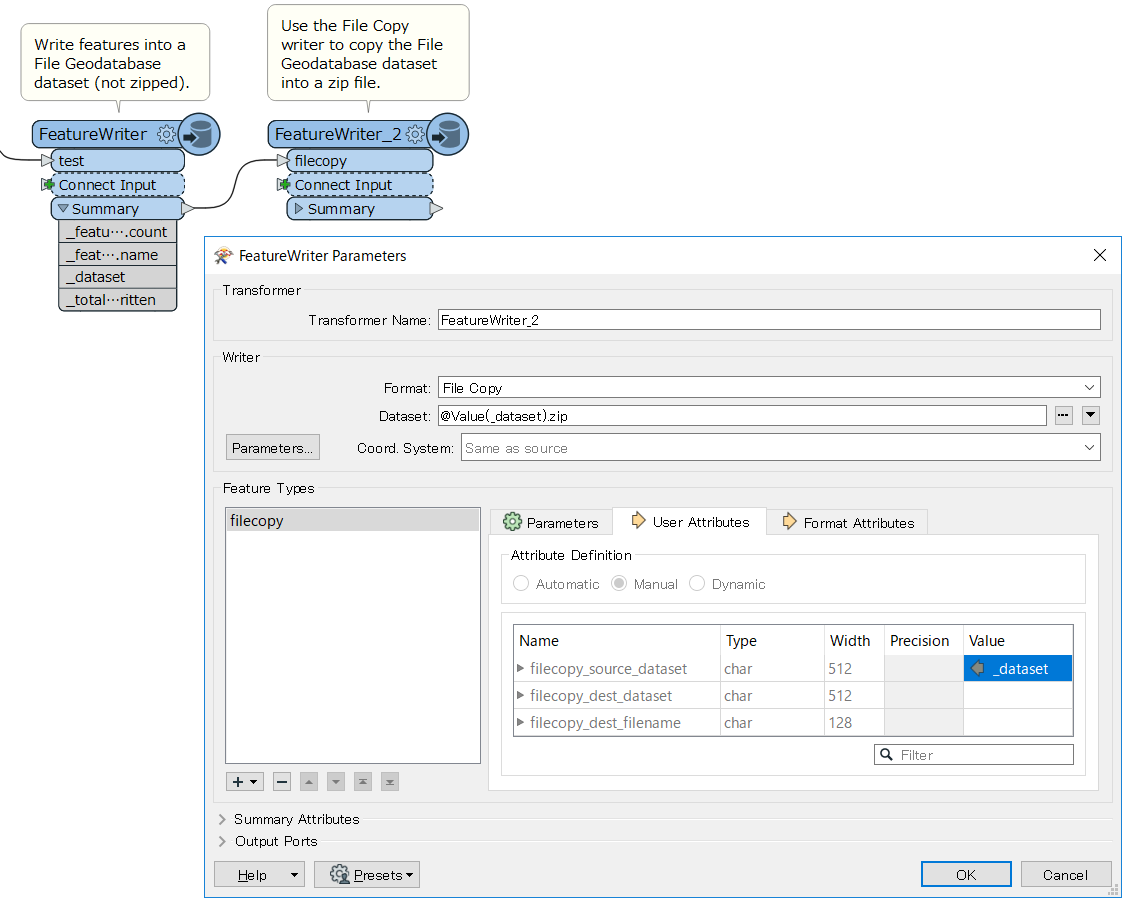Solved
can I compress a file geodatabase that I am writing to in FME
Is their a way to set my file geodatabase writer to comress itself somehow?
Best answer by takashi
Hi, if you are using the Esri Geodatabase (File Geodb ArcObjects) writer [GEODATABASE_FILE], there is an advanced writer parameter called "Compress Database When Done". Or, if you need zip compressing, insert your desired zip file name (*.zip) as the folder to the Dataset of the writer, like this: "C:\\data\\output.zip\\dataset.gdb"
View originalReply
Enter your E-mail address. We'll send you an e-mail with instructions to reset your password.