Hi,
I'm trying to figure out how to write nested attribute structure to a GEOJSON file. For that reason I've prepared some sample data for a Quick Translation to see how FME would set up the writer feature type properly. But surprisingly, my nested structure is lost during that translation! So in fact my test endet up in two questions instead of delivering a solution:
1.) Why does the Quick Translation fail
2.) How do I set up the GEOJSON Writer properly to build the desired nested structure.
2.1) In case JSONTemplater is the solution to this task, how do I have to set it up properly? I spent some time playing around but never came up with some suiteable result, especially for proper GEOJSON (geometry handling, type defintion and so on).
Find attached my sample file. Looking forward to any suggestions (and maybe solutions 😁 )




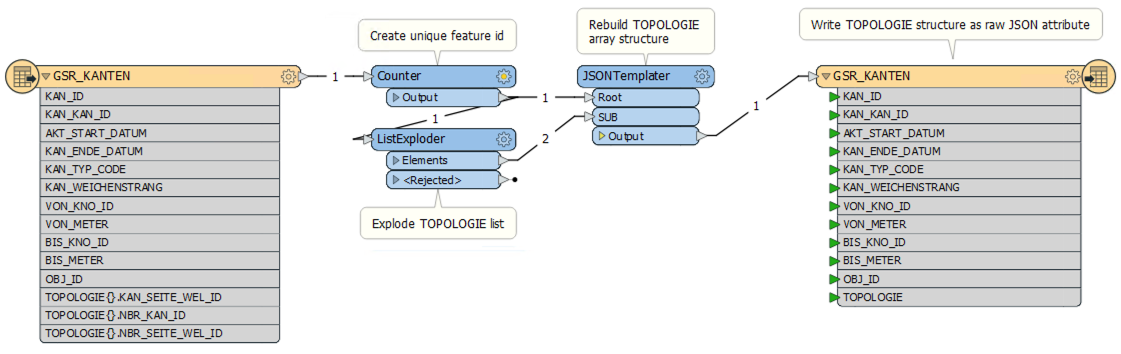 I am attaching a workspace that will successfully roundtrip your sample file.
I am attaching a workspace that will successfully roundtrip your sample file.








