I have a number of DXF input files feeding a workspace that writes to a SQL Server File Geodatabase. These DXF files are sometimes there, sometimes not. The fme workspace fails with a Fatal Error when the Input Reader fails to find the dxf file during "version check". As failure occurs before there is opportunity to incorporate a transformer, I can't use FileExistanceChecker or other file exists processes. Is there a workflow I can use to ensure the translation continues if the input file is missing?
Solved
How can I avoid fatal errors when an input file is missing?
Best answer by hollyatsafe
Hi @chris_hvc,
There is also an option to Ignore Failed Readers in the Navigator > Workspace parameters. This setting tells FME whether or not to continue a translation when reading a dataset fails.
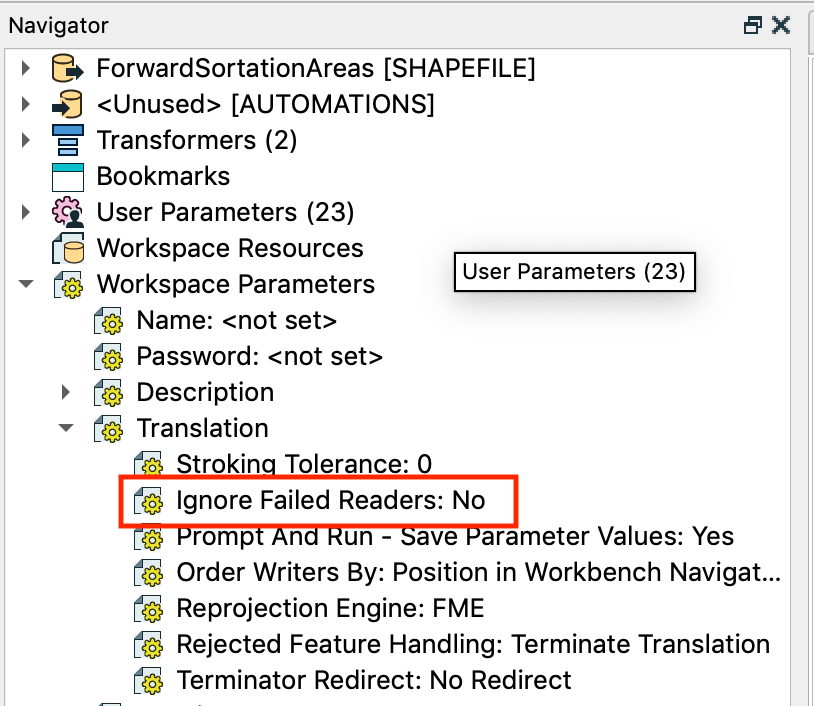
Reply
Enter your E-mail address. We'll send you an e-mail with instructions to reset your password.













