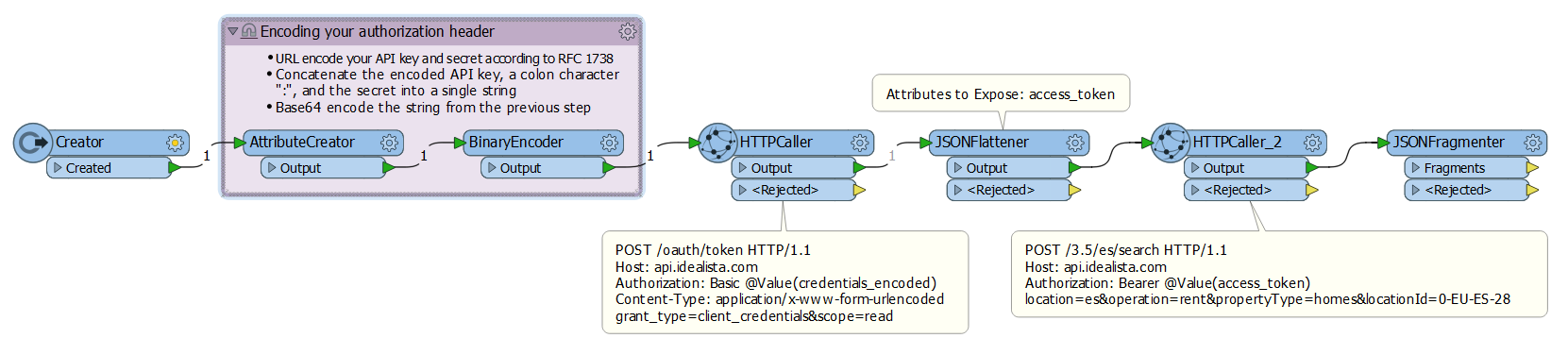I am new using Oauth2 authorization protocol, so please, don't blame on me if I make sillyquestions.
I am triying to access the API of Idealista (a real state company) to get information about the offer they have about offices, warehouses, etc. I got from Idealista an Apikey and a secret and I used this information to get a token making an http request like this:
POST https://api.idealista.com/oauth/token?grant_type=client_credentials&scope;=read HTTP/1.1 Accept-Encoding: gzip,deflate Content-Type: multipart/mixed; boundary="----=_Part_7_1090412765.1526401548680" MIME-Version: 1.0 Content-Length: 45 Host: api.idealista.com Connection: Keep-Alive User-Agent: Apache-HttpClient/4.1.1 (java 1.5) Cookie: APIPUBID=3d5ed4374026f476|WvsKD|WvsKD Cookie2: $Version=1 Authorization: Basic anFndmhtaGRxNmZmazBtNWY1cjZuNG1hNGYzdTNncG86bmw3VHhqQ2cybWU3
Once I get the token as a result of the previos http request, I can make a new request in order to obtain the information I am looking for. Here you have an example:
POST https://api.idealista.com/3.5/es/search?locale=es&maxItems;=20&numPage;=1&operation;=saleℴ=publicationDate&propertyType;=garages&sort;=desc&apikey;=jqgvhmhdq6ffk0m5f5r6n4ma4f3u3gpo&t;=1&language;=es&bankOffer;=true&locationId;=0-EU-ES-28 HTTP/1.1 Accept-Encoding: gzip,deflate Content-Type: application/json Authorization: Bearer eyJhbGciOiJIUzI1NiIsInR5cCI6IkpXVCJ9.eyJzY29wZSI6WyJyZWFkIl0sImV4cCI6MTUyNjQ0NDY5MSwiYXV0aG9yaXRpZXMiOlsiUk9MRV9QVUJMSUMiXSwianRpIjoiMDJhNzdhODQtODlhYi00MzAyLWI5Y2QtODFkNDc4OWJjMGIwIiwiY2xpZW50X2lkIjoianFndmhtaGRxNmZmazBtNWY1cjZuNG1hNGYzdTNncG8ifQ.CZulxxvMXZvuIt_UDMeXiKC9wsnTgZw-y__7-DSaHQc Content-Length: 0 Host: api.idealista.com Connection: Keep-Alive User-Agent: Apache-HttpClient/4.1.1 (java 1.5)
I have tested the previous process in SoapIUI successfully and now I am trying to reproduce this in FME Desktop. I tried to make a new "Web connection" with the information included in the attached image. When I test the connection I get this message:
{"message":"not found","httpStatus":404}
Idealista has not provided me any information about the "refresh token" url, so I put the same as for the "retrieve token". On the other hand, the "grant_type" parameter I have to specify when making the "retrieve token" request (as stated by Idealista) has to be "client_credentials", meanwhile in the FME form, this parameter is fixed as "authorization_code".
Any help will be more than welcome. Many thanks.