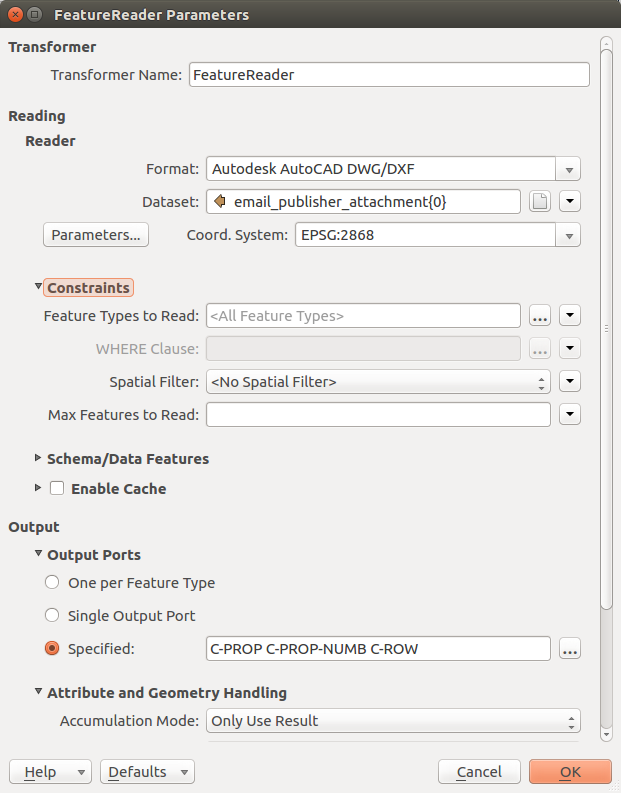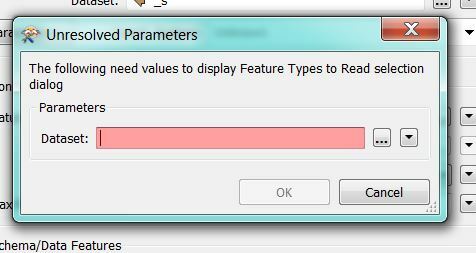With FeatureReader, if an AutoCAD file is dynamically assigned as the Dataset via attribute, how can we filter geometries on certain layers by the layer names? Here is the image of the transformer's property definition showing the specific ports manually entered which was later ignored.