I have an Excel file (table). How do I prevent it from reading the 1st row of the table?
Solved
Exclude 1st Row of Excel Table
Best answer by dustin
In the Navigator panel under your Excel reader, you can set the Start Feature to '2'.
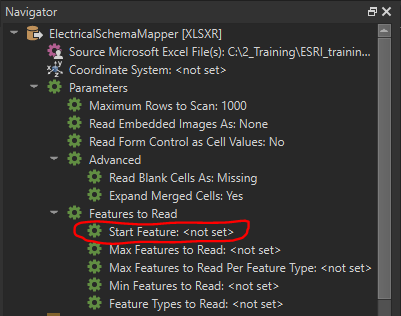
Reply
Rich Text Editor, editor1
Editor toolbars
Press ALT 0 for help
Enter your E-mail address. We'll send you an e-mail with instructions to reset your password.













