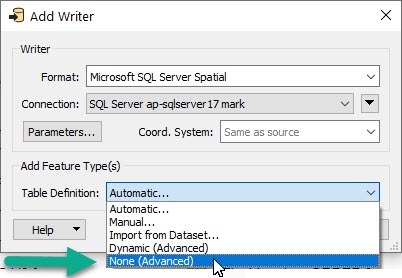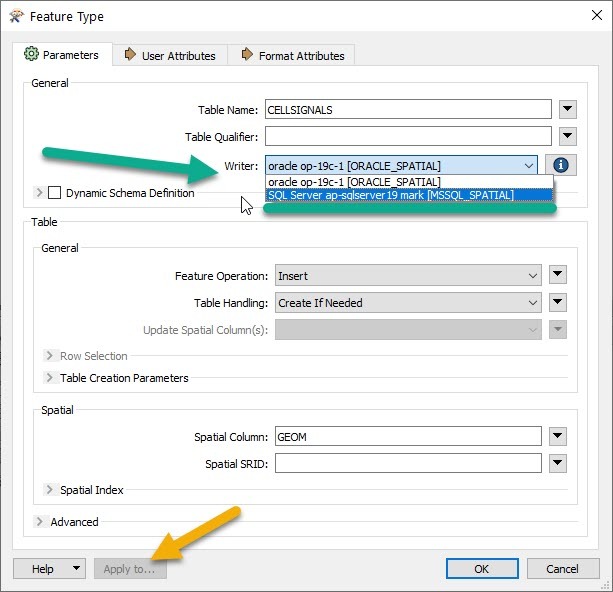Question
Hi everyone, We use FME 2015 database edition for writing data from Smallworld to Oracle via SBS plugin. We are planning to replace Oracle with SQL Server or SAP Hana and would like to know if the connection settings would be similar to Oracle ?
Hi everyone,
We use FME 2015 database edition for writing data from Smallworld to Oracle via SBS plugin.
We are planning to replace Oracle with SQL Server or SAP Hana and would like to know if the connection settings would be similar to Oracle ?