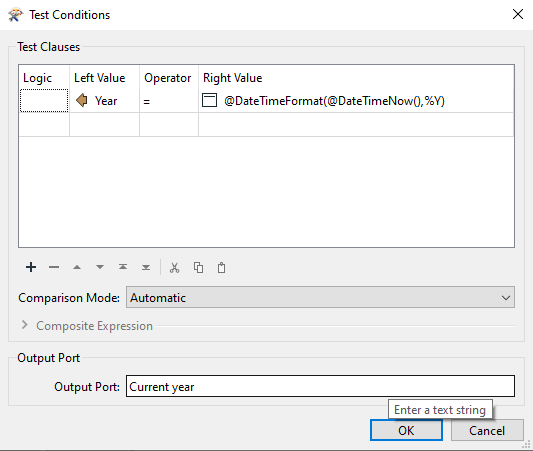I create the workspace but problem is its getting first one but what i need is get the latest one.
also the file is KMZ and i cant get the Placemark where all location is stored please help me out in this
I am attaching the workspace
 +5
+5I create the workspace but problem is its getting first one but what i need is get the latest one.
also the file is KMZ and i cant get the Placemark where all location is stored please help me out in this
I am attaching the workspace
Best answer by redgeographics
how can i get only current year Storm
Once you have the year in a separate attribute you can use a TestFilter to do that, like this: