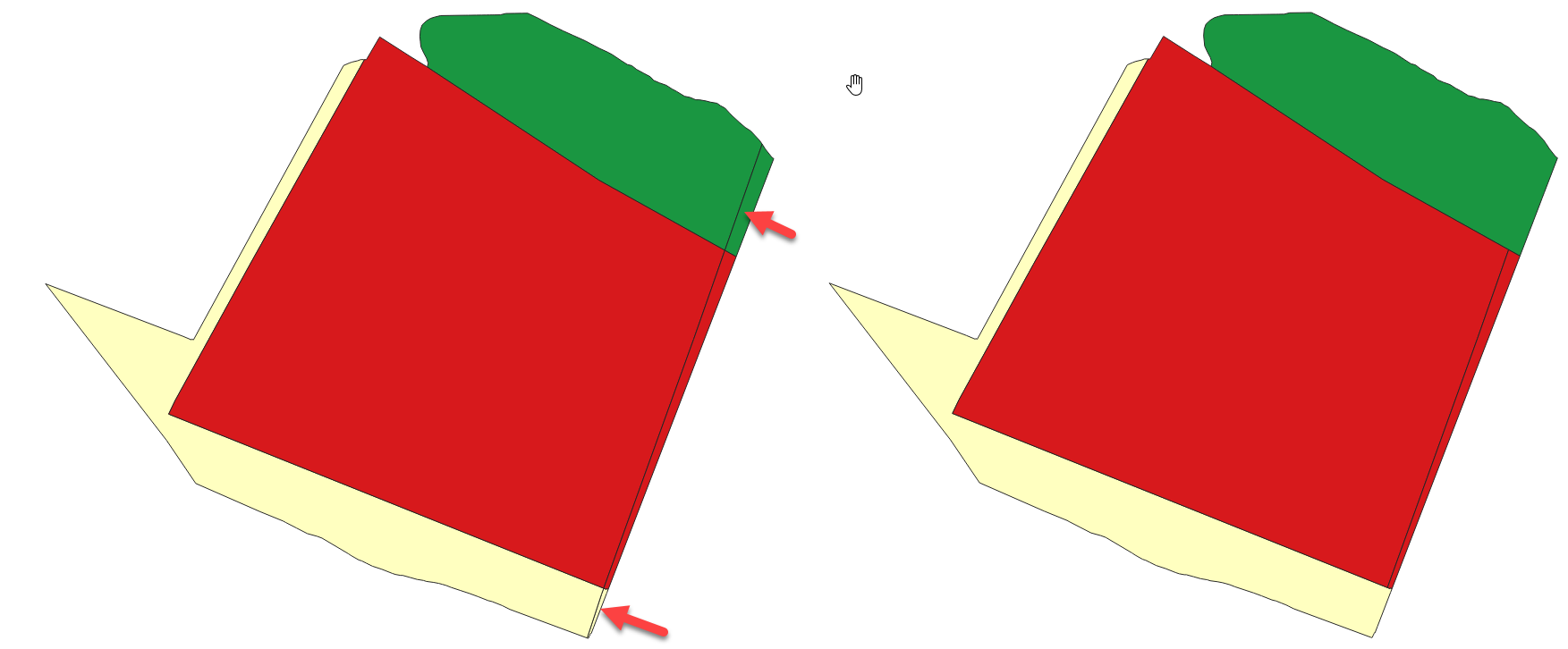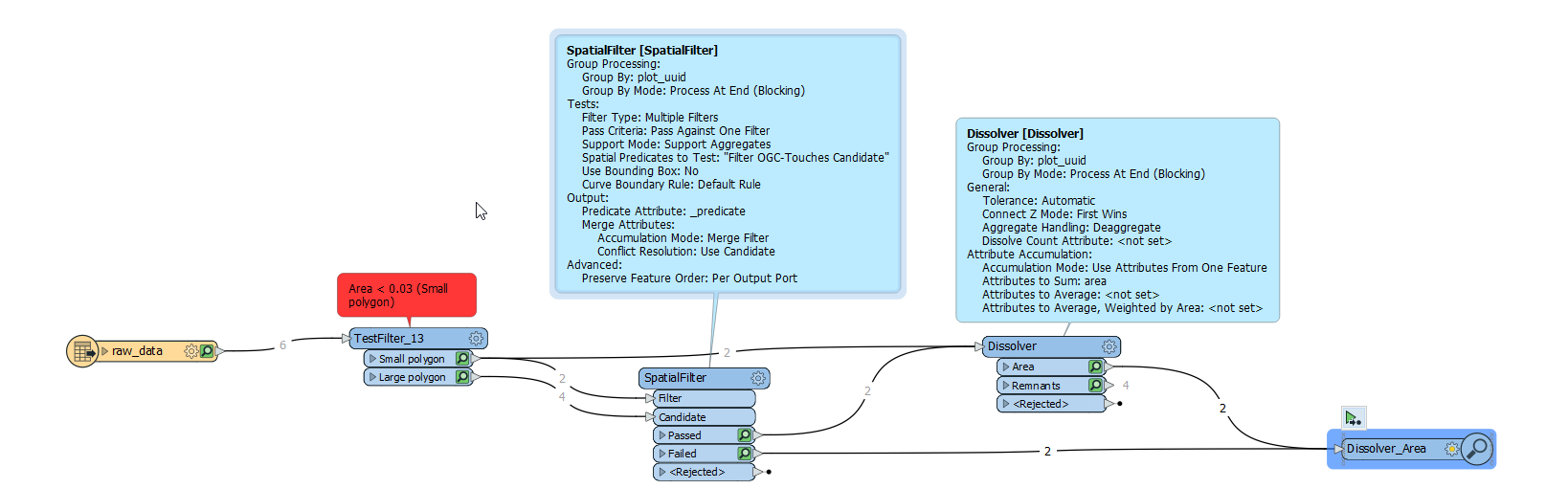Hi all,
I have a polygon file that have field area, plot_uuid. I want to dissolve small polygon area <0.03 into the same plot_uuid.
Could you tell me how to make it?
In the below photo, 2 small polygon (yellow and green) will merge into large polygon that I want in the right photo.
Thank you