I have tested 7 different ways to download all WFS points within a geometry and all give an error using FME 2023.0
Tried the "Initiator OGC-Intersects Result", "Bounding Box OGC-Intersects",
Tried settings a Filter
<Filter><Within><PropertyName>Geometry</PropertyName> ... GML Polygon Data ... </Within><Filter>
Filter Overlaps etc.
Filter BBOX with and without namespace declarations
Filter Envelope
Nothing seems to be the right settings. I remember having the right parameters when using FME2019 but that doesn't seem to work anymore.
Maybe my service is not responding according to specs?
https://geodata.nationaalgeoregister.nl/inspire/ad/wfs?request=GetCapabilities&service=wfs










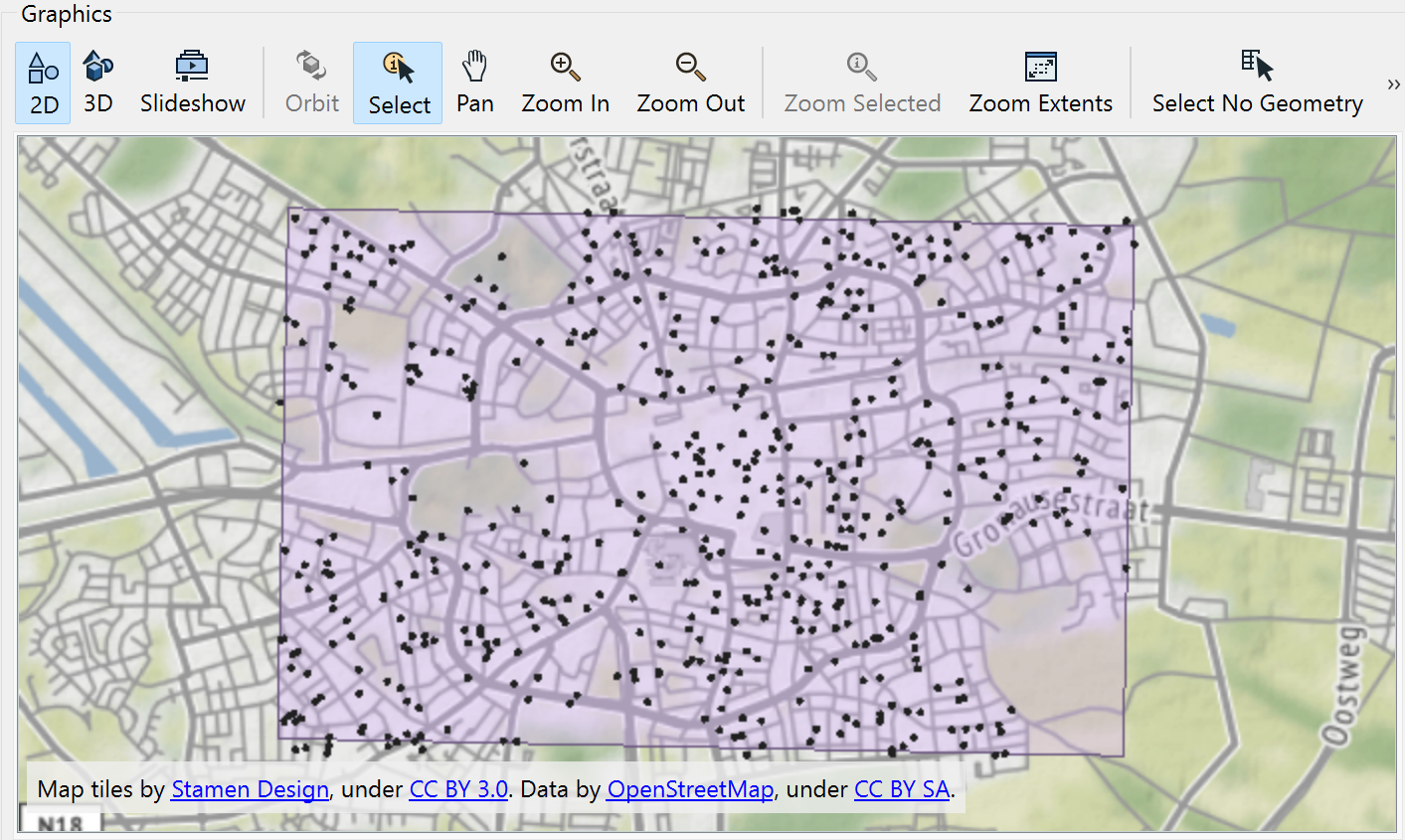 Others like „Within“ or „DWithin“ are returning errors - from the WFS.
Others like „Within“ or „DWithin“ are returning errors - from the WFS. 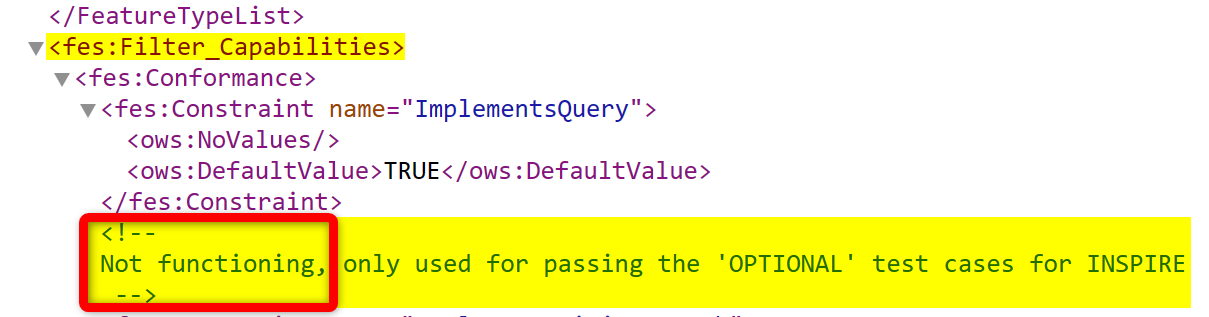 Concerning the FES namespace: yes you may omit the Filter Expression namespace, but as far as my experience goes, you‘ll better keep it. When you’re dealing with attribute filters, then you’ll need it.
Concerning the FES namespace: yes you may omit the Filter Expression namespace, but as far as my experience goes, you‘ll better keep it. When you’re dealing with attribute filters, then you’ll need it.