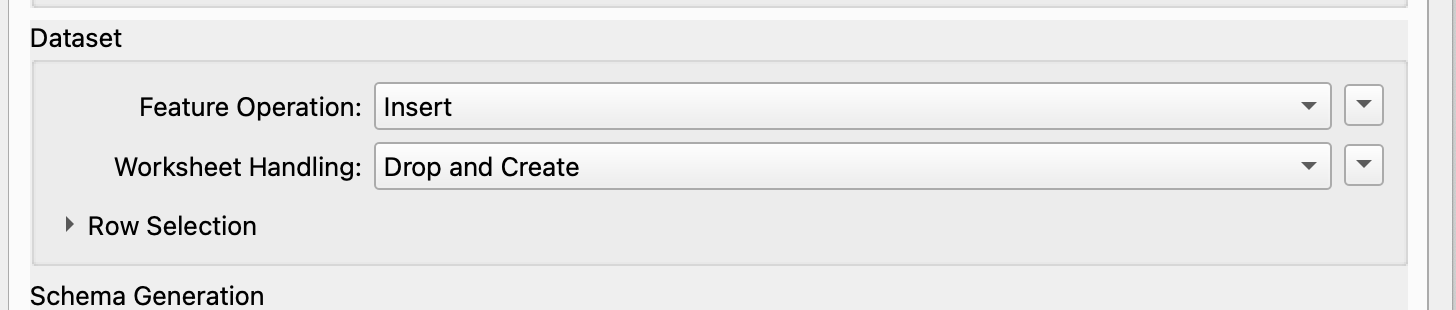Hi!
I have a work process that writes into googlesheete, I get quite a few errors:
Python Exception <ApiError>: API Error 400 INVALID_ARGUMENT: 'This action would increase the number of cells in the workbook above the limit of 10000000 cells.'
I saw what was being done here:
https://community.safe.com/s/article/Known-Issue-Cell-limit-error-when-writing-to-Google-Sheets
What can solve my problem is the ability to delete the sheet by fme..
Is there such a possibility?