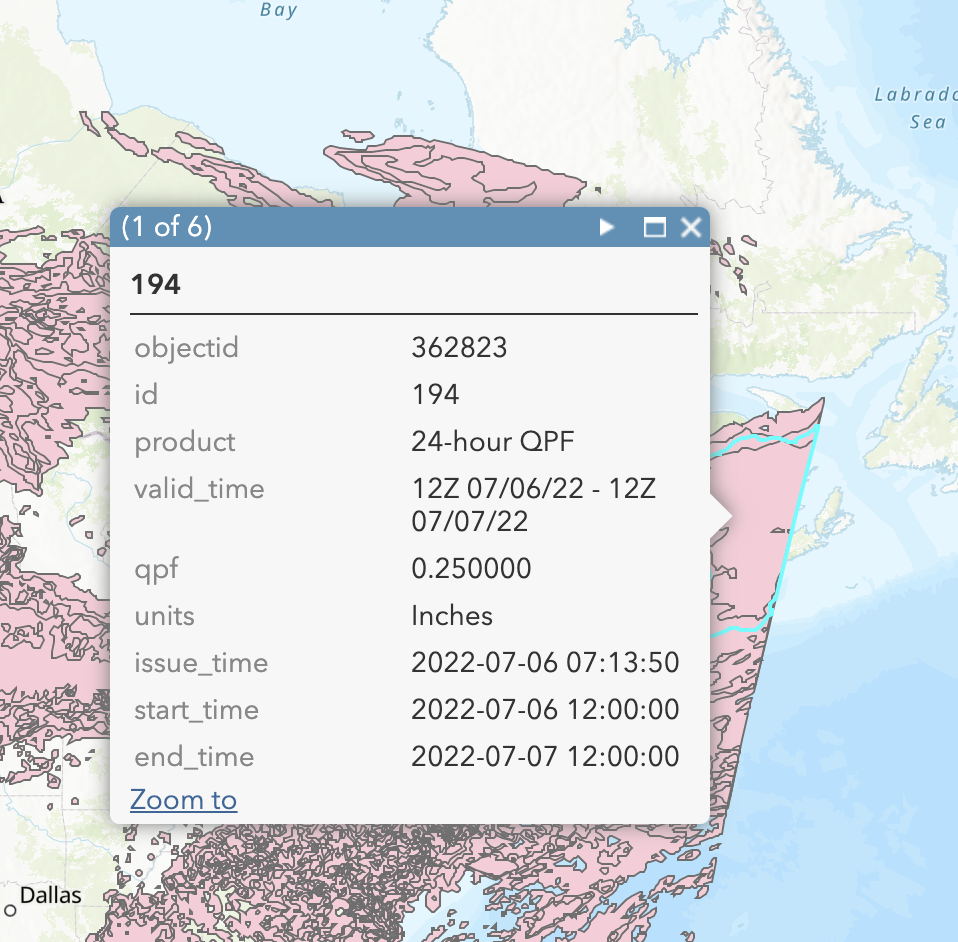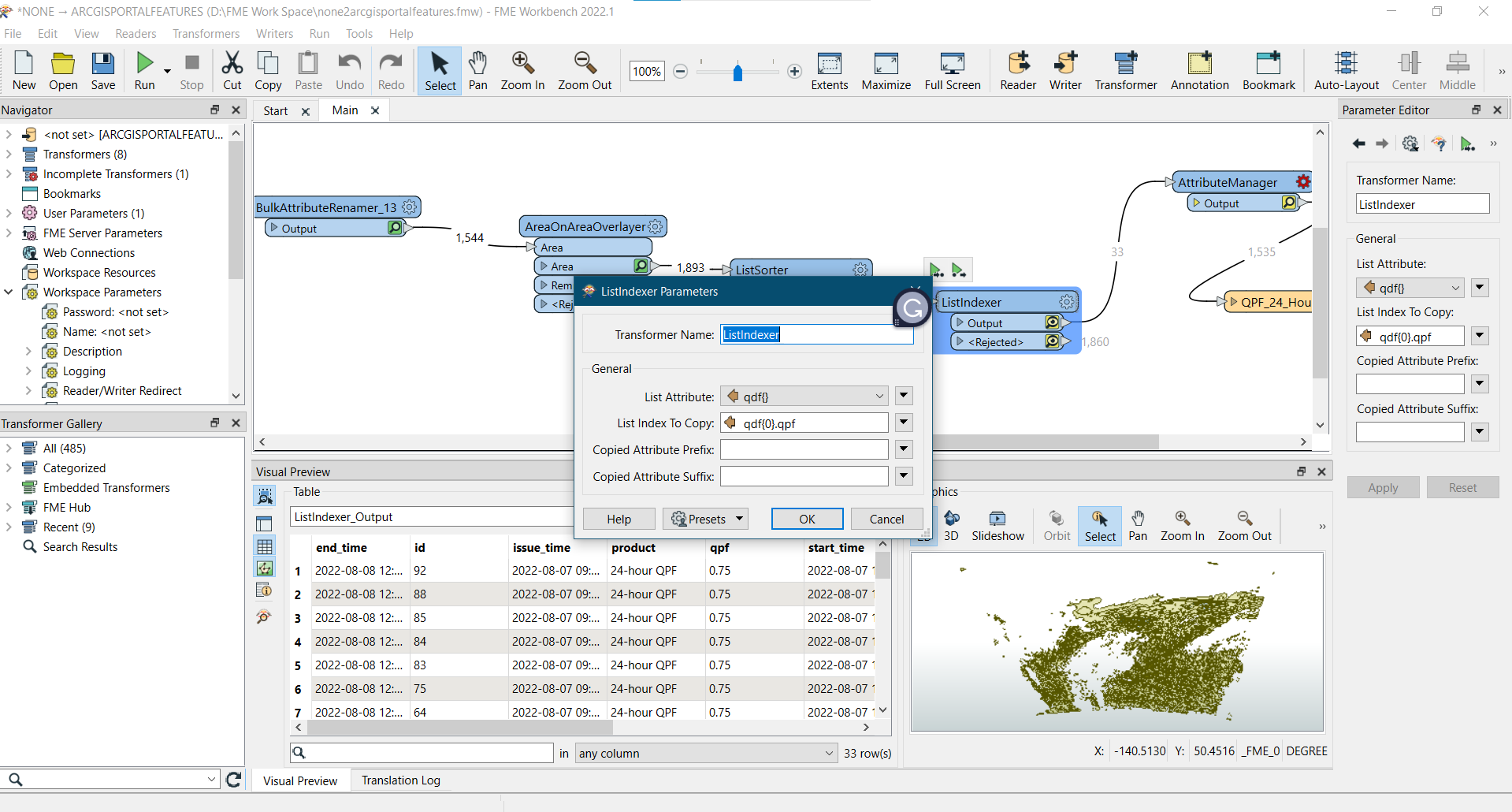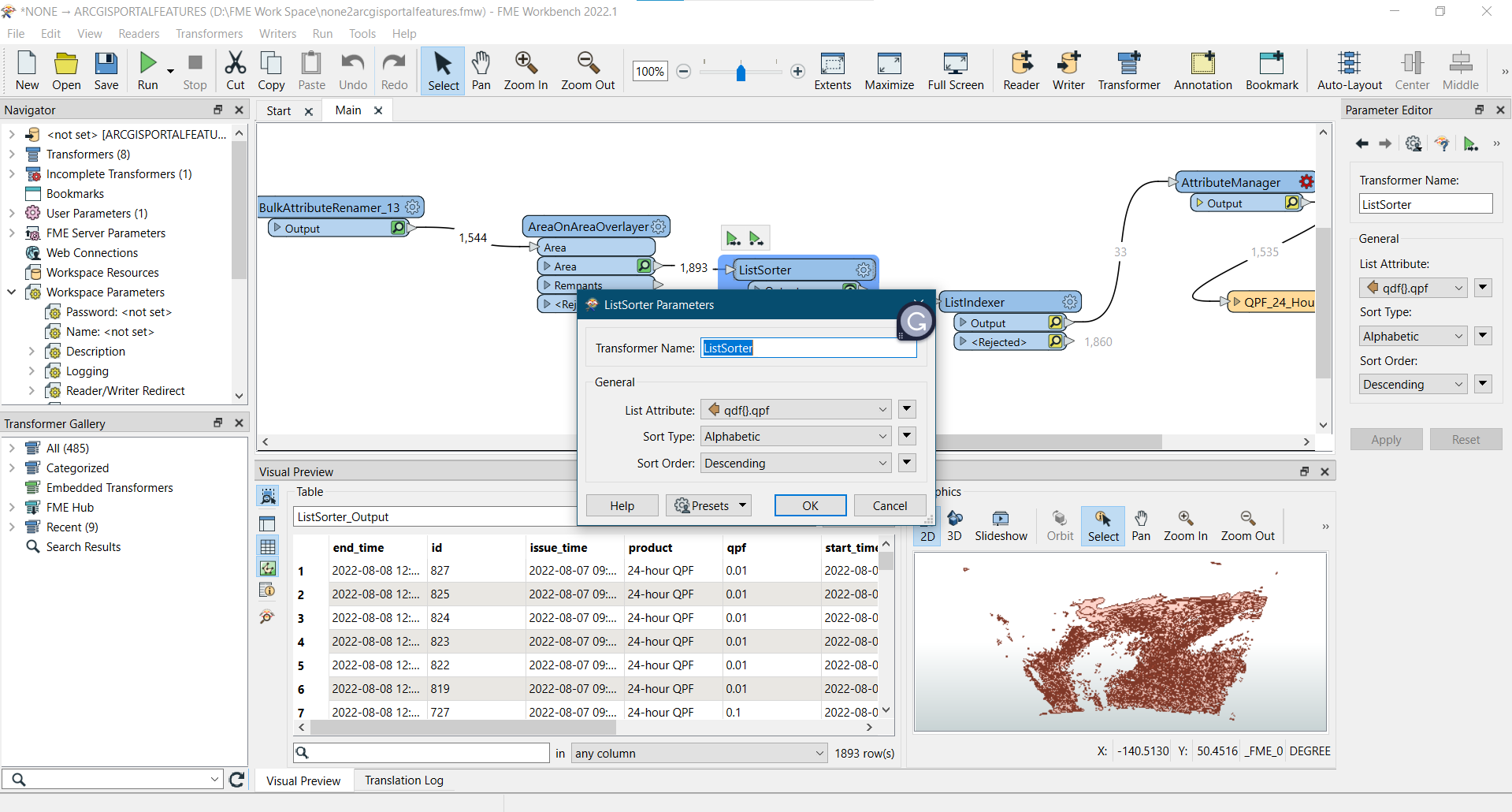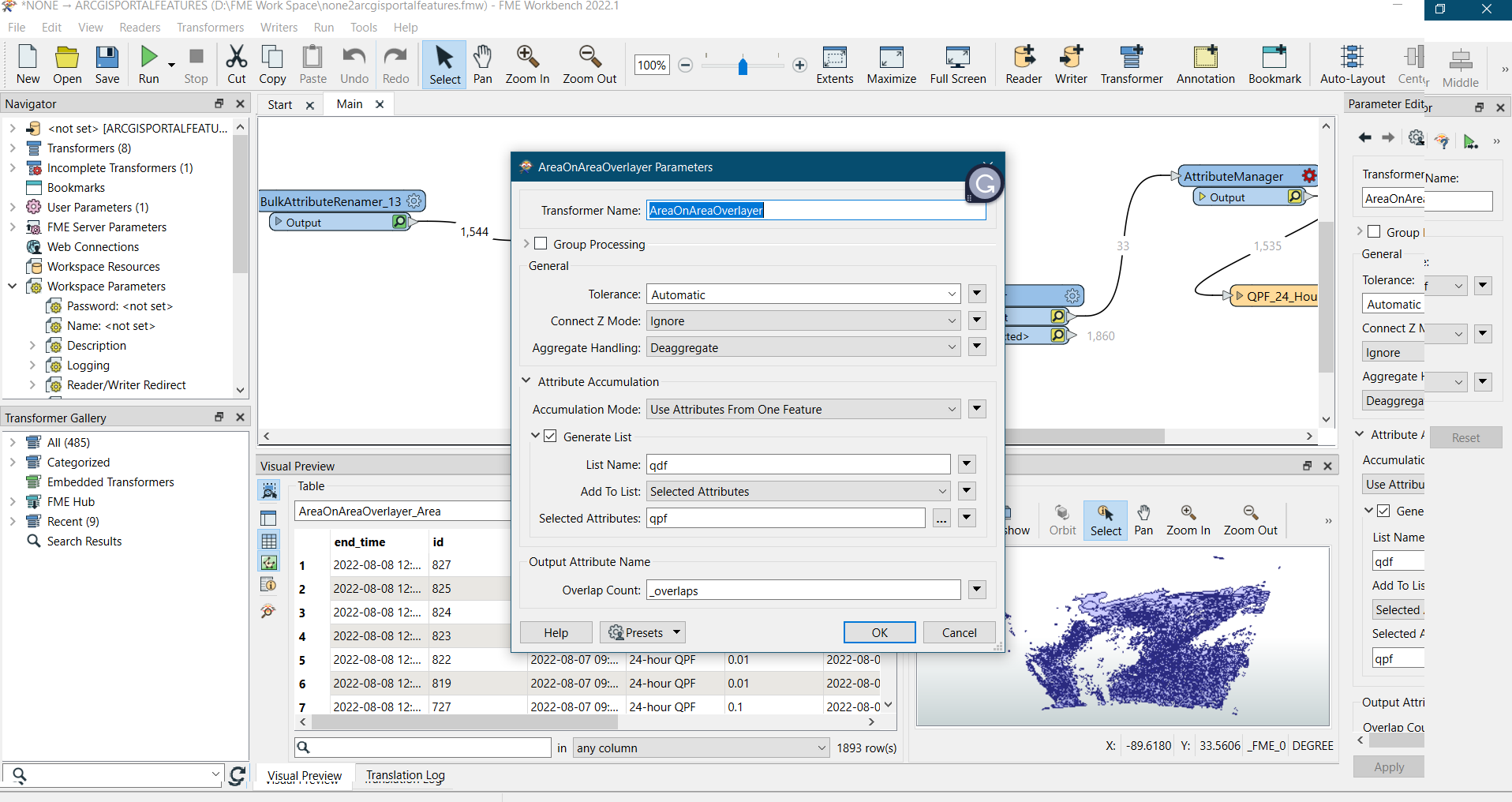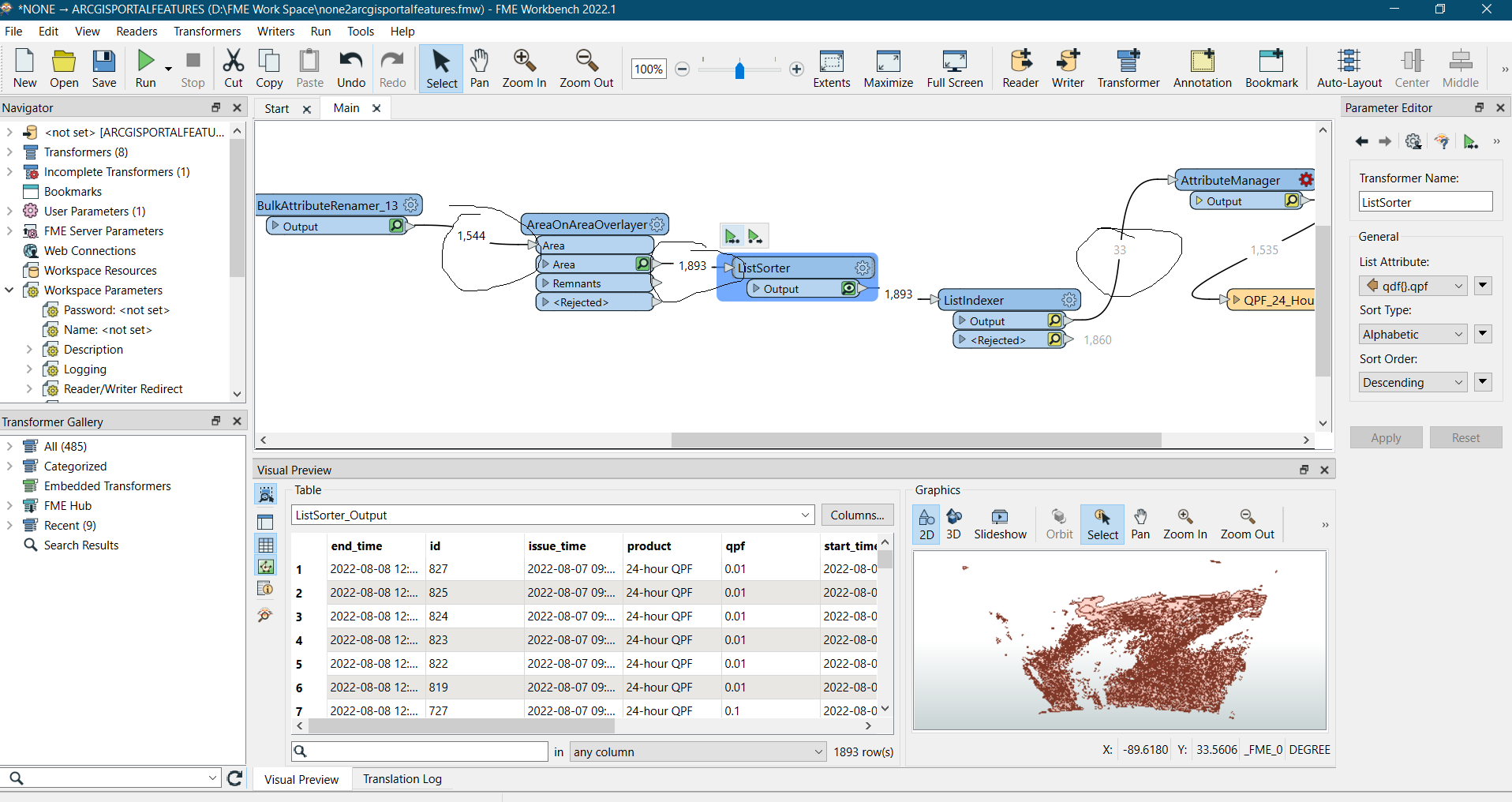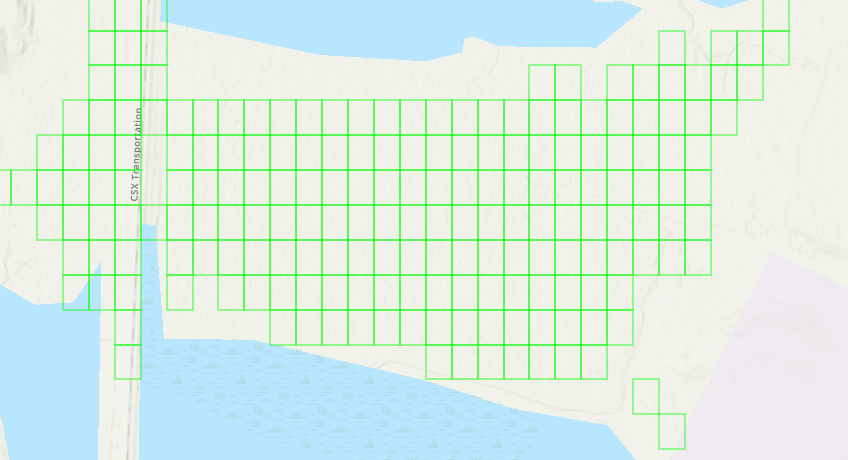 I need to convert the polygonised raster and populate the raster value into the field category
I need to convert the polygonised raster and populate the raster value into the field category
features are inserted but not rendering
because there are too many
can you merge features with similar category
as in one multipolygon for each category
look at this image
it's like each pixel has been inserted separately as a record
this is wrong
adjoining features need to be merged as a single polygon
that way they will represent a single region
yes, I should have no more than (1000 Guess) features