I have two folders with PDF's with the same name. I need to merge the pdf's in folder A with the pdf's in folder B when they have the same name and I can't get it to work in any way. I now have this workbench ( I need a stringreplacer due to errors in file names):
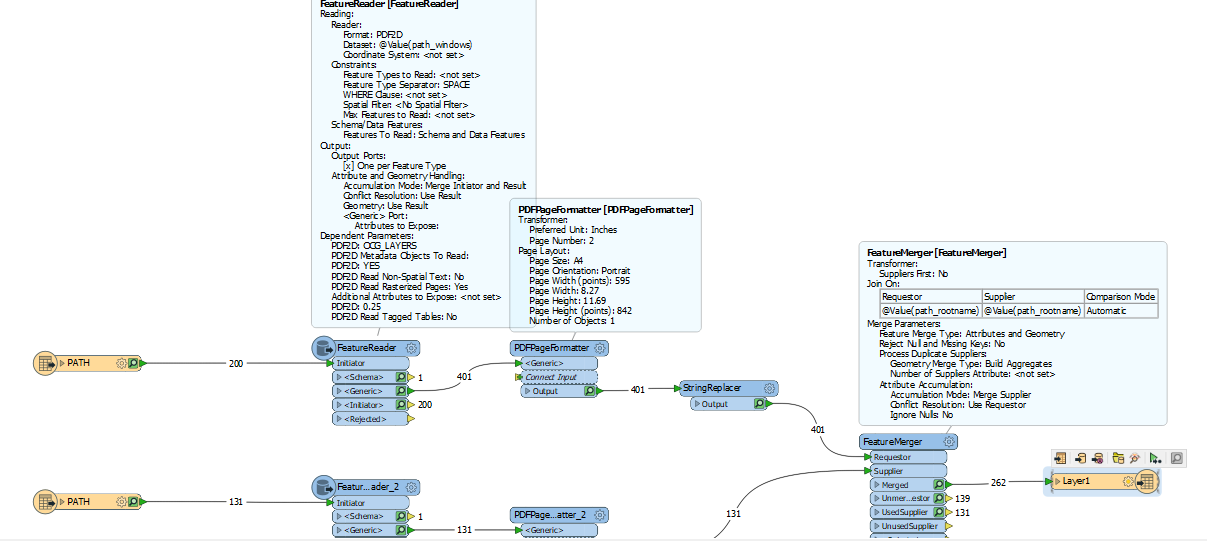
The output will not open with acrobat reader. I get an error saying thete is not enough information for drawing a picture. When I open the PDF in a browser it will open, but:
- the first page is empty
- Some parts of the PDF's are blocked with a black block:
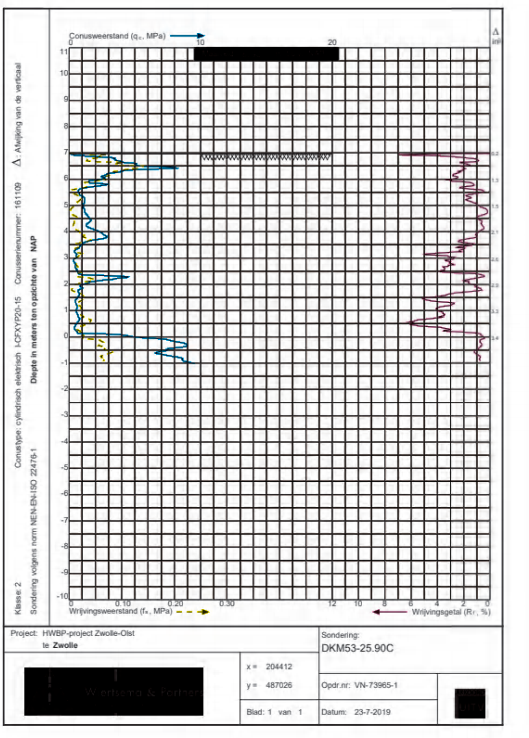
(note: this is the exact output, I did not block anything)
My questions:
- How do I merge teh pdf's?
- How do I get an export that will open in acrobat reader?






