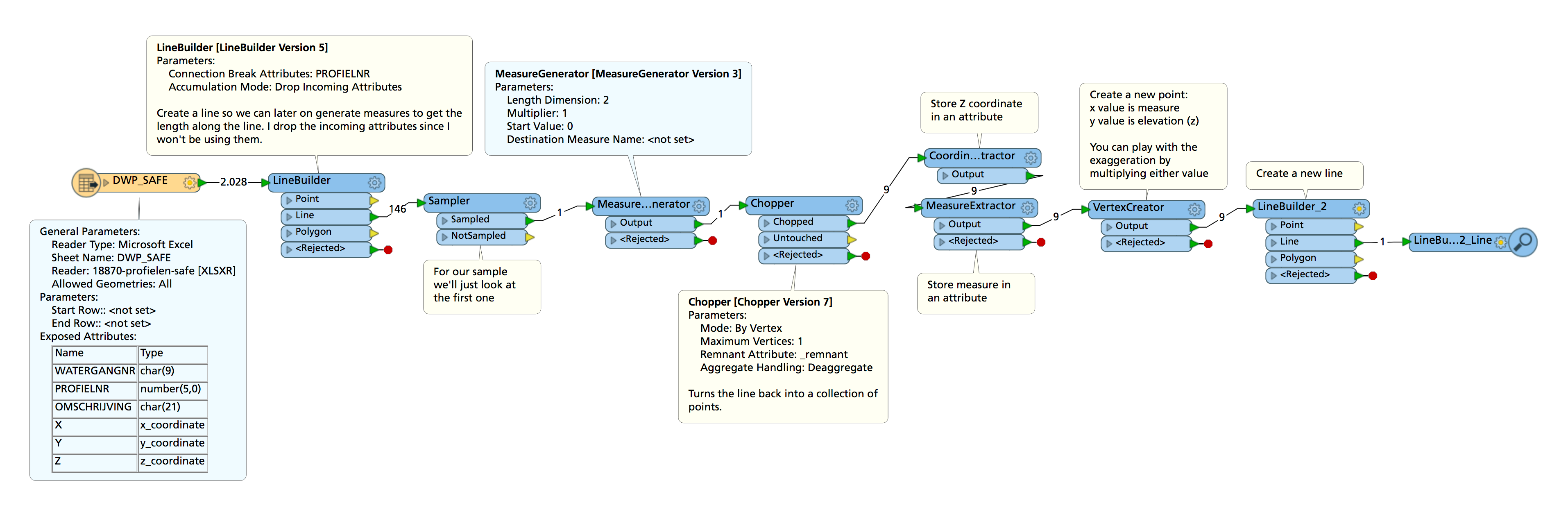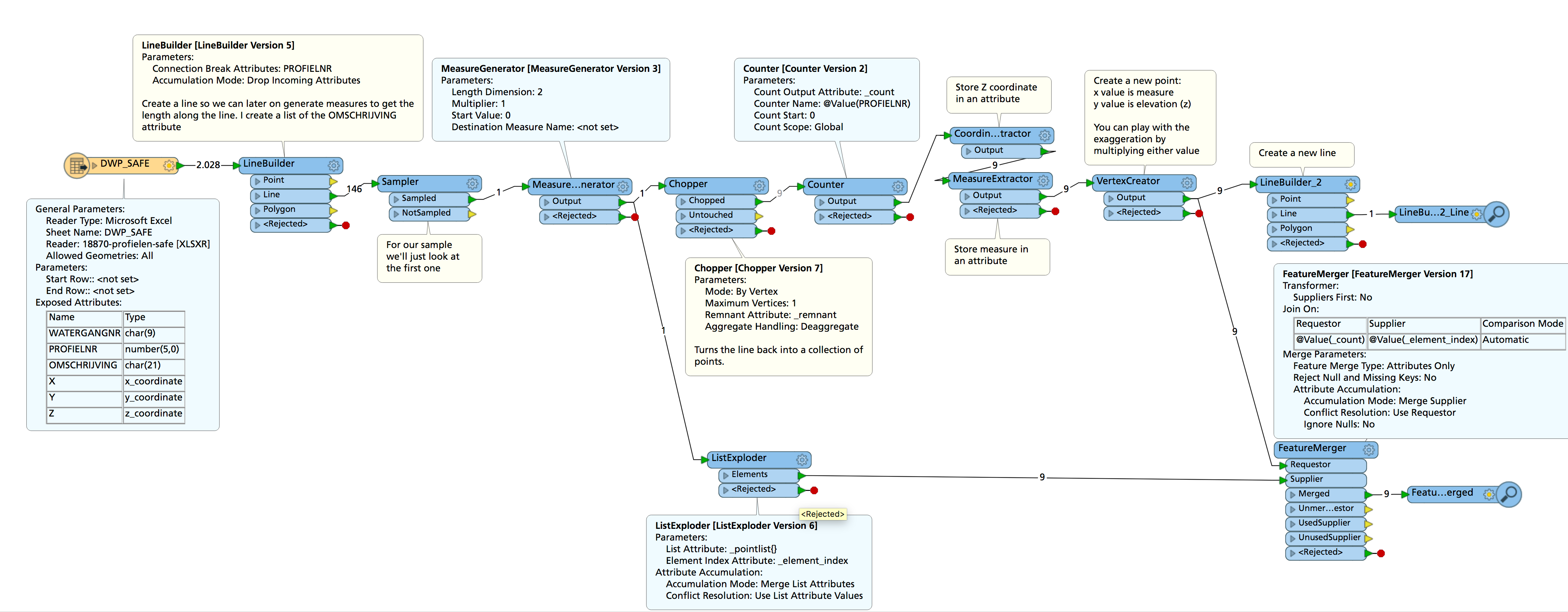Hi, I have a lot of profiles measured as xyz data (points) in RD coordinate system. It's an Excel with all the profiles, each profile has it's own name (1,2,3, etc). Is there a way to convert each profile to a separate .jpg/png file in FME?
Question
Spatial xyz (points) to .jpg/png
This post is closed to further activity.
It may be an old question, an answered question, an implemented idea, or a notification-only post.
Please check post dates before relying on any information in a question or answer.
For follow-up or related questions, please post a new question or idea.
If there is a genuine update to be made, please contact us and request that the post is reopened.
It may be an old question, an answered question, an implemented idea, or a notification-only post.
Please check post dates before relying on any information in a question or answer.
For follow-up or related questions, please post a new question or idea.
If there is a genuine update to be made, please contact us and request that the post is reopened.