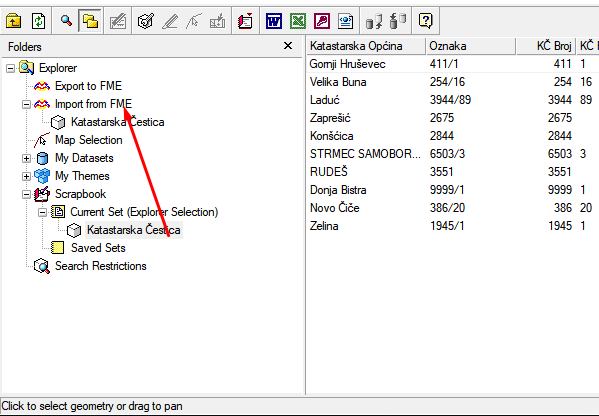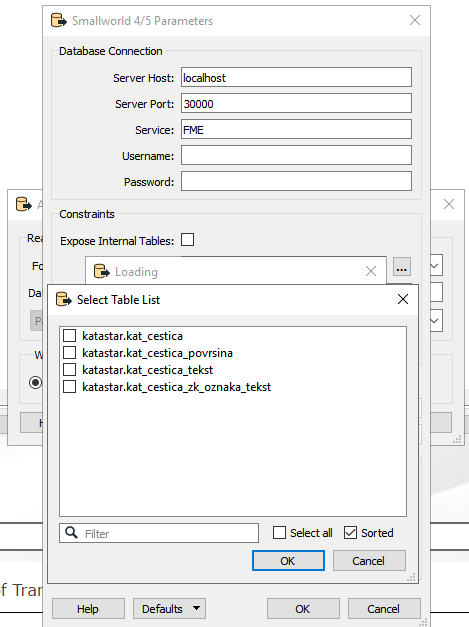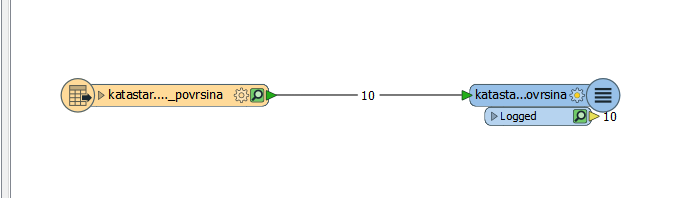When I looked at the below link
https://knowledge.safe.com/articles/48316/importing-into-smallworld.html
I came across the options "Export to FME" and "Import from FME" in Folders dialogue box
Does anyone used these options (refer image at red polygon)???
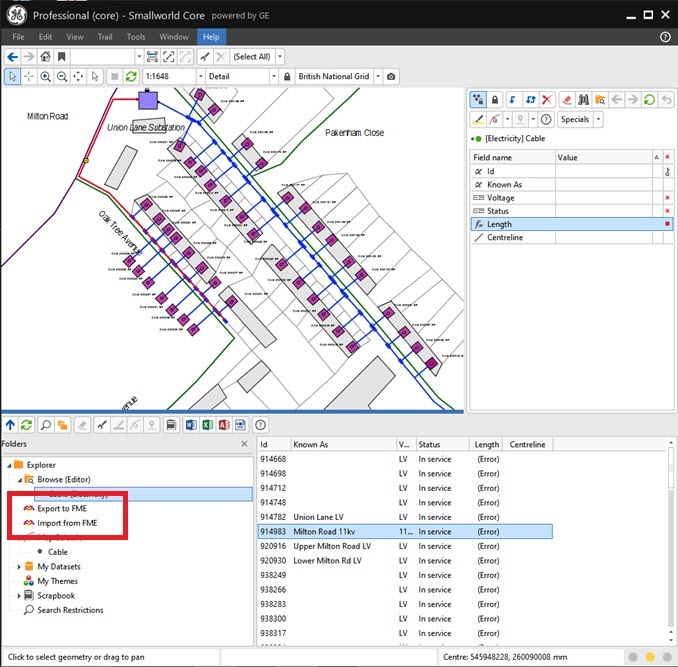
If yes could you kindly provide some information about uses/functions/requirements to use them
Thank you
Pratap