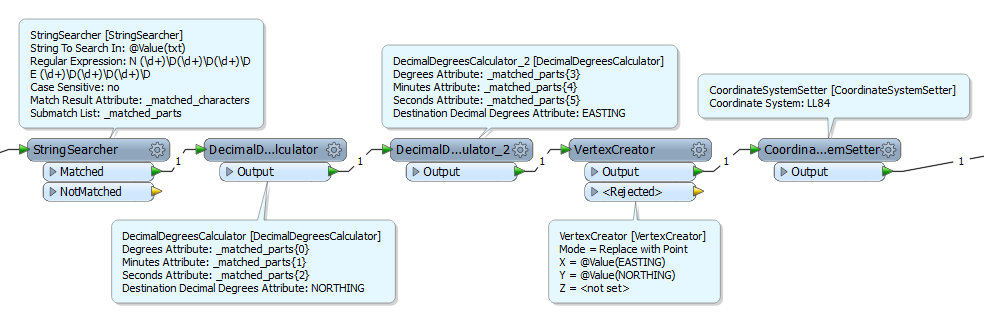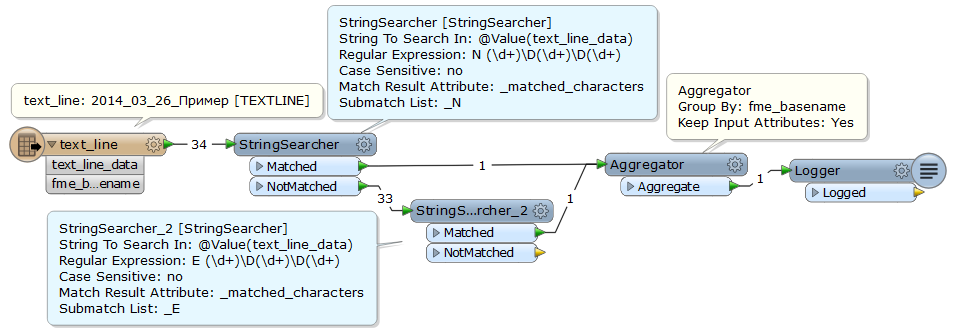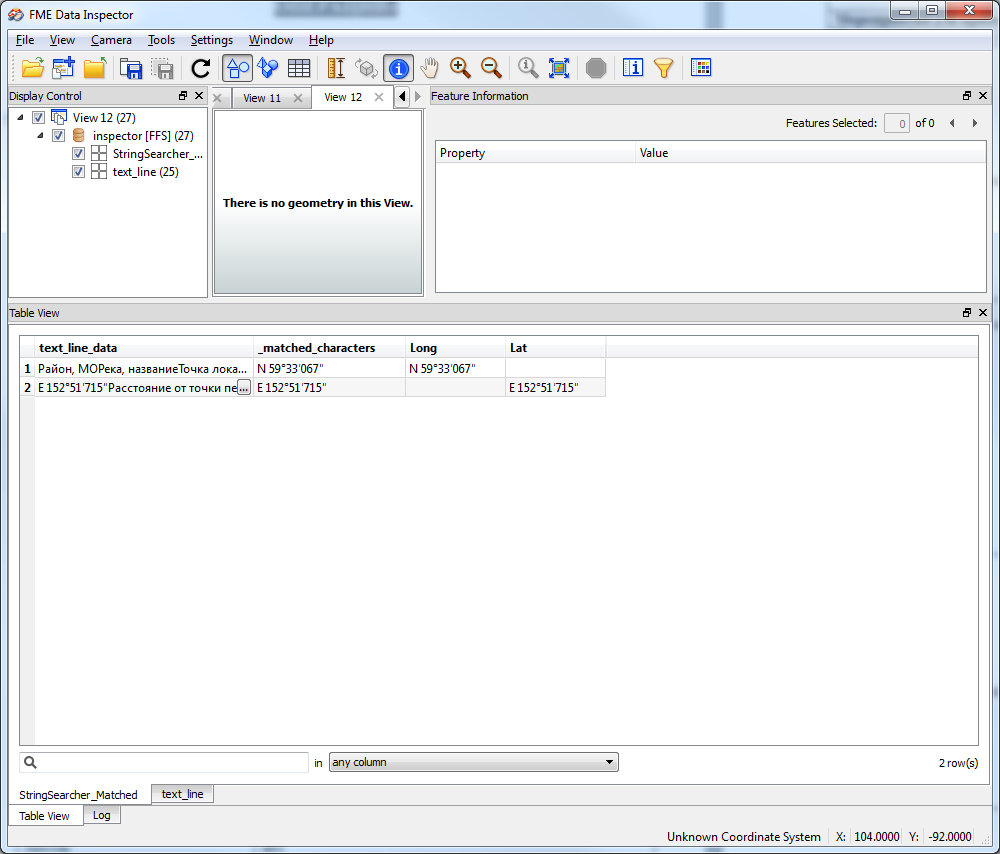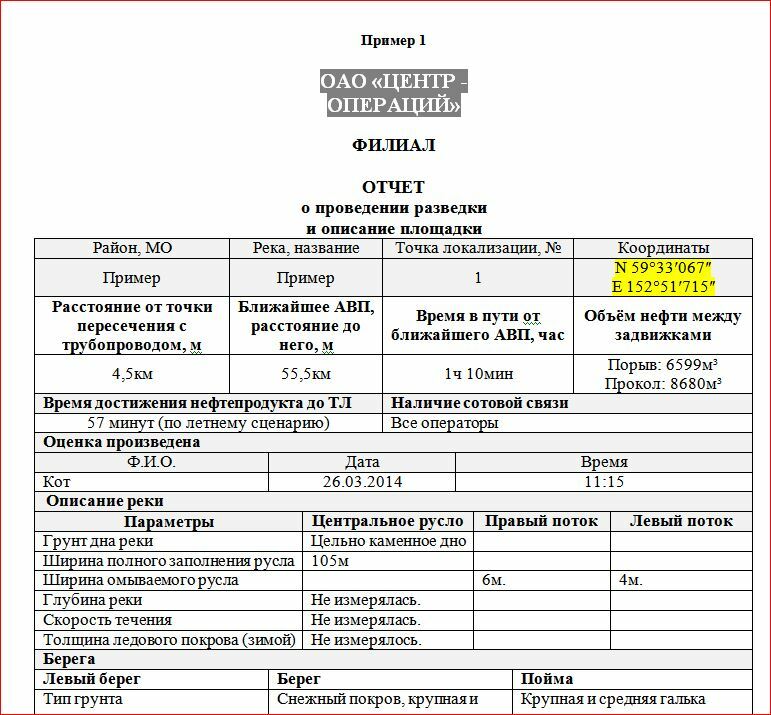
Question
retrieve XY from set of ms word
I have a set of doc files and need to retrieve XY. attaching an example here. the problem is worsened by the fact that almost everything is in cyrillic. I tried to read it as txt and then use StringSearcher but my regex knowledge is probably not sufficient. Any help would be appreciated. 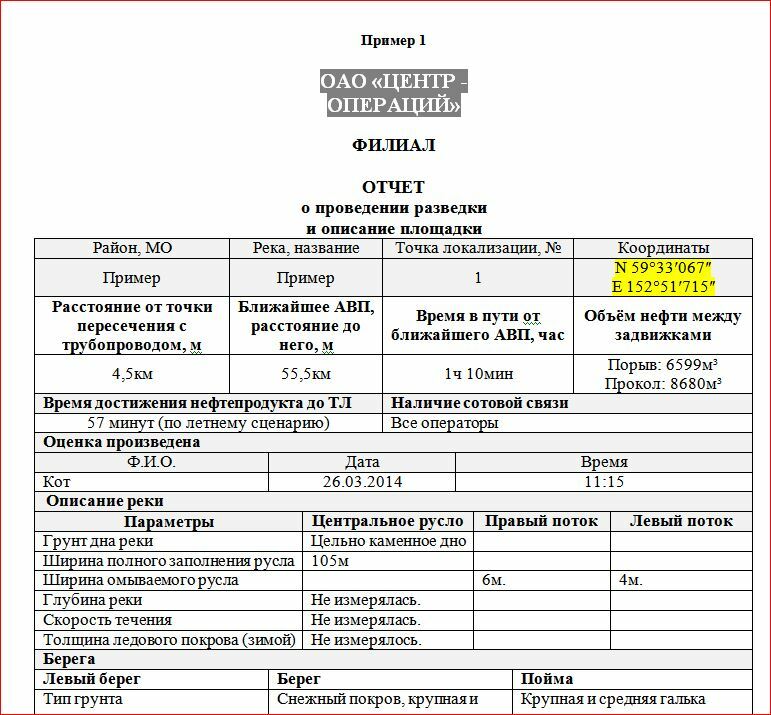
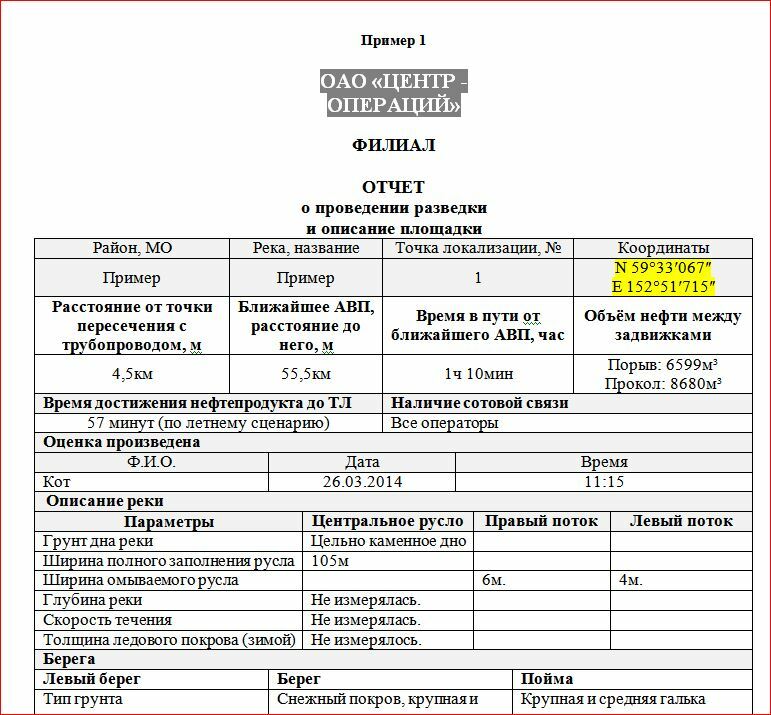
This post is closed to further activity.
It may be an old question, an answered question, an implemented idea, or a notification-only post.
Please check post dates before relying on any information in a question or answer.
For follow-up or related questions, please post a new question or idea.
If there is a genuine update to be made, please contact us and request that the post is reopened.
It may be an old question, an answered question, an implemented idea, or a notification-only post.
Please check post dates before relying on any information in a question or answer.
For follow-up or related questions, please post a new question or idea.
If there is a genuine update to be made, please contact us and request that the post is reopened.