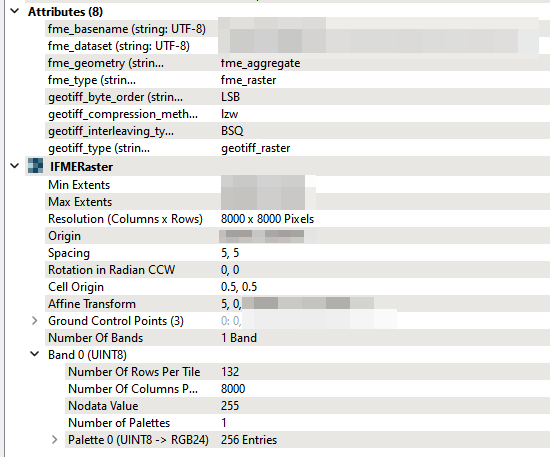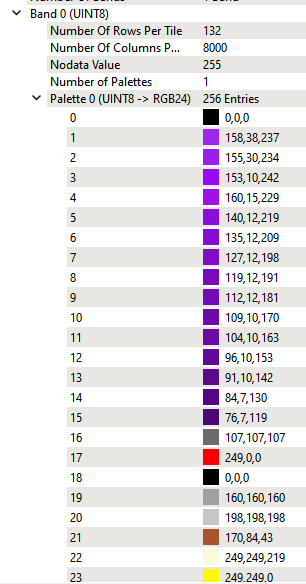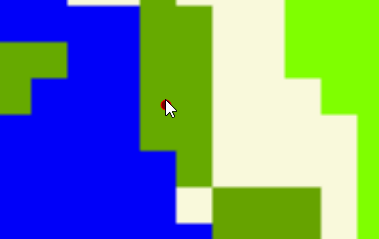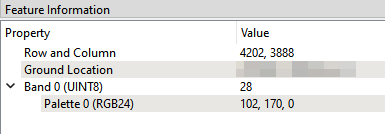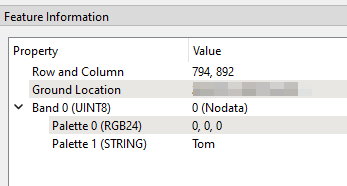I`m trying to make a strange raster, due to a specific software demanding exactly that format.
It seems to be a GeoTIFF with 1 rasterband (UINT8) that has palettes with 3 values (RGB). See below for more information. I have managed to create the 1 channel TIF with the correct value, however I struggle to add the palette, and add the correct value for each palette to each pixel.
Since FME can read the file correctly, I assume it can also create such a file, however I am stuck after examining all the RasterPalette* Transformers.
Any raster-wizards out there?