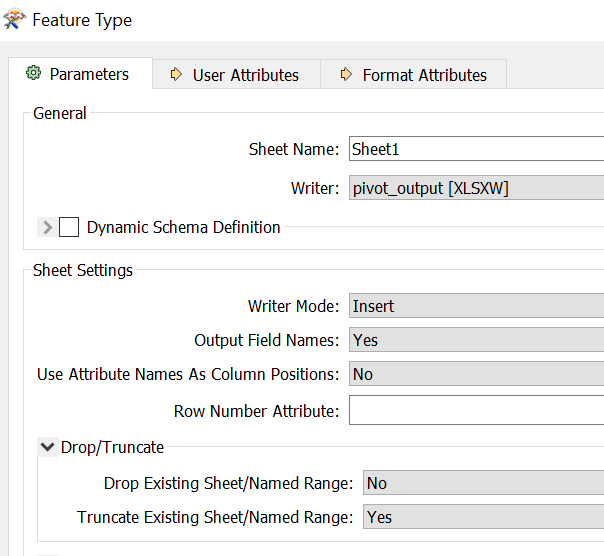I have a workbench to look at changes between a new worksheet and an old worksheet. These data populate three tabs in a workbook: "changed", "deleted", "updated". The intial run populated the deleted tab with a few records that had been deleted. I re-ran the workbench with matching data and the "deleted data" remained on the deleted tab. I would like the data on the tabs to be overwritten each time.
Solved
If no data comes through the workbench to a specific excel worksheet how do I ensure that the writer shows no data.
Best answer by markatsafe
@kat18 The Truncate Existing Sheet on the feature type, as suggested by @ebygomm, only works if you write a feature to the sheet. The same with writer option Overwrite existing File = Yes. This looks like something we should fix.
In the meantime, add a Creator to your workspace and set Create at End = Yes. This will write a blank row to your sheet and trigger the truncate or overwrite, depending on which one you choose.
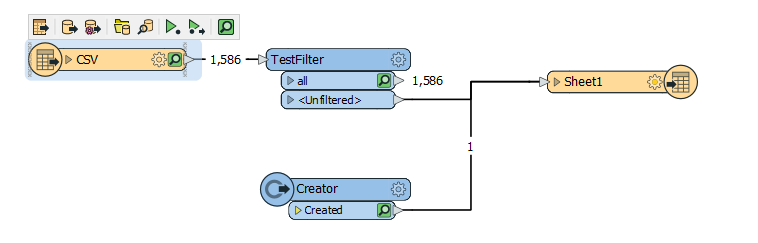
This post is closed to further activity.
It may be an old question, an answered question, an implemented idea, or a notification-only post.
Please check post dates before relying on any information in a question or answer.
For follow-up or related questions, please post a new question or idea.
If there is a genuine update to be made, please contact us and request that the post is reopened.
It may be an old question, an answered question, an implemented idea, or a notification-only post.
Please check post dates before relying on any information in a question or answer.
For follow-up or related questions, please post a new question or idea.
If there is a genuine update to be made, please contact us and request that the post is reopened.