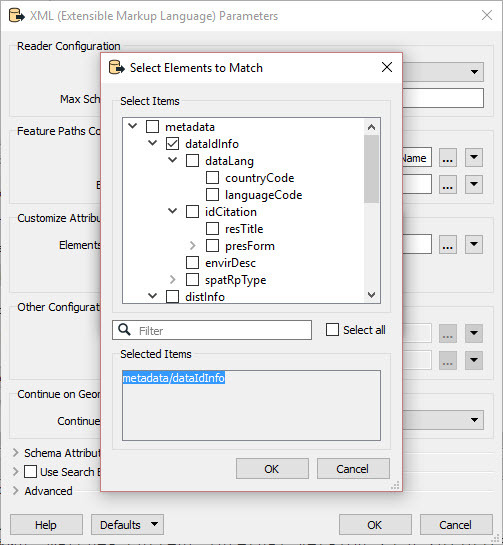I must be underfed or under caffeinated as this seems to be a simple logical sequence:use workbench to read a fgdb (metadata), use xmlflattener transformer and write attributes to an excel table, however all features are rejected in the XML Flattener:
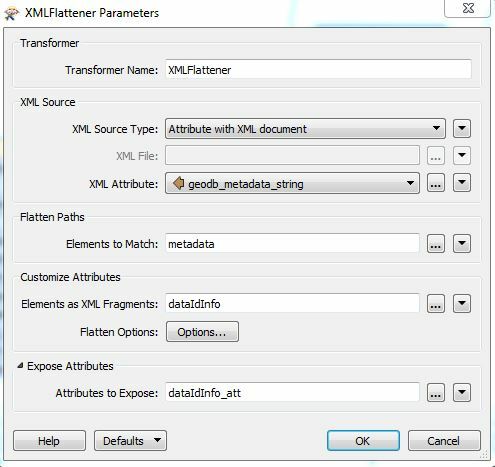
things to note:
at the end of the day i am trying to compare a certain subset of the esri metadata attributes and i know the xpaths of the attributes that i want to compare so if there is an easier way to achieve this i am all ears:
ex:
/metadata/dataIdInfo/idCitation/resTitle
/metadata/dataIdInfo/idPurp
/metadata/dataIdInfo/idAbs
/metadata/dataIdInfo/idCredit
thanks