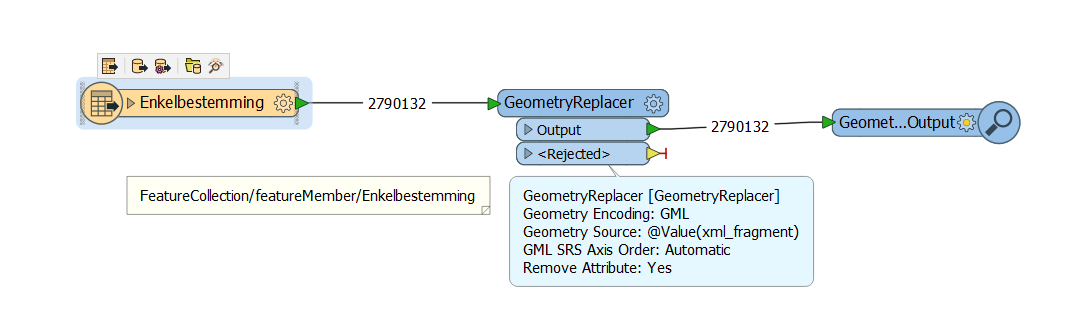Hi,
I'm now working at Stedin, one of the Dutch electric and gas grid operators.
I'm trying to do some analysis of land rezoning using the Dutch national development plan. Basically I want to checking if agricultural land has changed to industrial or residential use. The data is available to download from PDOK; however the GML file available (Enkelbestemming.gml) is 6Gb.
I'm able to read and write 1.2 million of the polygon features with FME Desktop 2016.1 but then I get the following error:
Error in input dataset:'file:///C:/Apps/Temp/Bestemmingdata/Enkelbestemming.gml' line:43002043 column:24505 message:input ended before all started tags were ended; last tag started is 'gml:posList''
Is there anything I can do to fix this file or do I need to contact the data owner which is the Kadaster? I don't have a file editor that opens the file.
Perhaps there is a better way to achieve this task?
Thanks,
Annette