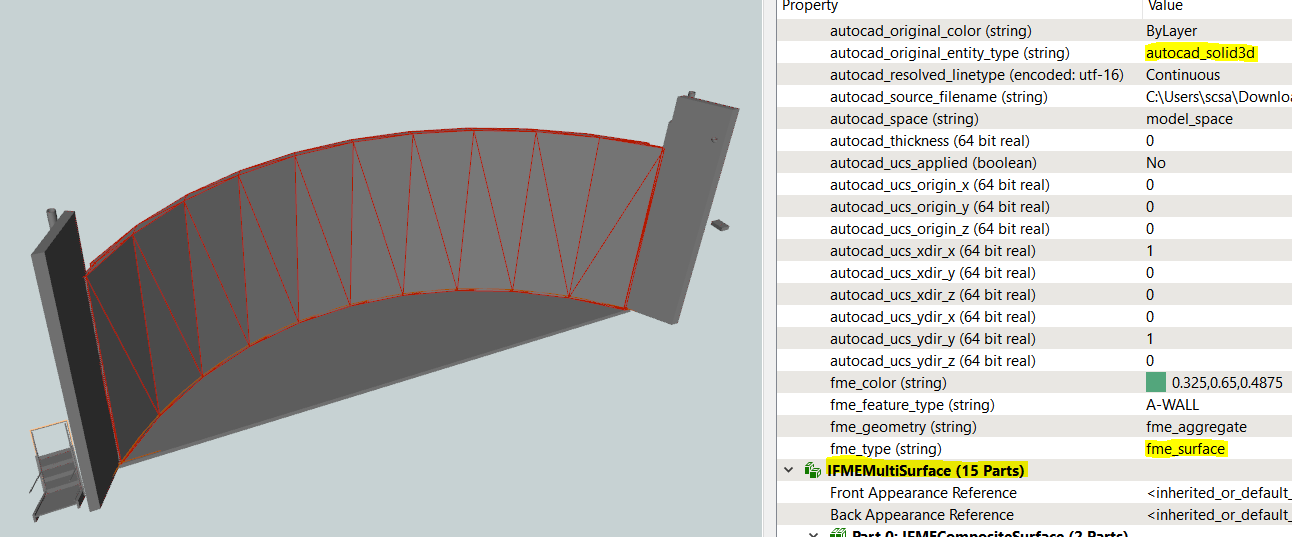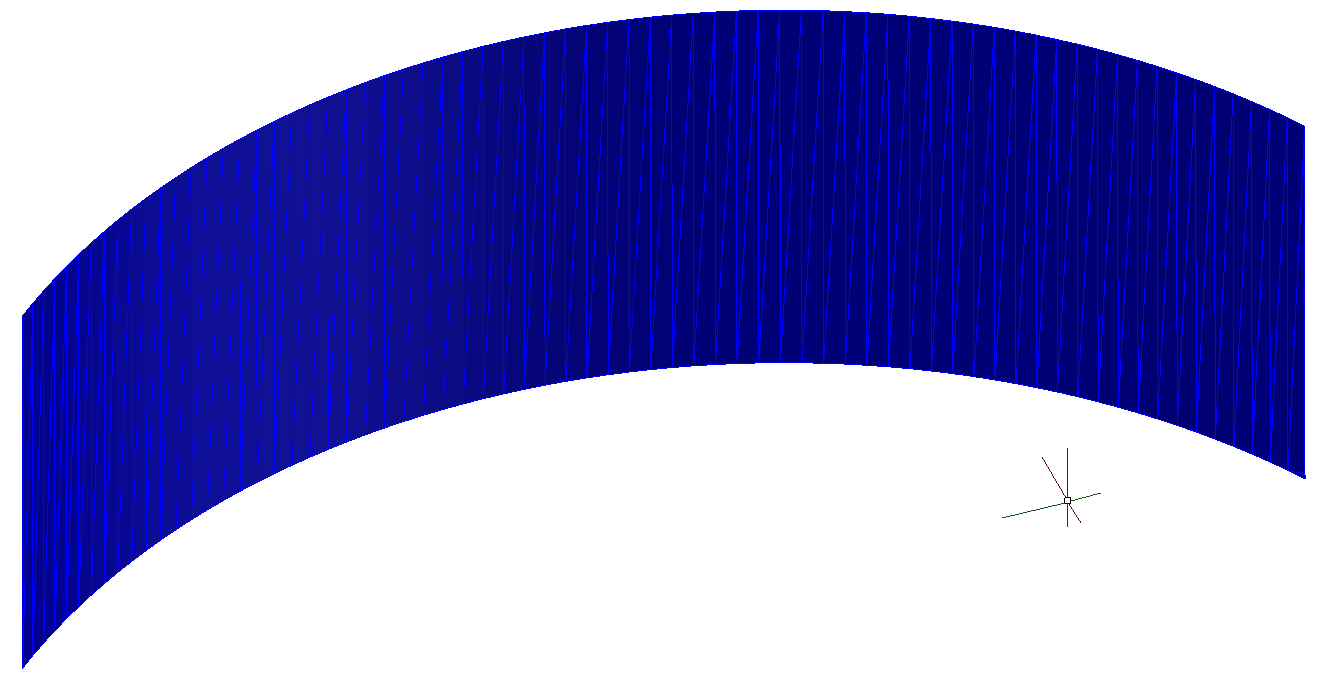We are using FME to read DWG and write OBJ. OBJ only supports flat surfaces, so objects such as cylinders in the DWG are converted to flat surfaces in OBJ. Which DWG reader parameter I should look for to increase the number of flat surfaces written to the OBJ?
I have an existing fme workbench made by someone else, and I'm new to fme. Thanks much for any quick help from the community!