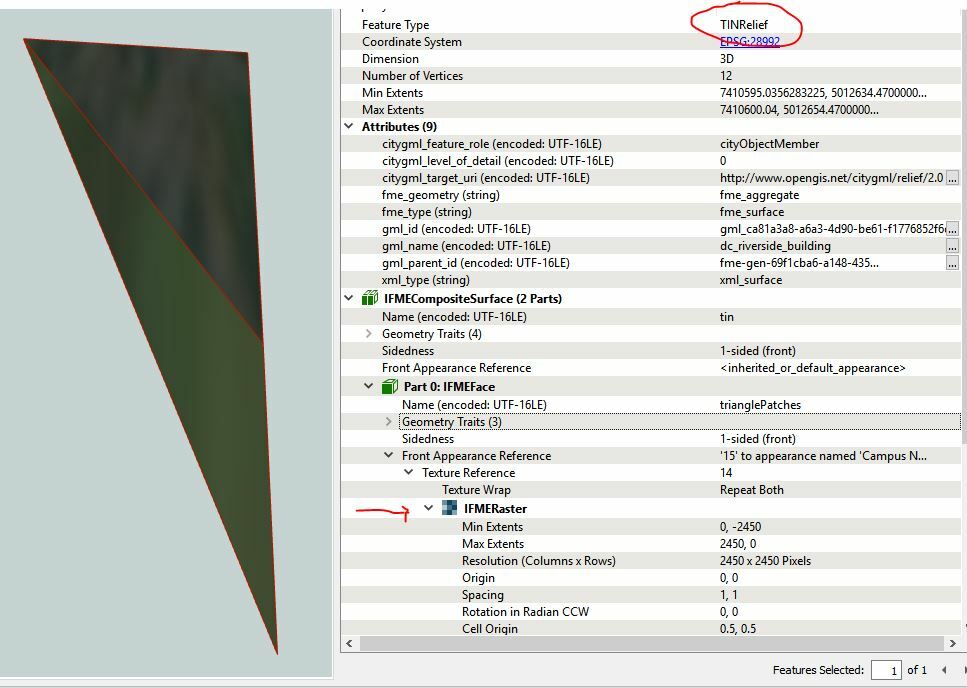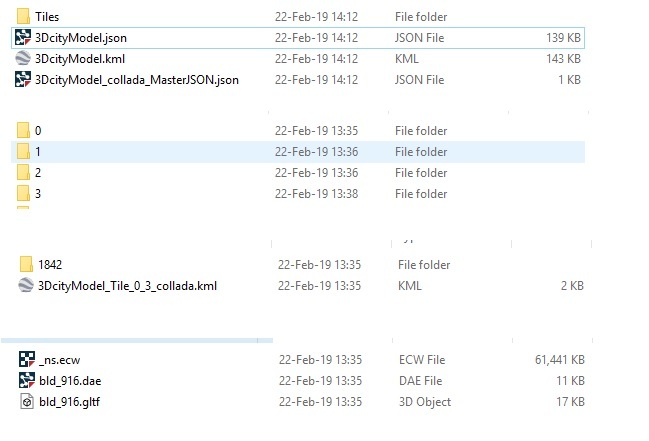Hello FME Community!
I'm having following issues: my transformation schema generates CityGML Feature Type TIN Relief, and I want to drape ortophoto image over it. Also, i have generated buildings and want to drape roof textures over the roofs from the same ortophoto image.
When I try to open draped TIN relief within the transformation schema (with an inspector in the end) it works. However, when i want to open cityGML later, the textures don't show. Also, TIN Relief refuses to import into 3d city database. SRID for the data is 31277.
I am uploading my schema, data and generated cityGML that I'm getting from the schema (https://mega.nz/#!hY9QRIyT!0rfDxD5mvrMFr0hoZyUp8PjCrebtuDUYhglsIMH-NAA).
I need help with this issue and maybe correct the schema in order to make TIN Relief available to import to database with textures. If anyone has an idea how to add only roof textures to RoofSurface from the ortophoto i'd appreciate help with that too.
Thank you in advance,
Stevan