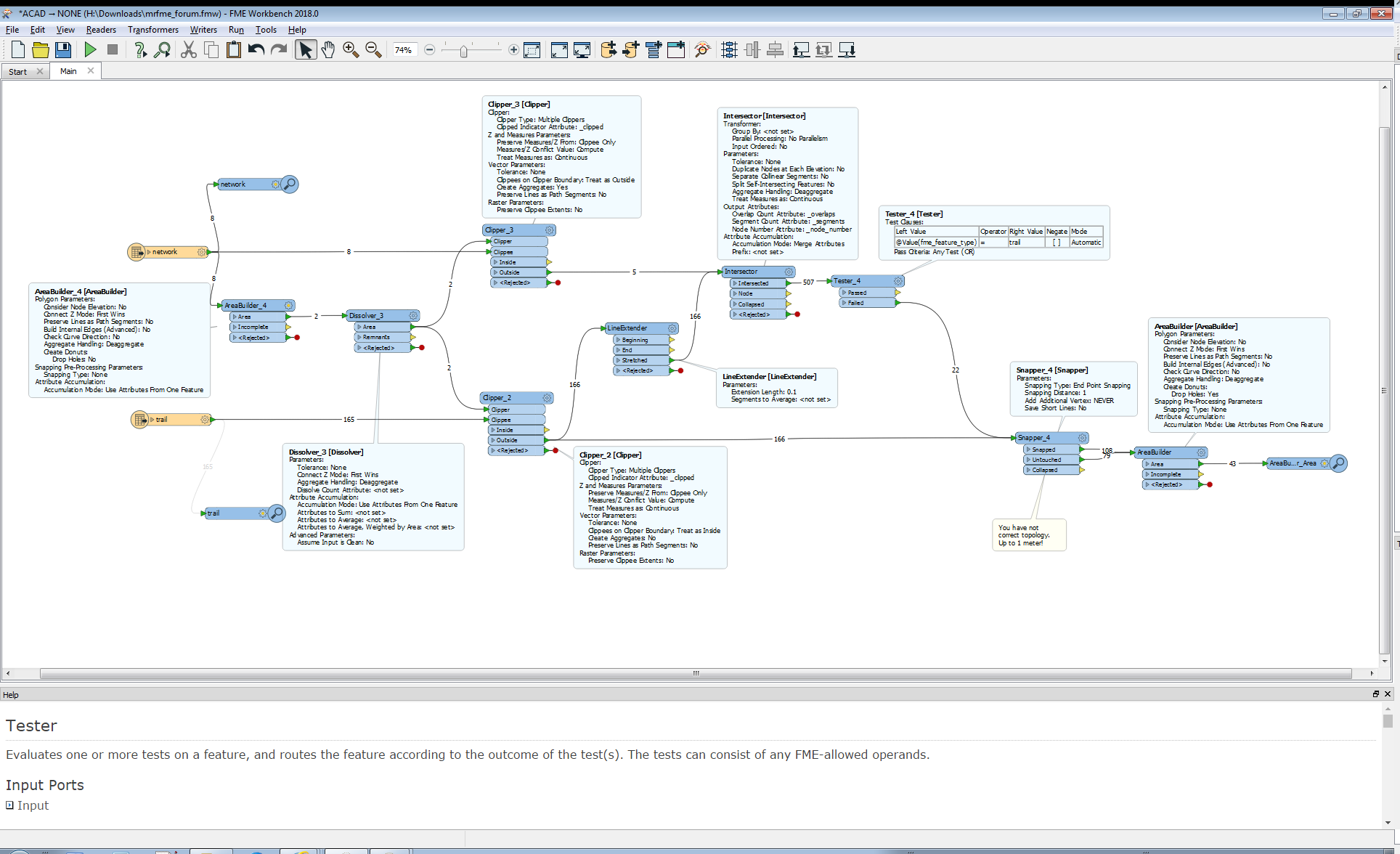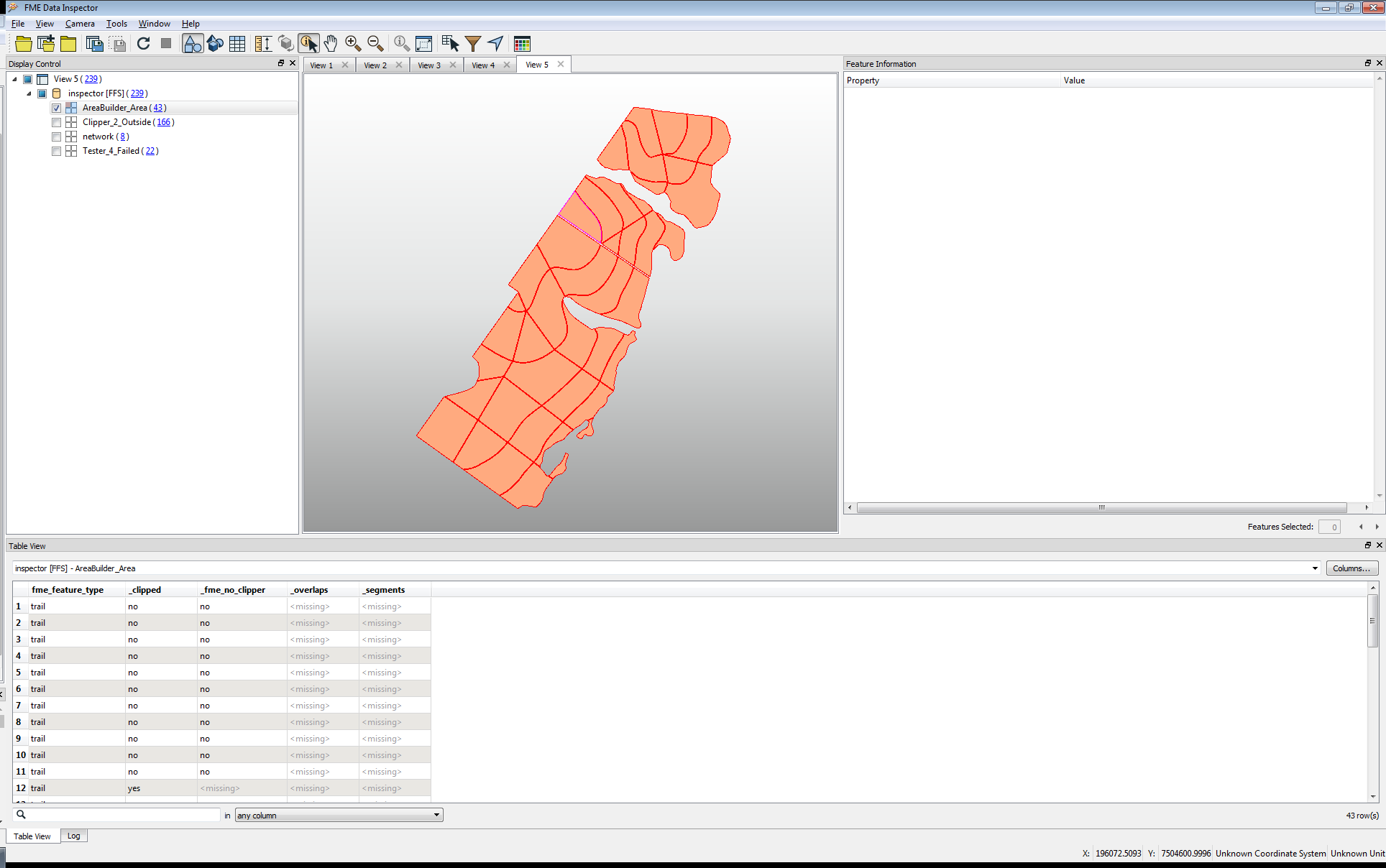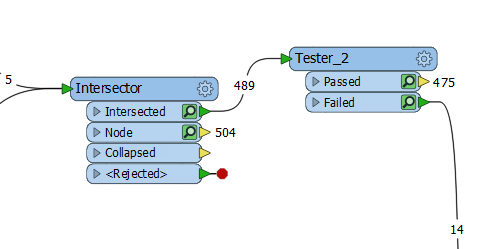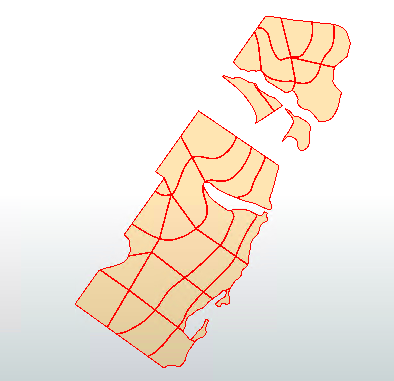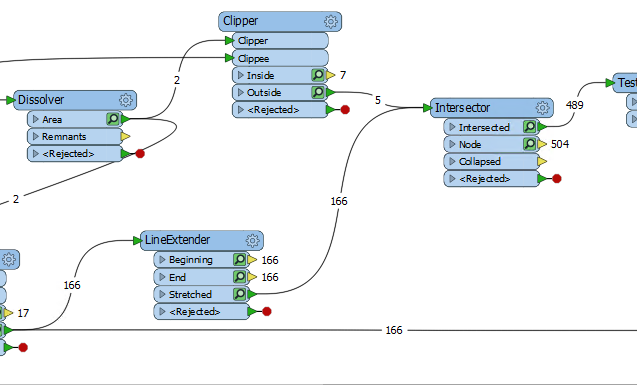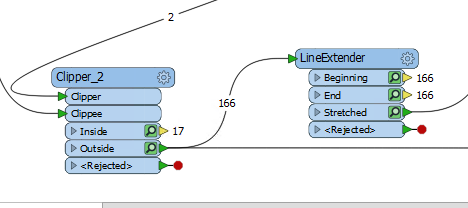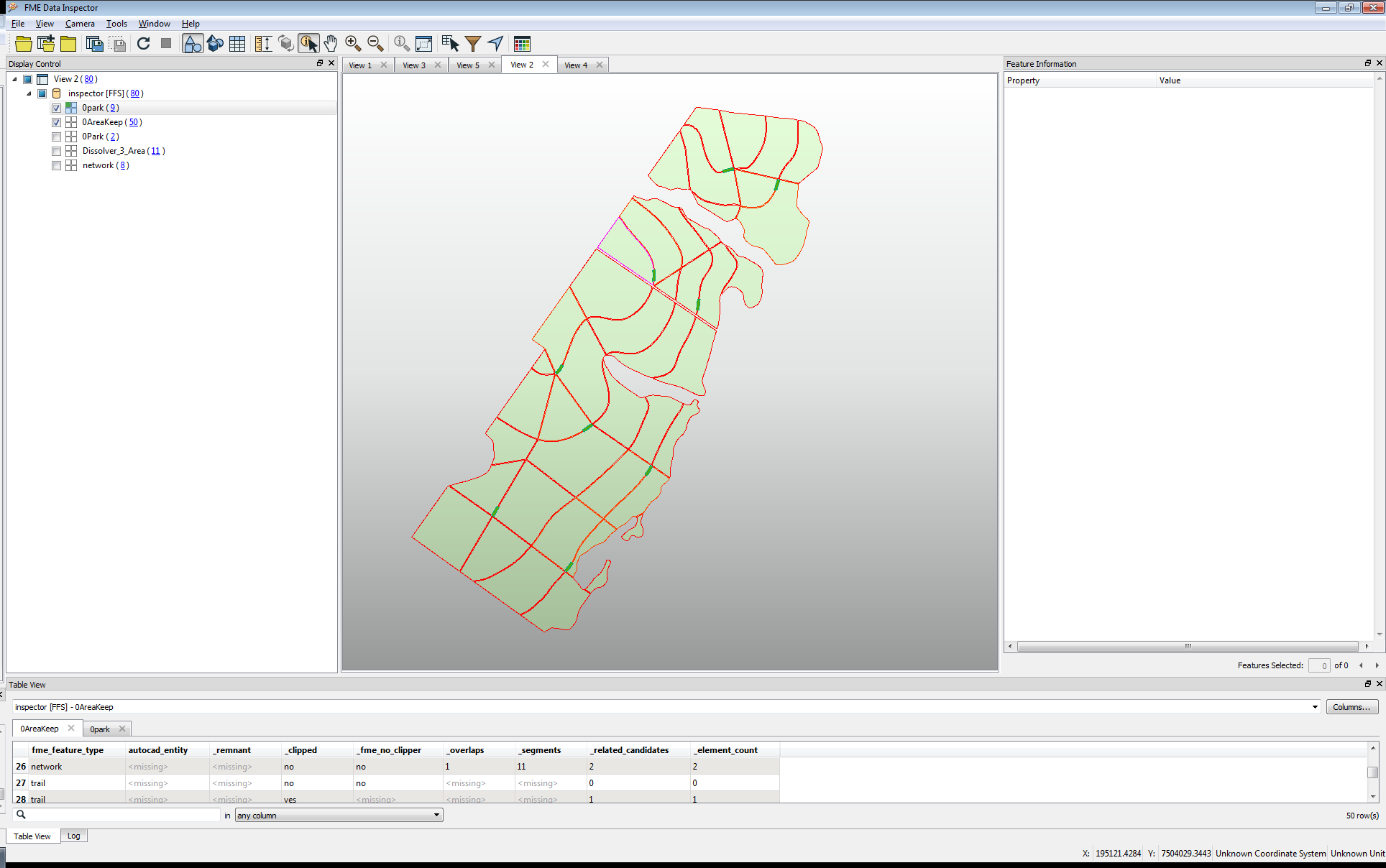I've attached () a DWG file, which have 2 layers, I need to create / close polygons using the TRAIL layer, however the TRAIL layer in some sections cross with NETWORK, and so the polygon is not created. How can I create a polygon from the moment that TRAIL touches the first line NETWORK? See the images below:
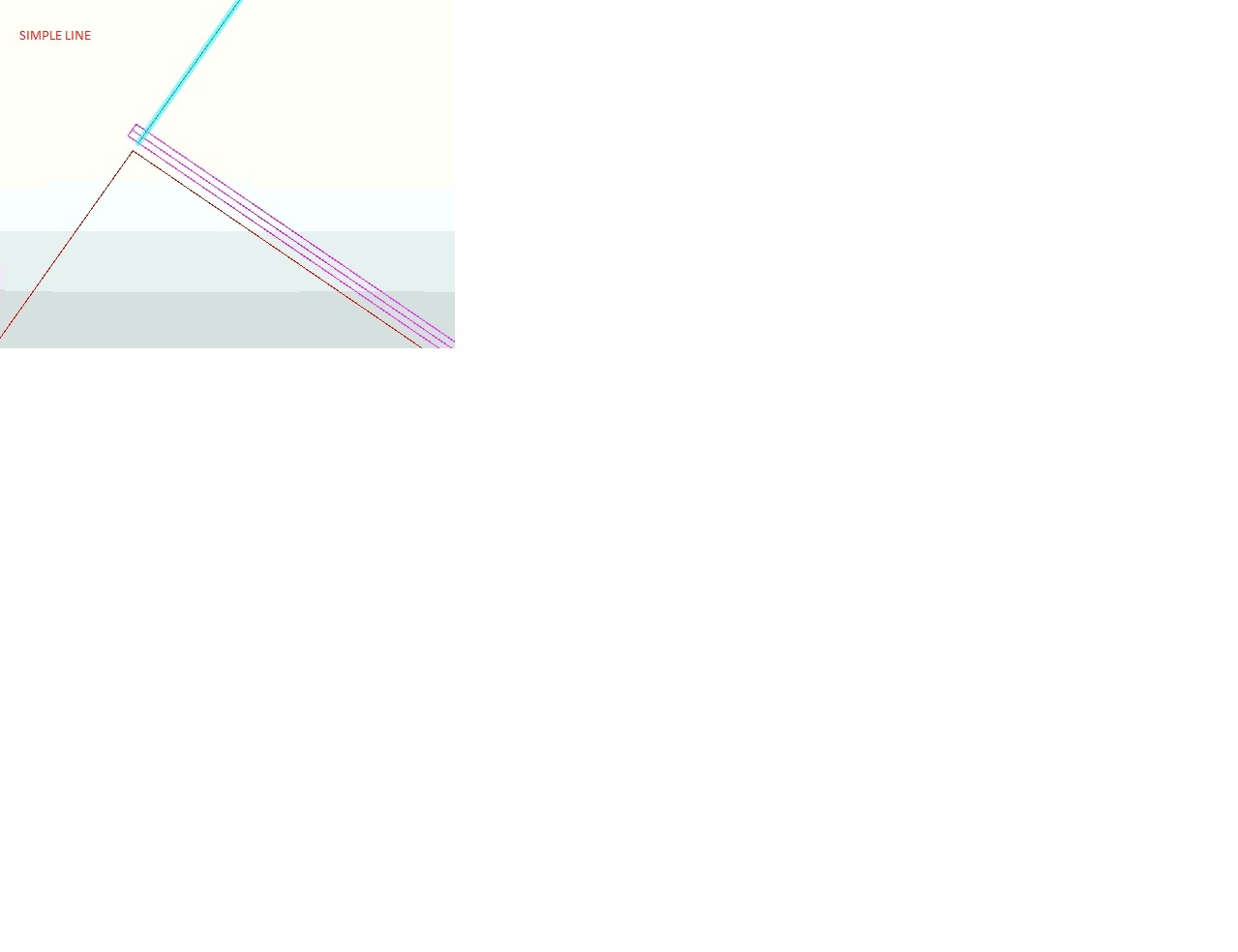
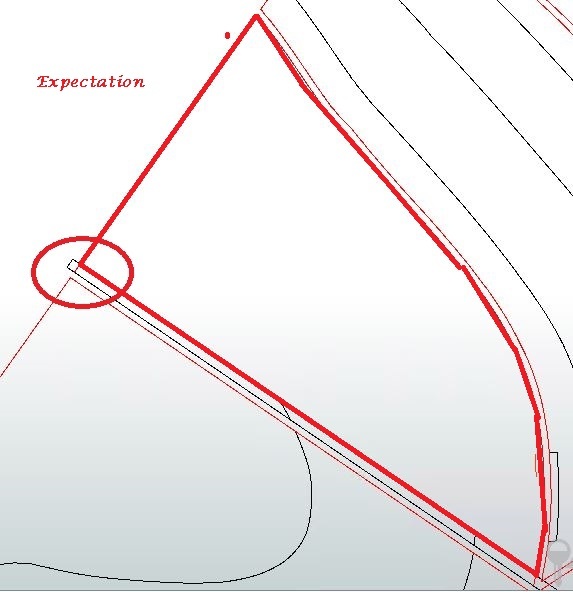
Thank you