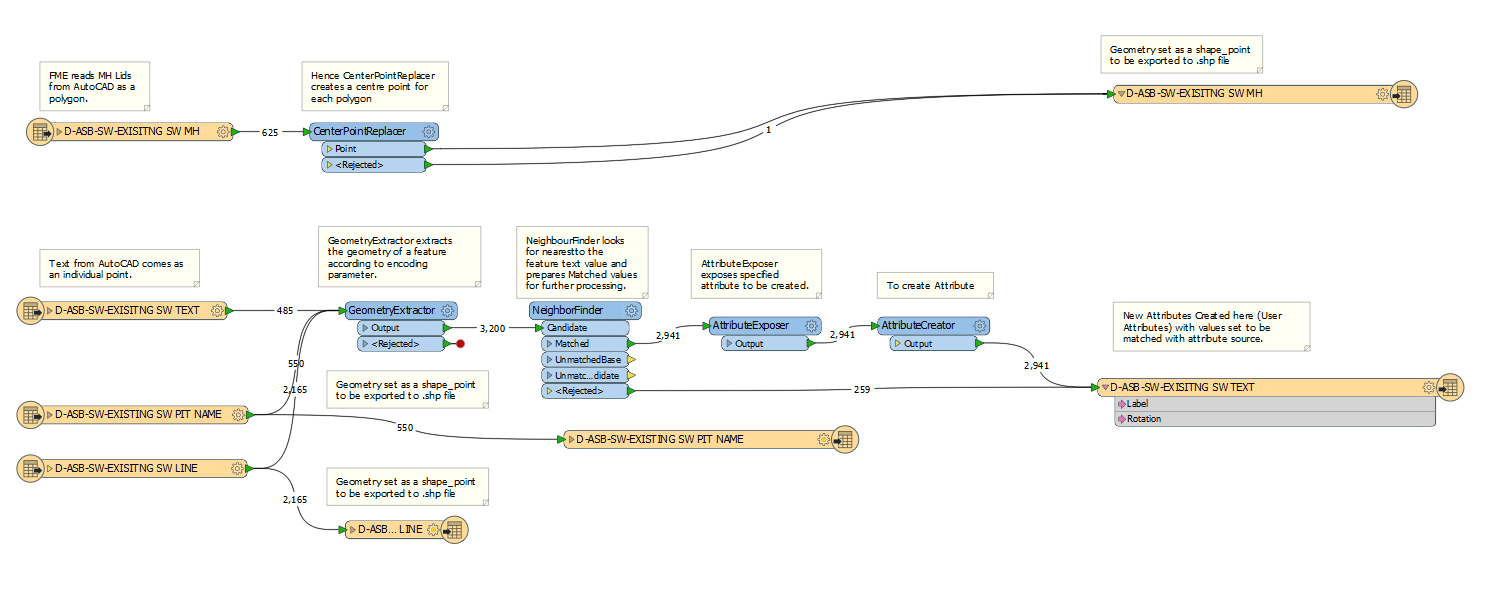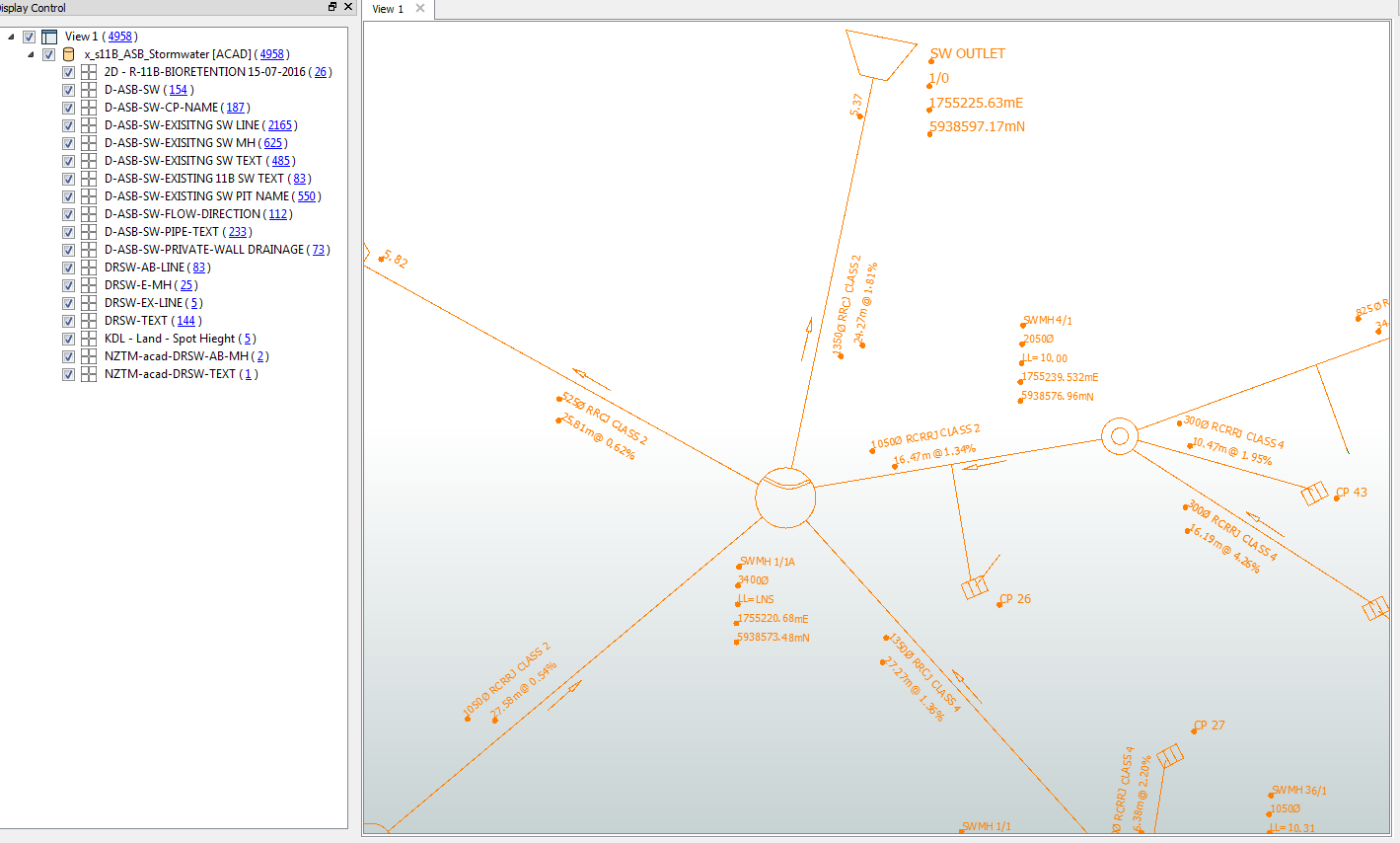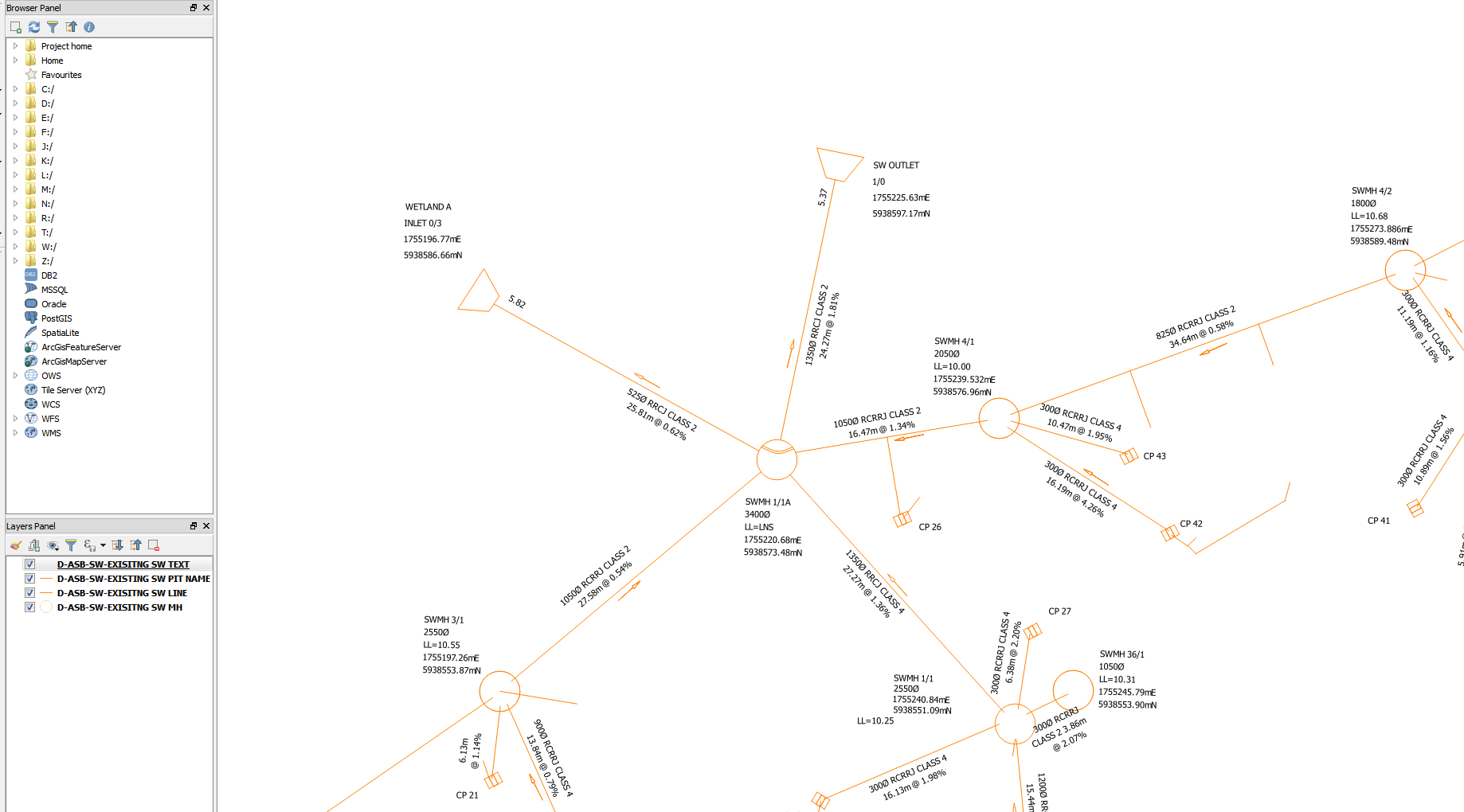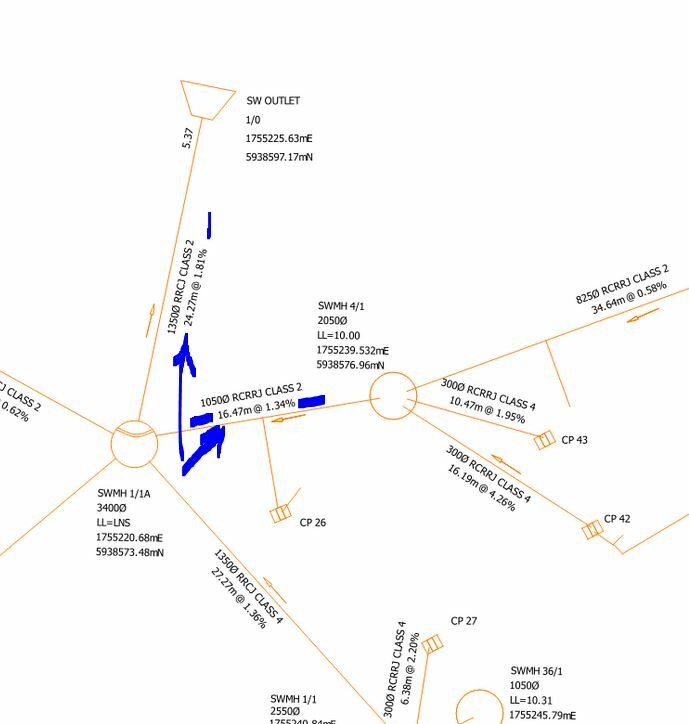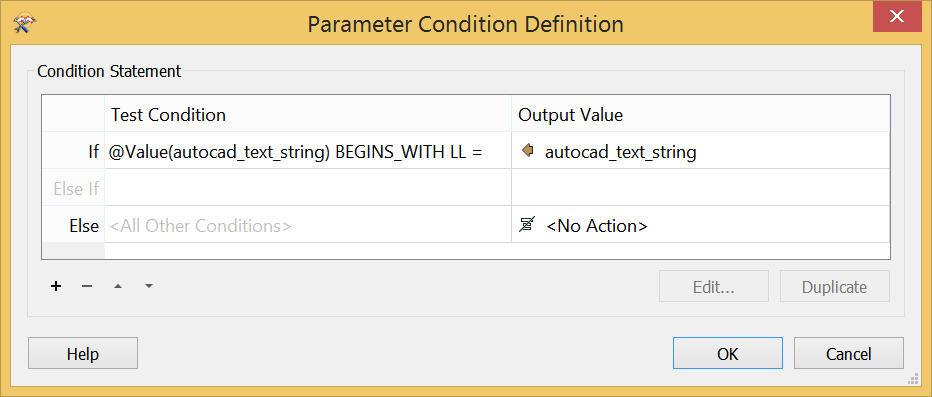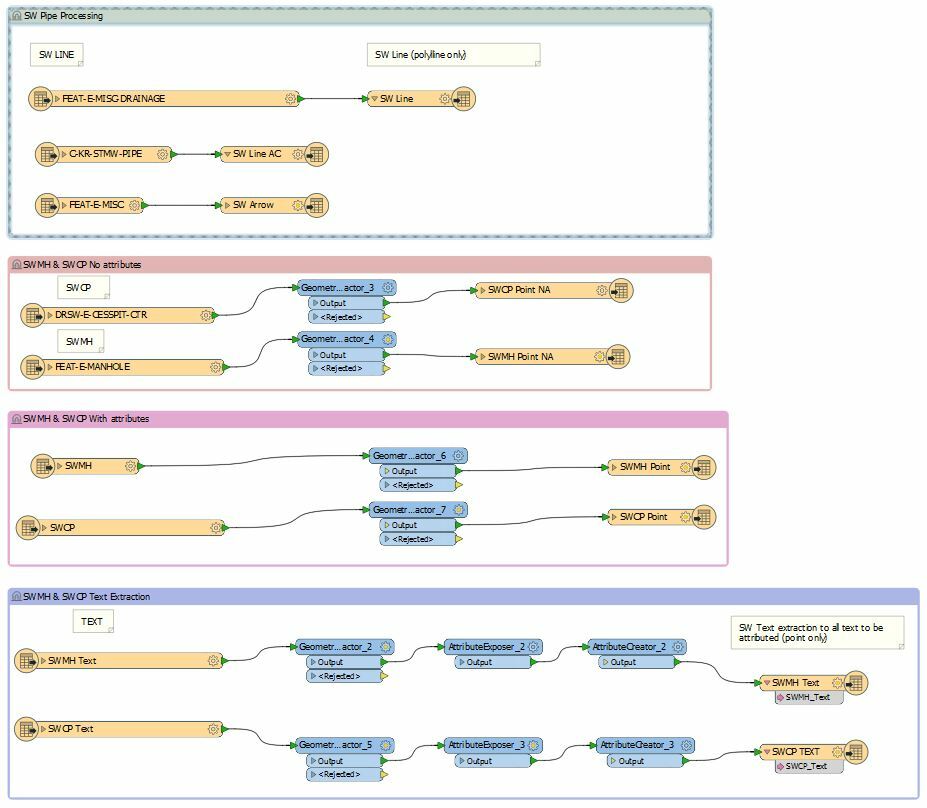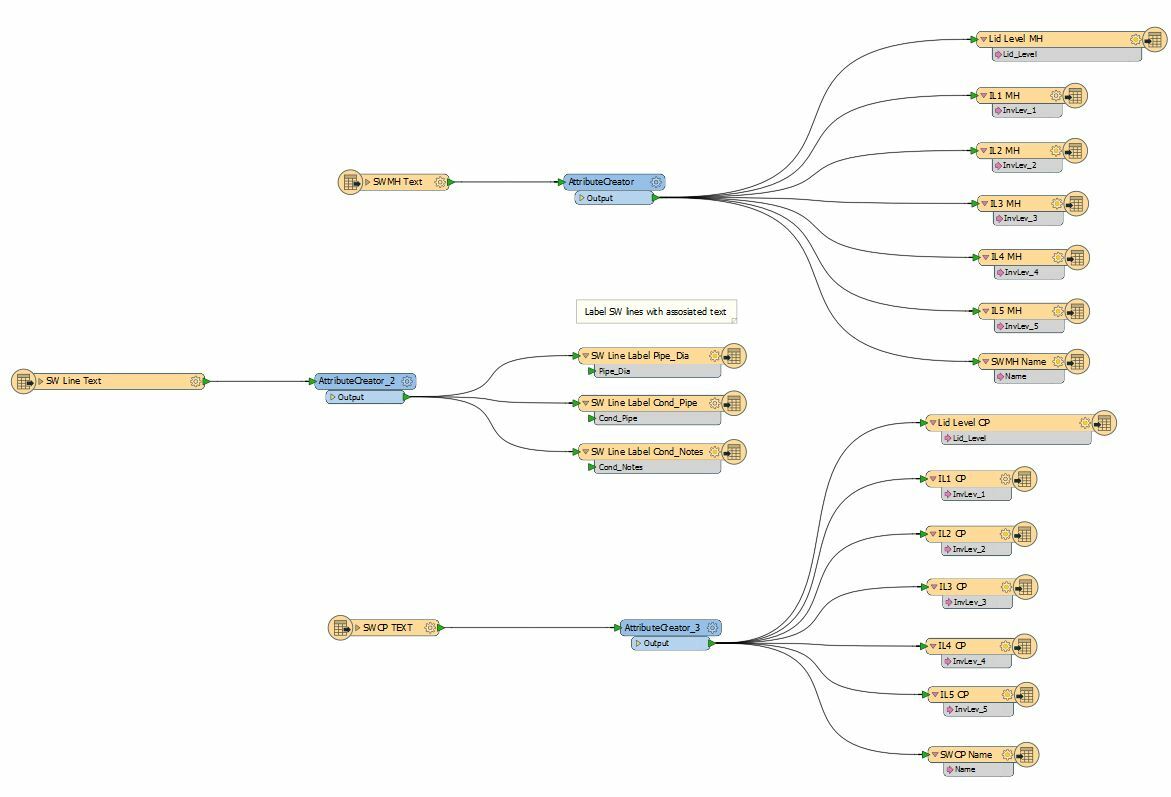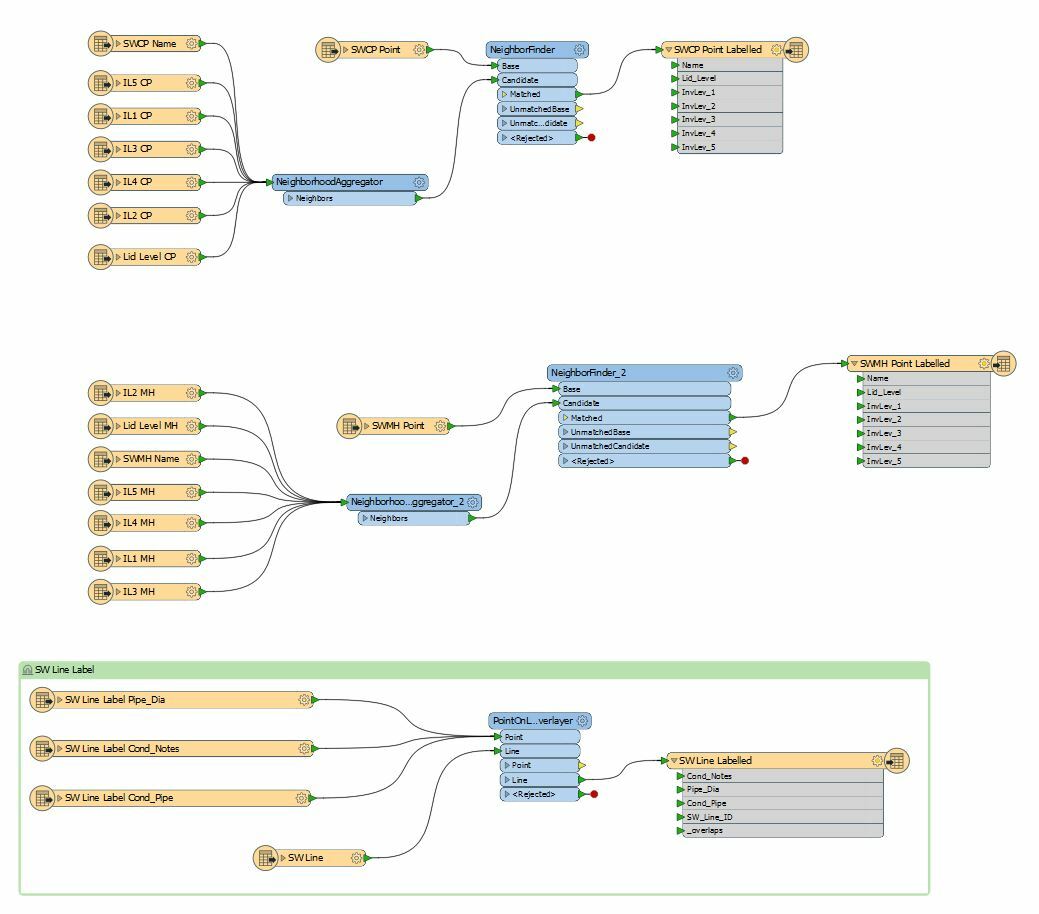Hi all,
I am currently transferring existing As built drawing (.dwg) into GIS environment.
Workflow, that I decided to use consists of importing separate layers (from one drawing) and processing them individually. Also I created .shp files on output.
All necessary attributes stored in different layers as MText, so one of the shapefiles accumulates all text, I managed to create attributes Label (comes from autocad_text_string) and rotation (autocad_rotation).
I am struggling to assign those separate text values to individual manhole or cesspit, as well as some of the blocks exploded into text and polylines (cesspit).
What is the best workflow to assign text, that derived as an individual point from MText to each asset, such as Manhole, Cesspit and Polyline?
Cheers
PS. Screeshot taken from QGIS shows labels only, that haven't been assigned to assets.