I have a photomesh that looks fine as obj or gltf and when I upload it to Cesium Ion through the webinterface. However, when I use the FME 3DTiles writer and upload that directly, the textures are not illuminated correctly.
However, when I use the FME 3DTiles writer and upload that directly, the textures are not illuminated correctly.
 Is there anything I can do to get FME to output the photomesh correctly?
Is there anything I can do to get FME to output the photomesh correctly?








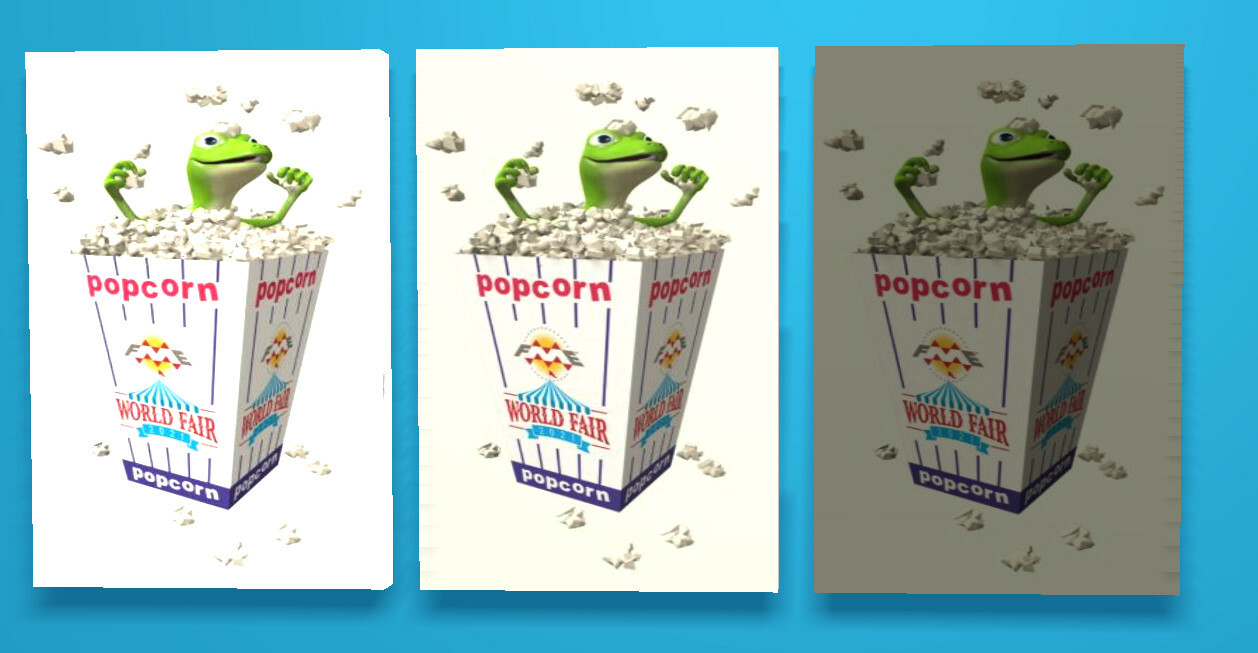 The poster on the left has specular color set to 1,1,1 and shininess to 1. It's too bright.
The poster on the left has specular color set to 1,1,1 and shininess to 1. It's too bright.