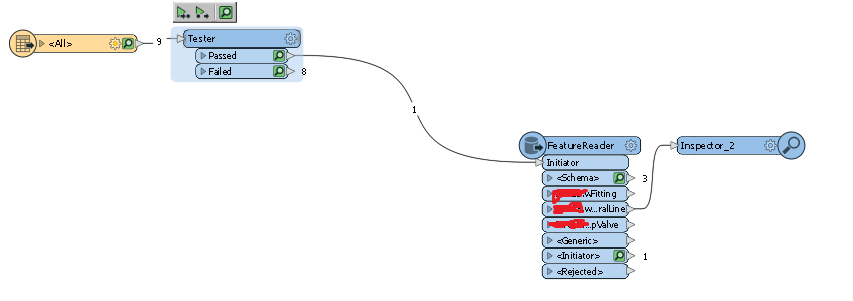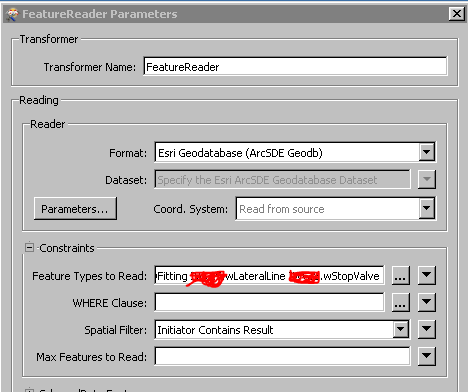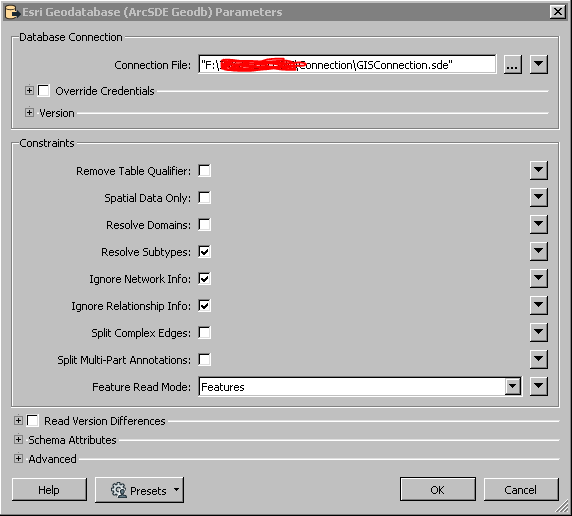I'm using FME Desktop to run Validation Checks on a large ESRI SDE network. The intention is to run the checks daily on recently edited data.
While a filter can be applied on some checks (i.e.: checking attributes are valid), others need to be checked across the full network, i.e.: a Point Feature added today needs to be checked against the full Line dataset to ensure its location is valid - a Valve must be located at the end point of 2 Mains, etc.
These large filters are difficult to process so I was hoping to use Workspace Runner to split the workspaces by location, so instead of say:
A. Checking all Valves in the whole network against all Mains
We
B. Check all Valves in Polygon 1 against all Mains in Polygon 1
C. Then check all Valves in Polygon 2 against all Mains in Polygon 2
D. etc. etc.
I'm not that experienced with FME but are there any tutorials or can anybody tell me how to do this using the Workspace Runner and say the Clip transformer. I've seen the following but don't fully understand how I would edit the principles to do what I want, i.e.: what do I need to do in either Workspace so that the Workspace Runner only runs based on each given extent?
https://knowledge.safe.com/articles/1469/batch-processing-using-the-workspacerunner-1.html