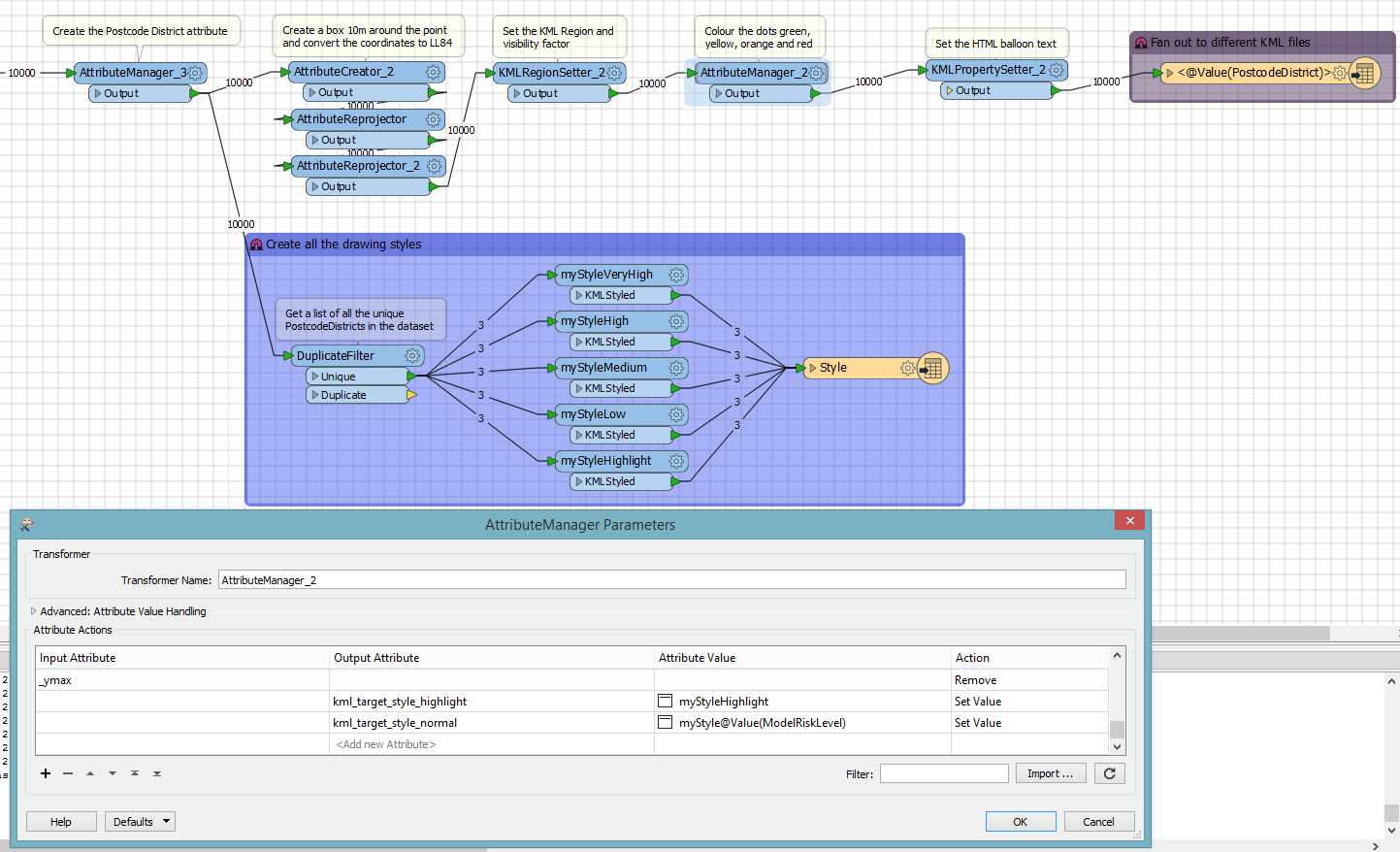Has anybody ever tried to create an external Style.kml file that is being referenced by other KML/KMZ files? I have seen several blogs where the KML StyleMap is defined by creating a Style feature, and I've got that working fine. But I've got 500+ KML files (all regionalised etc.), and the result is that each of them has the same StyleMap definitions in the top of the KML. I would like to define all my Style definitions in a separate KML/KMZ file, and each KML file to reference just this file.
The Google KML documentation shows this is possible, and all you need is a line like this:
<styleUrl>style.kml#counties</styleUrl> But how to get this in FME? I have been playing around with the kml_style_url_* and kml_target_style_* attributes, but have been unable to crack it, and there doesn't seem to be any documentation on all these kml_* attributes.