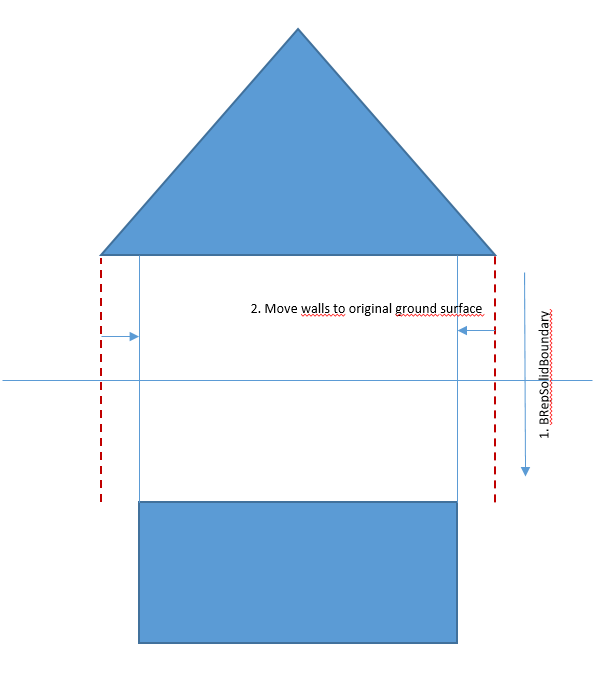Hi all,
does anyone know if it is possible to draw only the outside walls of a building based on a ground surface and a roof surface.
So ground surface is given and should not be modified and a detailed roof shape is given and should also not be modified. It is important for us to keep the original roof and ground and create only the walls.. We are using BrepSolidBoundaryCreator. As input we are taken the roof polygon and we do a negative extrusion to minal z value. But unfortunately we have as result a new ground surface and the old one does not fit to the walls. We want to keep the original ground surface.
So is it possible to move the created walls to the ground surface subsequently?
This would be necessary to take our original ground surface!
Something like this: