Hi everyone,
I am stuck with the FeatureReader and I manage to read a table out of the database when I keep the WHERE clause empty, however when I fill in the WHERE clause based on the user choice of a choice list saved in a parameter "NAAM_BUURT" and I want to match it with the column also called "NAAMBUURT" I don't get an output. I just get schema data, while I also indicate that I want data features. Does anyone might know what I might be doing wrong? By th way I am using FME Desktop 2022.2.1.
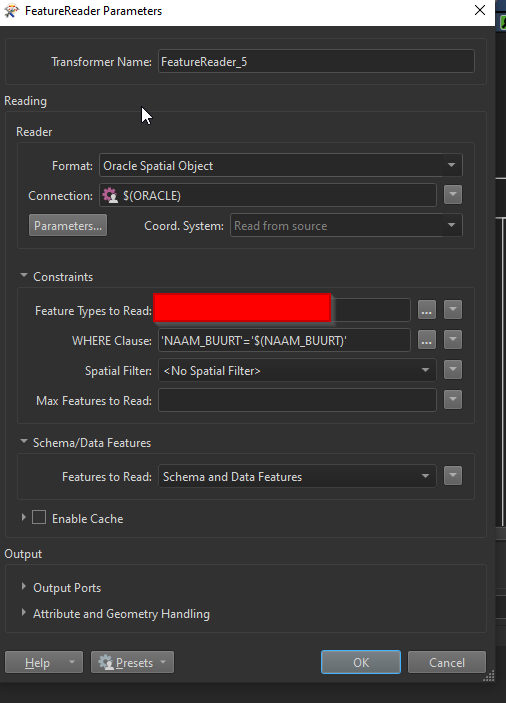
Best answer by geomancer
View original






