I have loaded some features from an Open Street Map file (.OSM). Some features have the attribute "oneway" and "oneway:bicycle". I'm a able to create a test clause targeting "oneway". When I try to do the same for "oneway:bicycle", I get an error: "Specified attribute does not exist" (see image at the end).
This causes the software to show a warning before running the workflow. Strangely enough, the filter is applied perfectly fine! Am I doing something wrong? Or can the warning maybe be a bug?
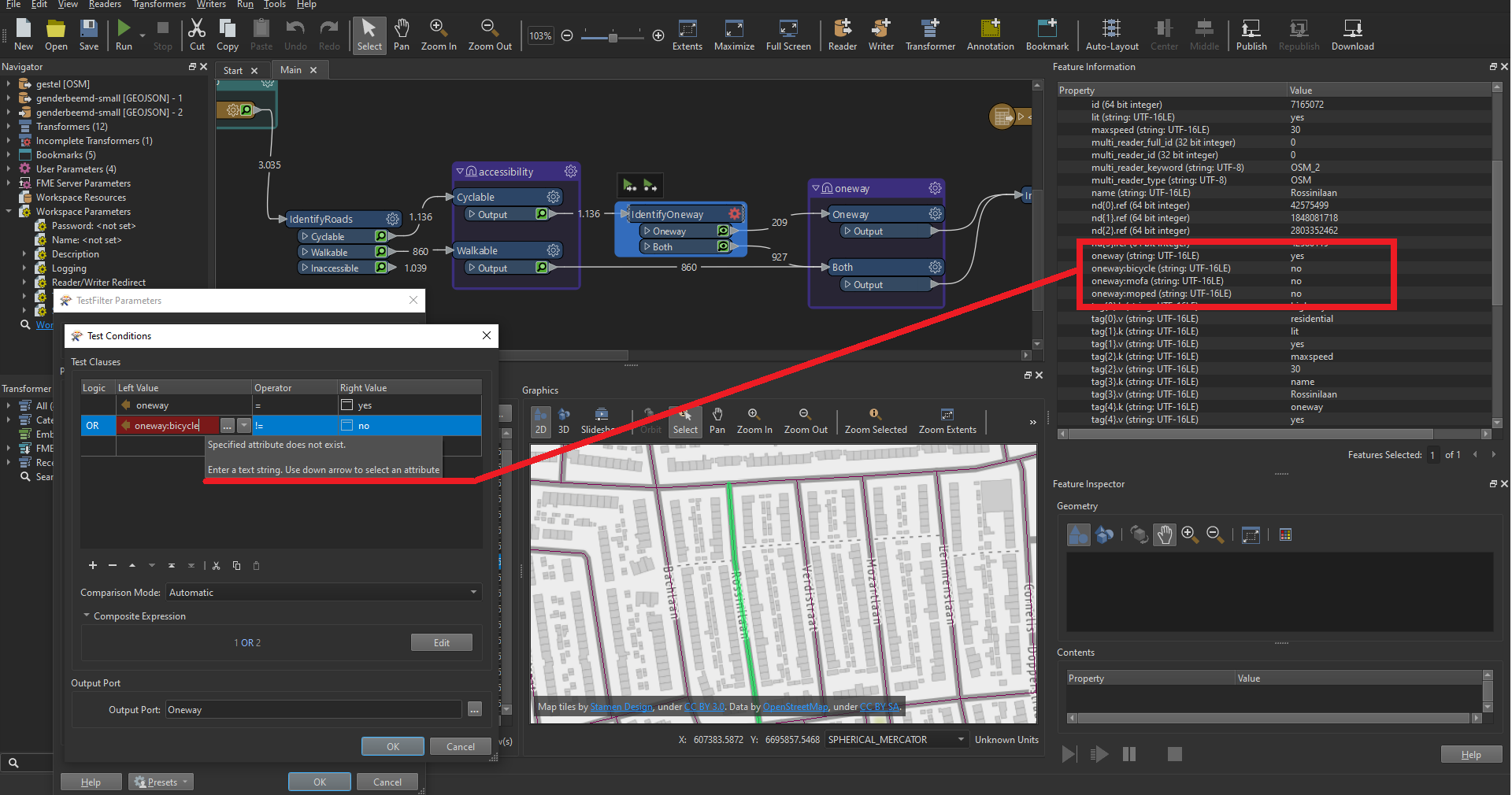
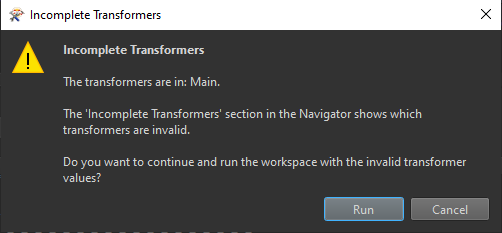
Best answer by ebygomm
View original





