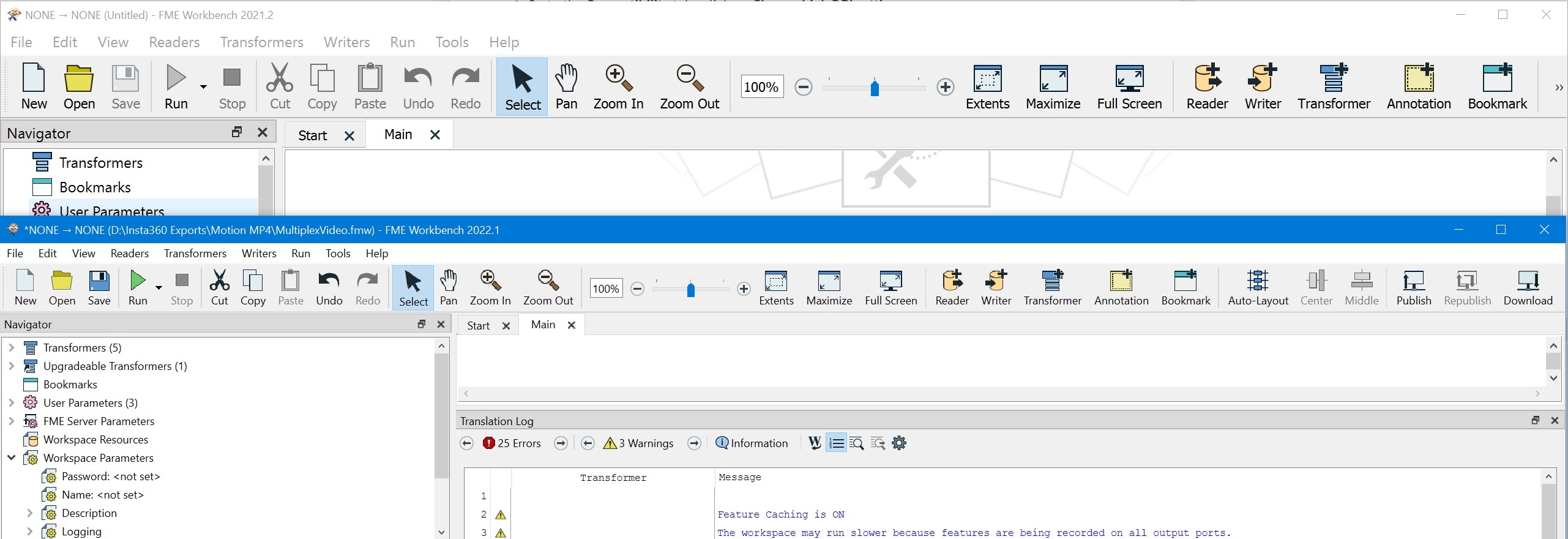Hi, I am working using a 4K display. While using the 2021 versions of FME Workbench everything was rendering perfectly. However, with the new 2022 versions everything is smaller and most elements of the UI does not render correctly. I have tried to Override high DPI scaling behavior but that only caused everything to blur and nothing was scaled up. Also I looked for the "Enable automatic scaling for High DPI displays" option in the Appearance Advance options, but apparently it was removed (PLEASE add it back!!).
I have noticed this issue for a while (since version 2022.1.0.0) but I had decided to continue working on the an older version and wait for an update. Well, now we are at version 2022.2.2.0 and the issue is still there.
Please try to address this issue in the next update since is way too difficult for anyone to work like this and is not healthy since is hurting our eyes.
Below an image showing a comparison between the two versions.