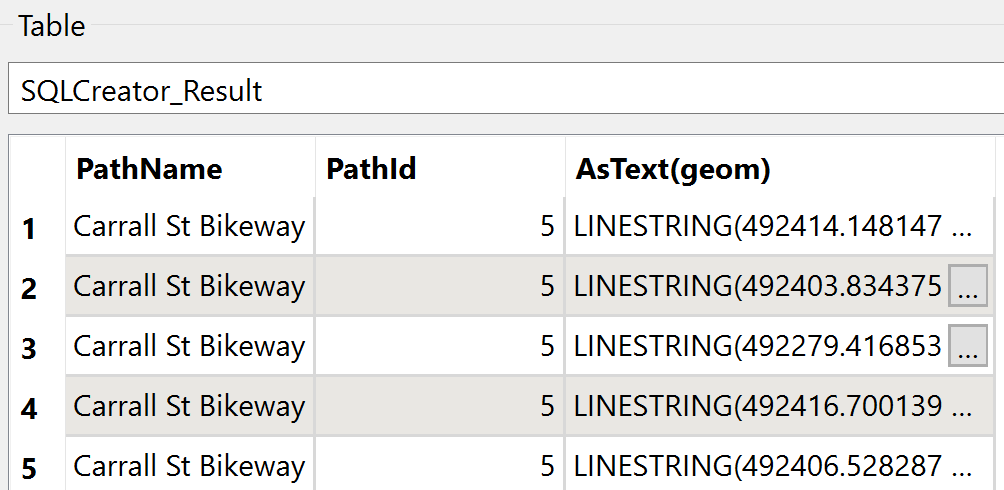I have been investigating replacing my use of SQLite Spatial (GDAL) with the new (FME 2022) SpatiaLite Native format.
Previously I used to be able to start a workspace with a SQL Creator with a statement like:
SELECT id, column, geometry
FROM table
With a script like that, the old SQLite Spatial (GDAL) format SQLCreator would read the geometry correctly from a database created by a SQLite Spatial writer.
However, I can't get the same to work with a SpatiaLite Native SQLCreator selecting from a database created by a SpatiaLite Native writer. Instead of reading the geometry of each feature, it reads a blank string attribute called geometry.
Is selecting a geometry with a SQL statement no longer supported? I can probably replace this sort of use with Readers, but would prefer to not.
Thanks.
Best answer by danminneyatsaf
View original