We recently upgraded to FME Server 2022.2 and were having issues adding an emailer to an FME Automation. After inserting an emailer within an Automation, we are receiving an error when attempting to validate the email after putting in the Client ID of the app registration that we created within Azure Active Directory App Registration.
We are receiving this error when validating:
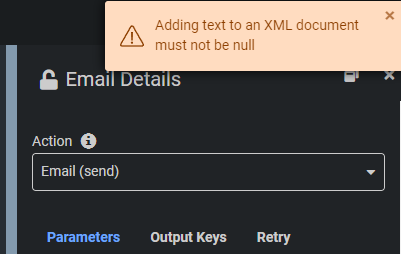
Is there a walkthrough going over the new Microsoft Office365 email authentication within FME Server? I see the FME Desktop emailer has been updated to use a web connection, and I'm able to successfully create this web connection and send an email, but still having issues within FME Server email automation.
Best answer by warrendev
View original





