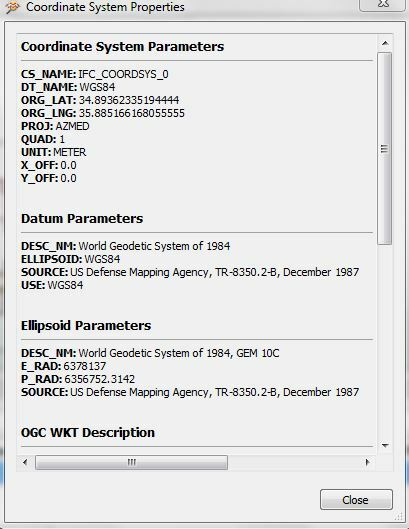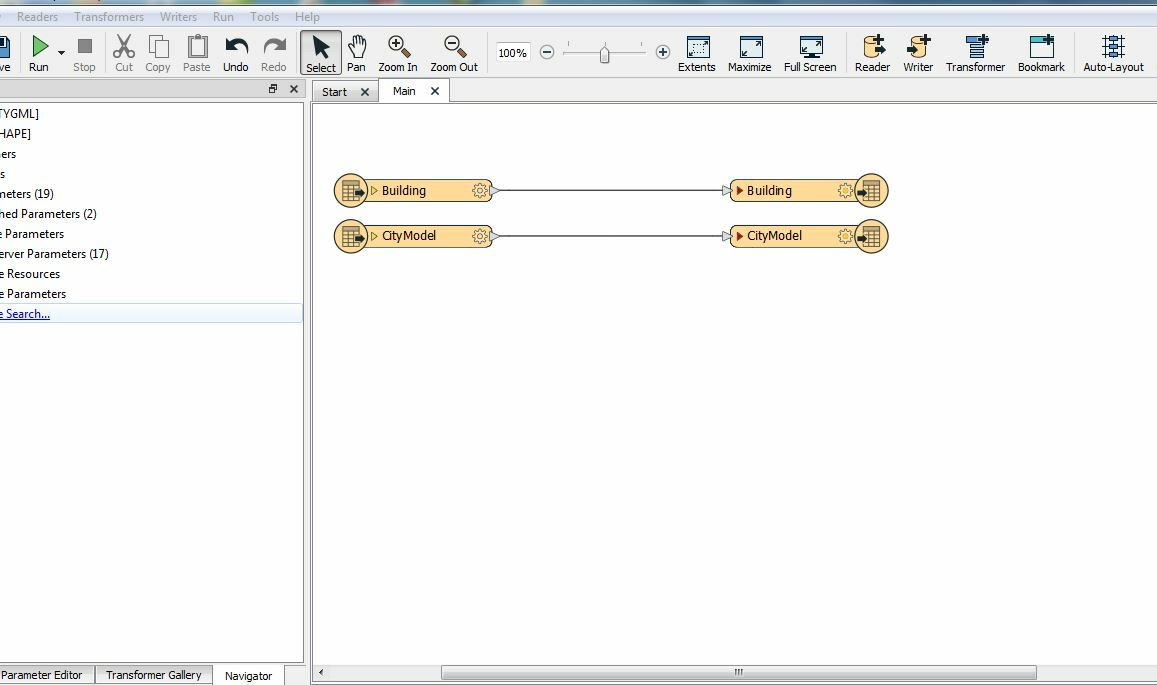
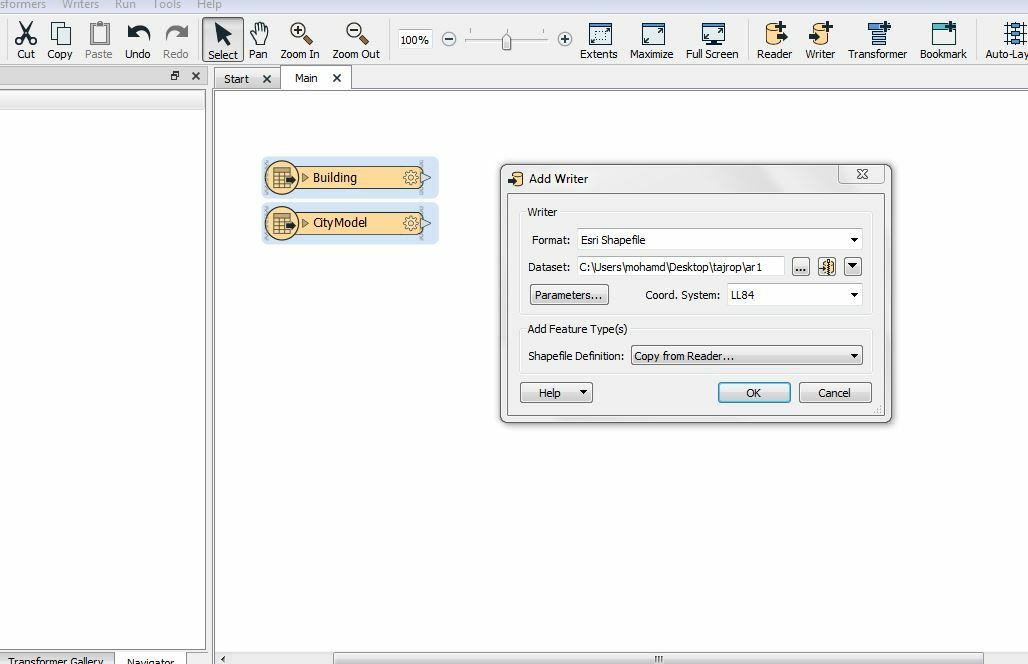 I have a file that has been converted from .ifc format to citygml format and I want to convert it to a shapefile. There is a problem with the coordinates and dimensions of the building. If the modeling is done, as shown in the following figure...Suggest me a set of solutions, please.?
I have a file that has been converted from .ifc format to citygml format and I want to convert it to a shapefile. There is a problem with the coordinates and dimensions of the building. If the modeling is done, as shown in the following figure...Suggest me a set of solutions, please.?
Best answer by evieatsafe
View original




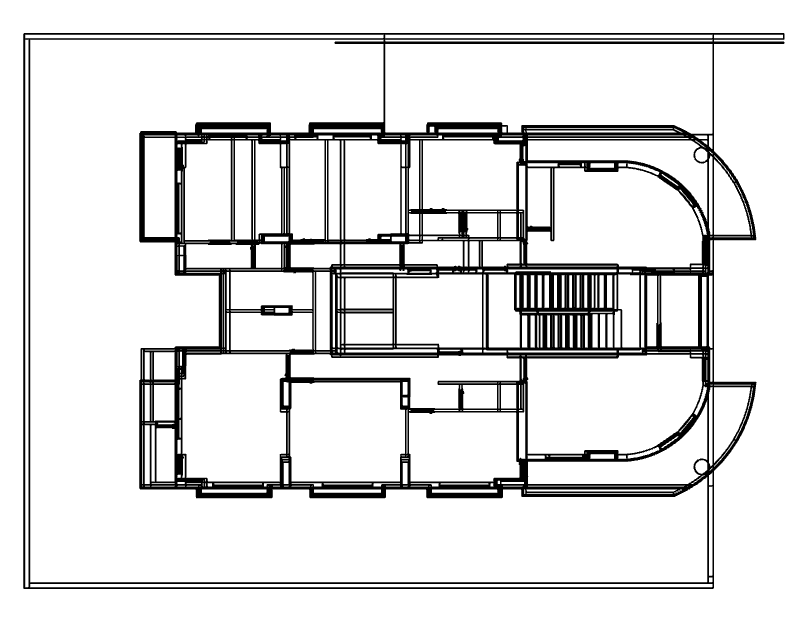 If you know where this building is supposed to be located, you can add this information manually in FME perhaps by using a combination of the GeometryReplacer, the LocalCoordinateSystemSetter, and the Scaler. Check out this
If you know where this building is supposed to be located, you can add this information manually in FME perhaps by using a combination of the GeometryReplacer, the LocalCoordinateSystemSetter, and the Scaler. Check out this