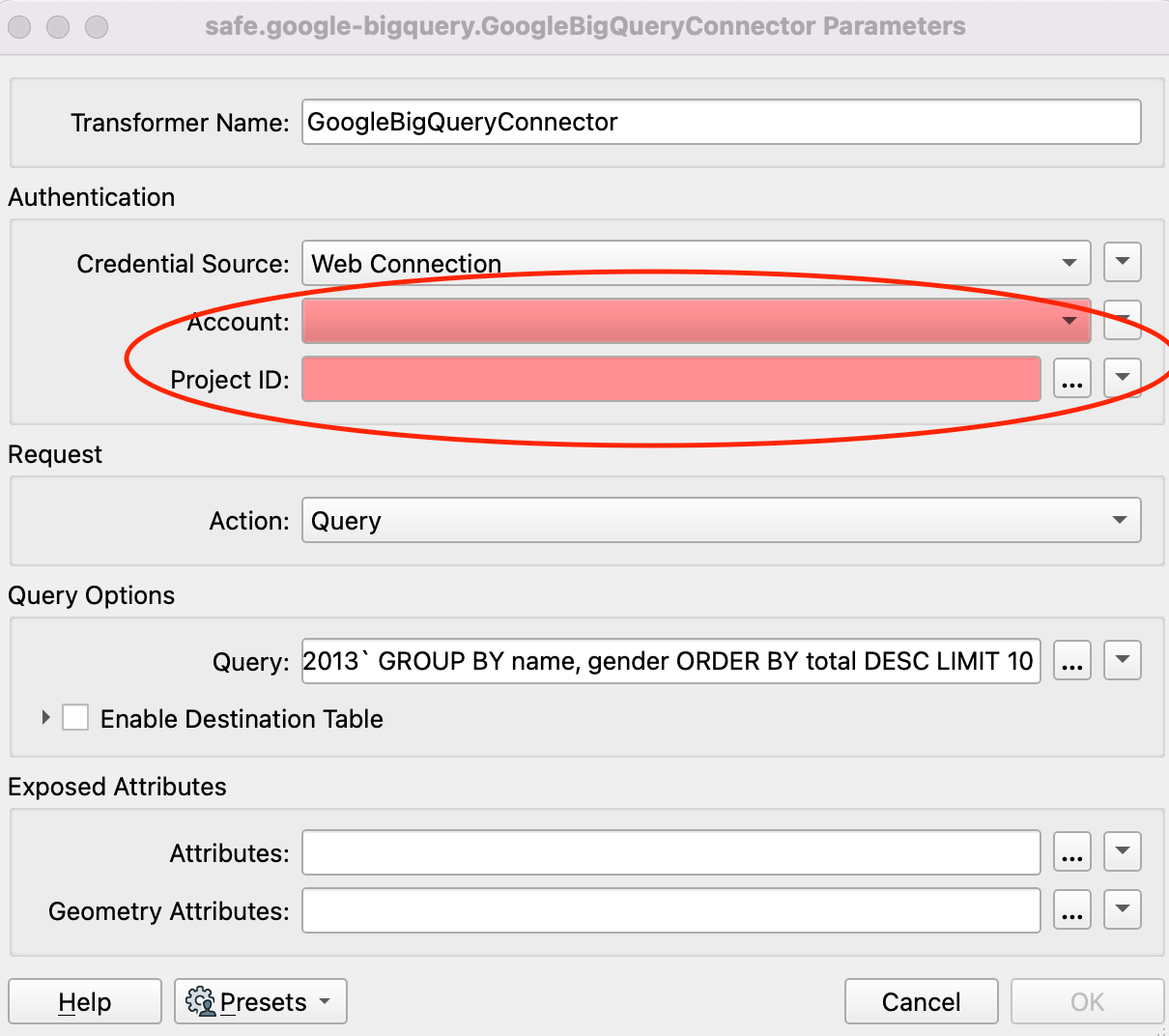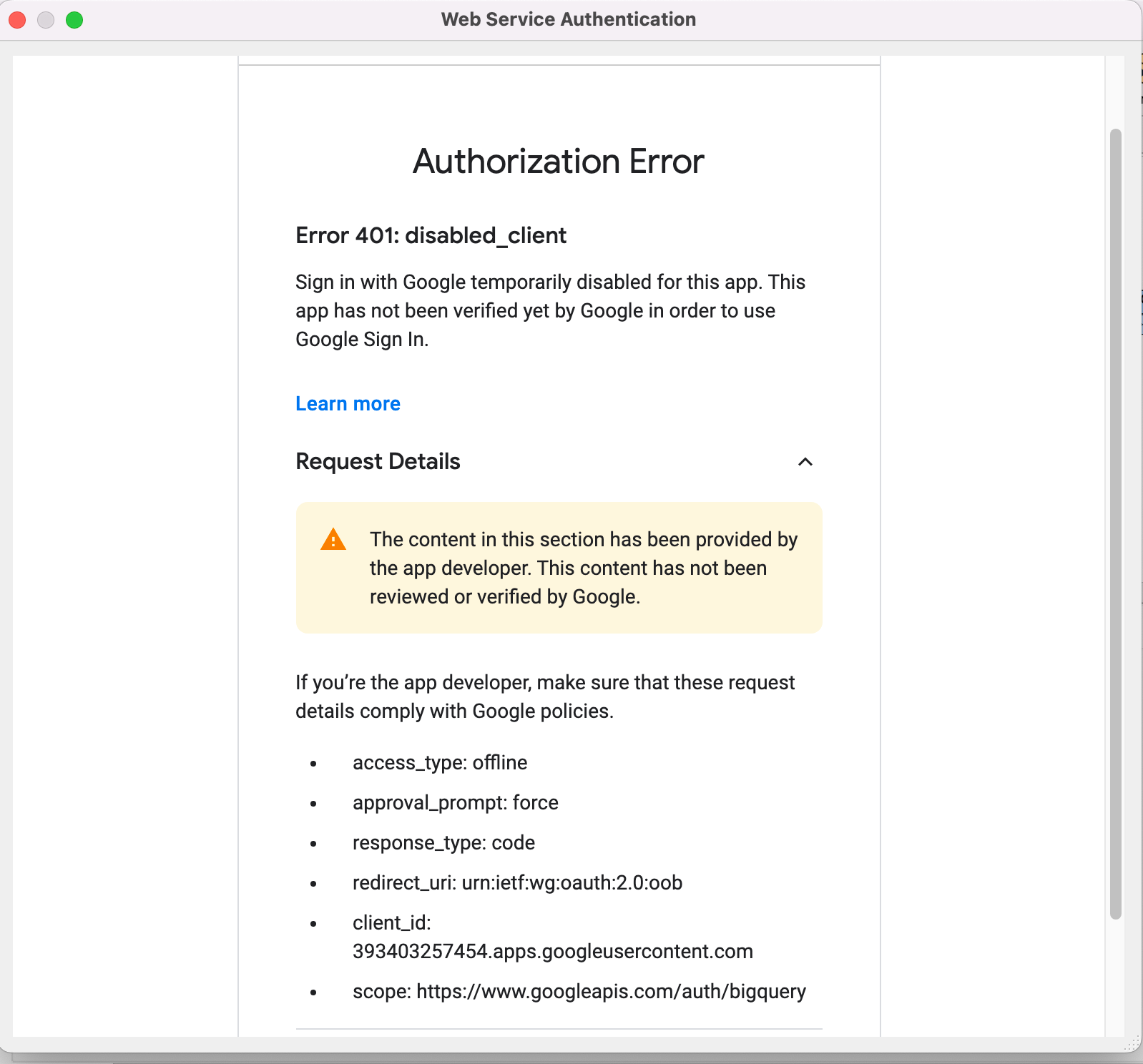Hi,
I posted this earlier on the Package page, but I'll paste it here to be sure to get an answer.
So, I get this error while trying to authenticate with my Google account:
Authorization Error Error 401: disabled_client Sign in with Google temporarily disabled for this app. This app has not been verified yet by Google in order to use Google Sign In. Learn more Request Details The content in this section has been provided by the app developer. This content has not been reviewed or verified by Google. If you’re the app developer, make sure that these request details comply with Google policies. access_type: offline approval_prompt: force response_type: code redirect_uri: urn:ietf:wg:oauth:2.0:oob client_id: ERASED.apps.googleusercontent.com scope: https://www.googleapis.com/auth/bigquery
Is the package valid or is it something I should check on my side ?
Thanks
Philippe